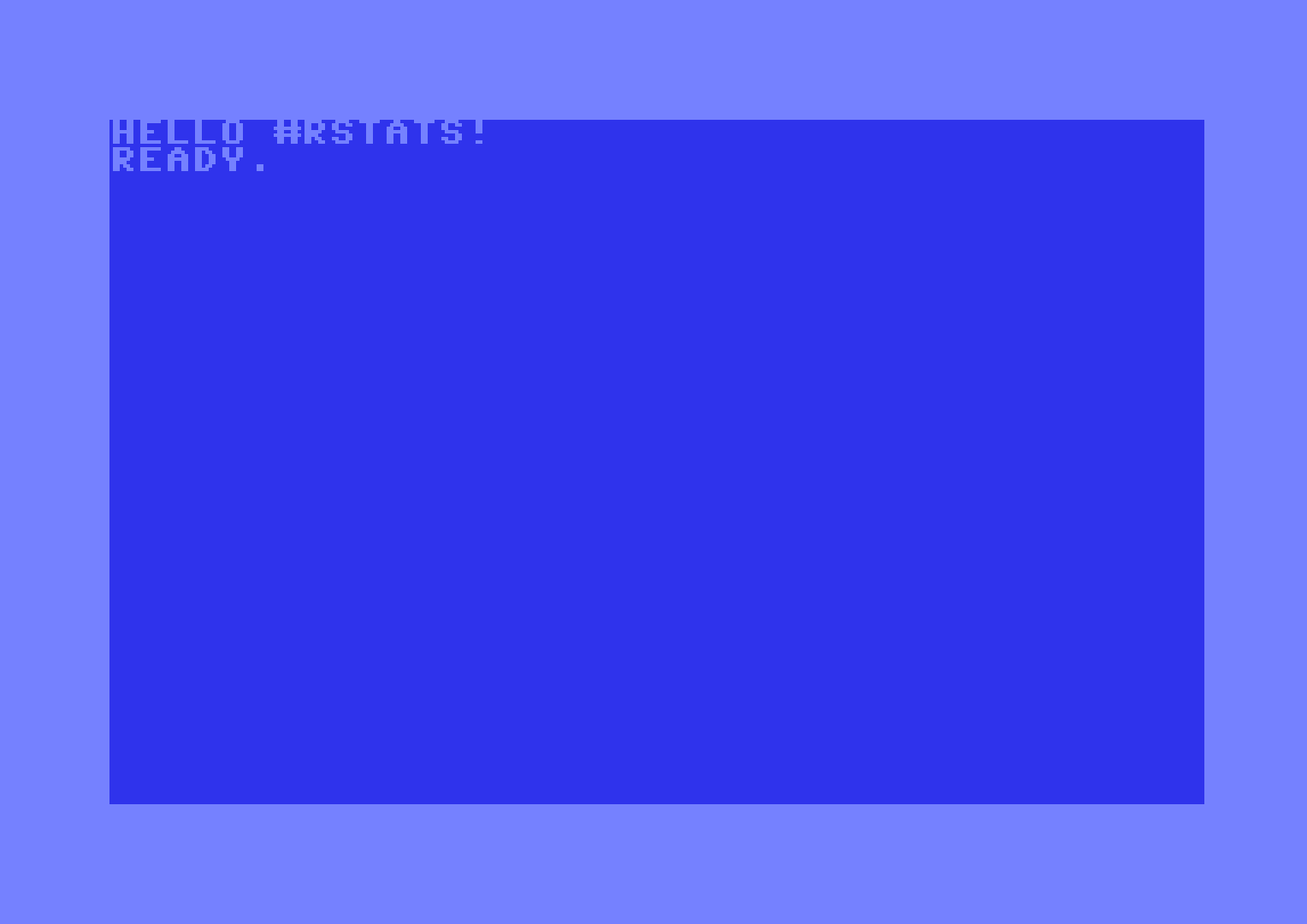{c64tass} is a wrapper around
TASS - a standard 6502
assembler used for developing for the c64.
Note: TASS and this package represent a compiler i.e. a way of
turning c64 assembly into 6502 machine code. It does not execute the
code or provide a c64 emulator for doing so.
For interfacing with a running VICE instance on a local machine see
{c64vice}
- The
TASSR6 class with the following methods:initialize(asm)with assembly text or file referencecompile()compile the assembly code using TASSget_prg()get the compiledprgfile as a raw vector
You will need to have TASS already installed on your machine to make use of this package.
On macOS using homebrew: brew install tass64
remotes::install_github('coolbutuseless/c64tass')The following c64/6502 ASM code will clear the screen and then write
Hello #rstats! at the top
asm <- '
*=$0801
.byte $0c, $08, $0a, $00, $9e, $20 ; 10 SYS 2080
.byte $32, $30, $38, $30, $00, $00
.byte $00
*=$0820
lda #$93 ; Clear the screen
jsr $ffd2
ldx #$00 ; initialise the offset pointer into our message
loop lda message,x ; load a character and write it to screen
and #$3f ; Manually place chars on screen
sta $0400,x
inx
cpx #$0e
bne loop
rts
message
.text "Hello #rstats!"
'library(c64tass)
tass <- TASS$new(asm = asm, tass_bin = "/opt/homebrew/bin/64tass")
tass$compile()
prg <- tass$get_prg()
prg## [1] 01 08 0c 08 0a 00 9e 20 32 30 38 30 00 00 00 00 00 00 00 00 00 00 00 00 00
## [26] 00 00 00 00 00 00 00 00 a9 93 20 d2 ff a2 00 bd 35 08 29 3f 9d 00 04 e8 e0
## [51] 0e d0 f3 60 c8 45 4c 4c 4f 20 23 52 53 54 41 54 53 21
There are a number of ways to run the compiled program:
- Save to physical media somehow and load on a real c64
- Save the
prgdata as raw bytes to a file and then load inVICEor any c64 emulator. - Pipe the bytes directly into the memory of a running
VICEemulator
The code below shows the third option i.e. write the prg into memory
library(c64vice)
# VICE must already be running with the binary monitor activated.
# .e.g. `x64sc -binarymonitor`
c64vice::run_prg(prg)


- R Core for developing and maintaining the language.
- CRAN maintainers, for patiently shepherding packages onto CRAN and maintaining the repository