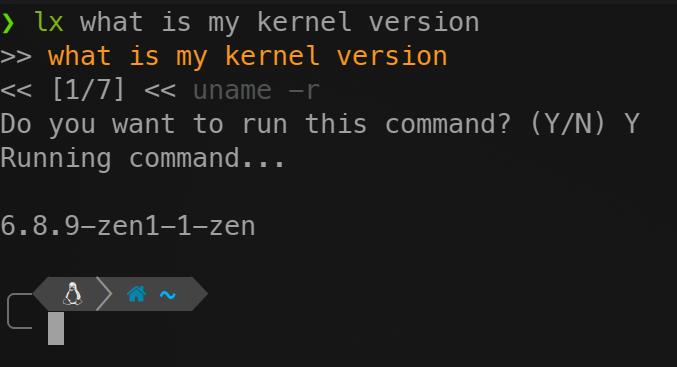Get ready to level up your terminal game with lx, the AI-driven command-line assistant that's got your back!
- Bun installed on your system.
- Ollama installed and running on your system.
llama3:8binstalled via Ollama if you want to use the default model
- Install the dependencies with
bun install - Compile lx using
bun run compile. - Copy the resulting
lxexecutable to/usr/local/bin/lx(or any other location in your system's PATH). - Run lx by executing
lxin your terminal. - Give it a task or prompt, like
lx fix npm permissionsorlx install Docker. - lx will whip up a list of possible commands to get the job done.
- Use the arrow keys to navigate through the list, and press Enter to select a command.
- Type 'Y' to run the command, or 'N' to exit.
lx uses a config file at ~/.config/lx/lx.config.json. Tweak it to your liking to change the API endpoint or model. Want to try out a different Ollama model? Just update the model key and you're good to go!
lx conf get: Peek at your current config.lx conf reset: Reset to default settings.lx conf set <key> <value>: Update a specific config key.
lx is licensed under the MIT License. See the LICENSE file for details.
Want to contribute to lx? Open a pull request with your changes and let's make this project even more awesome!