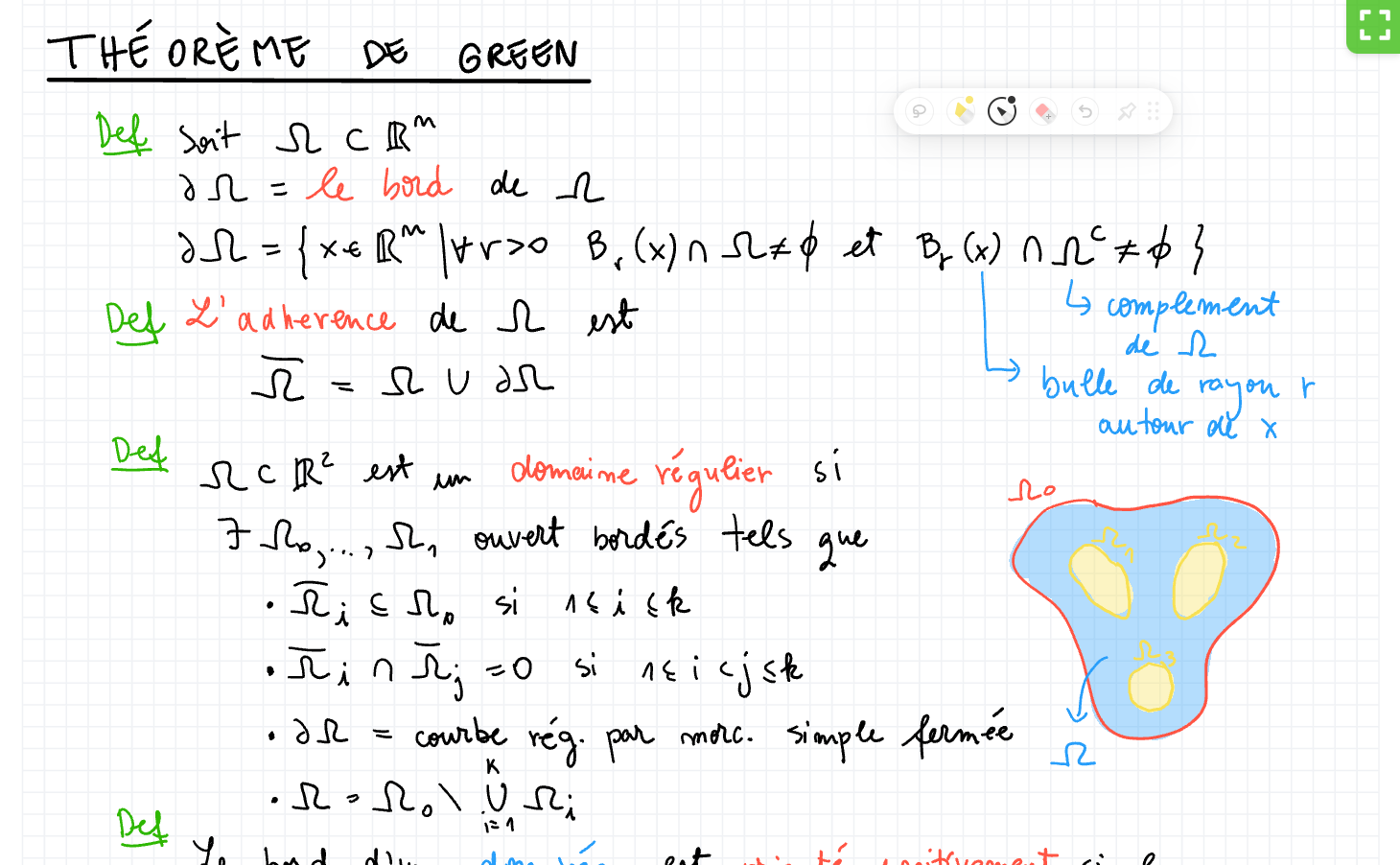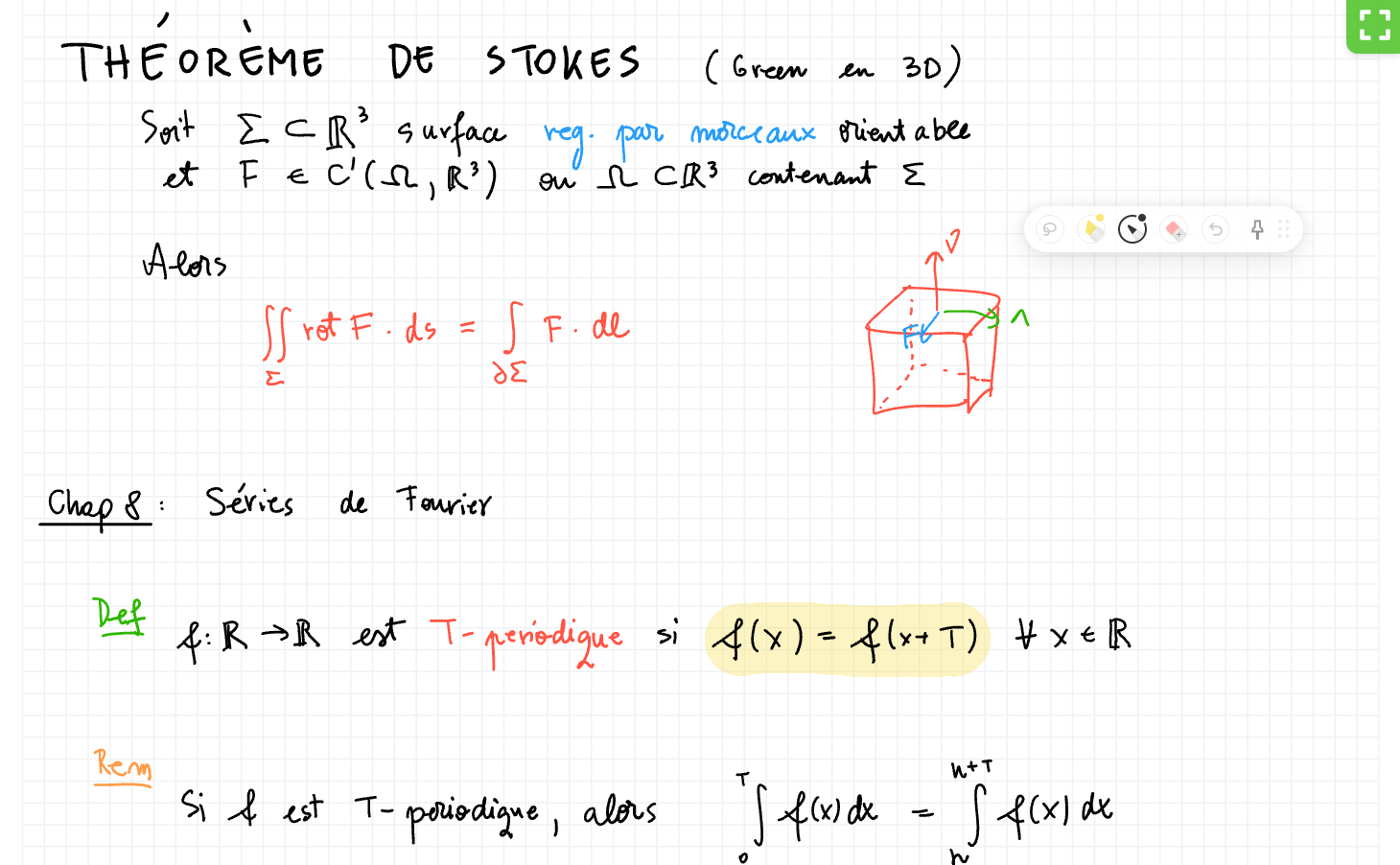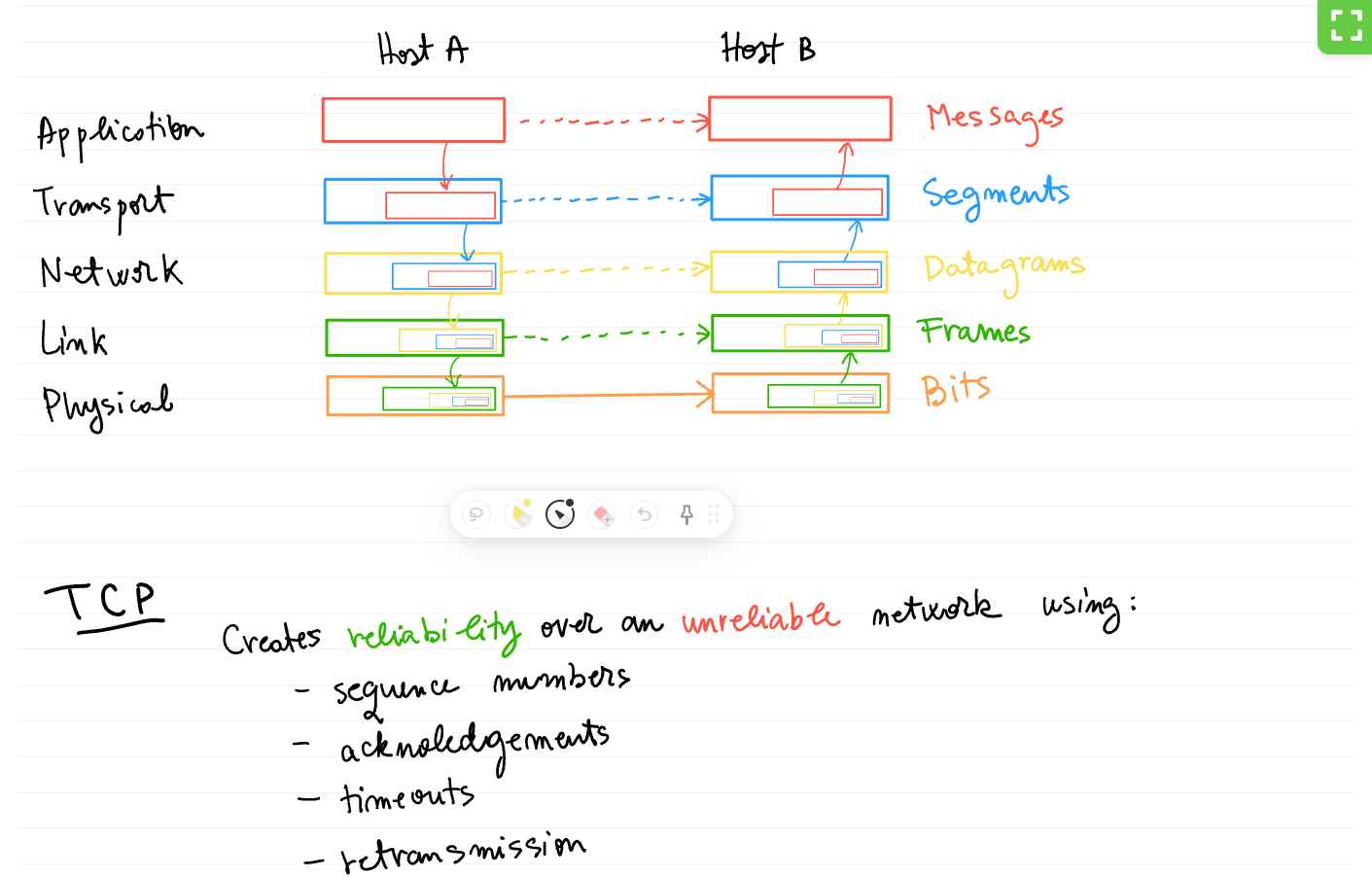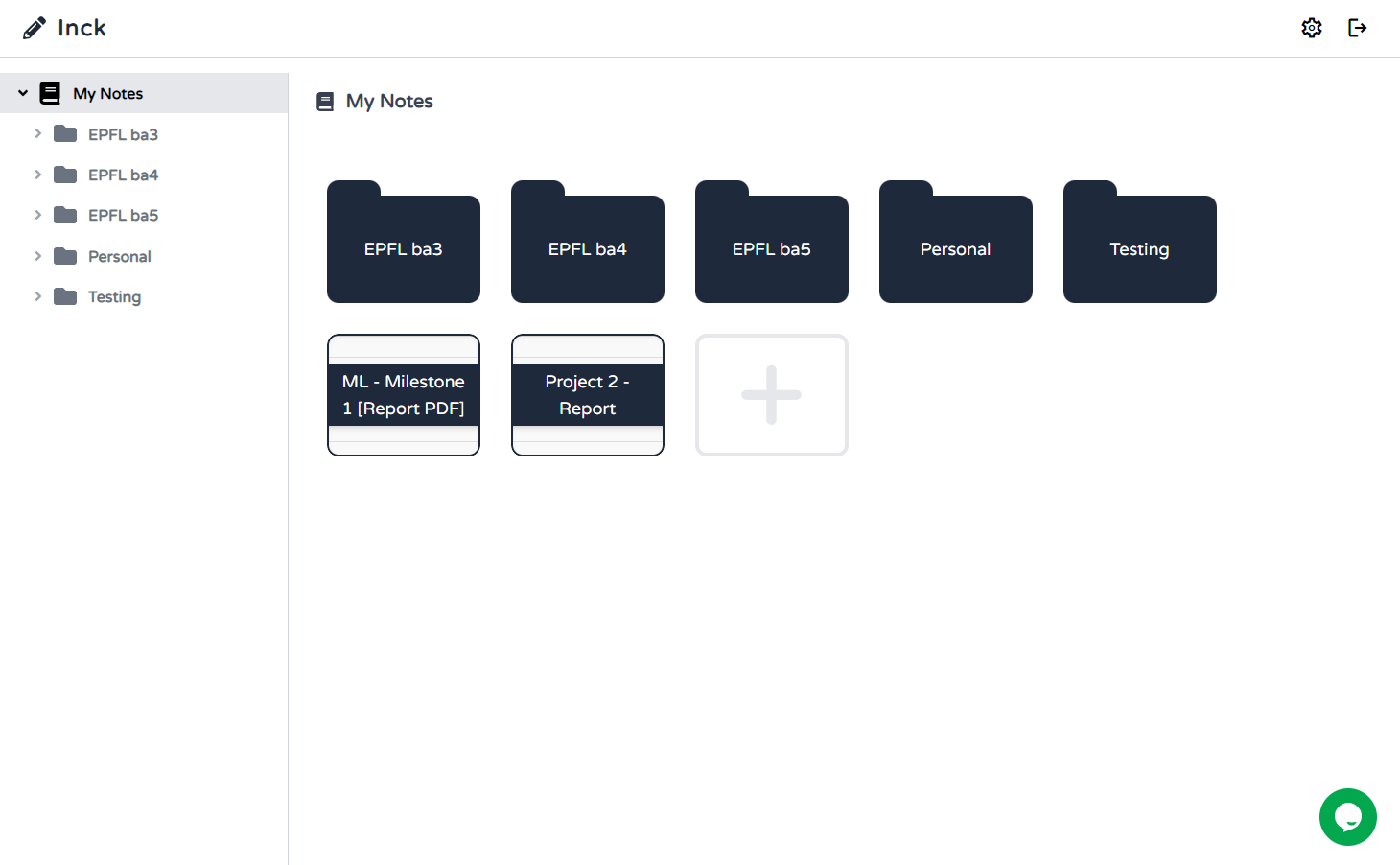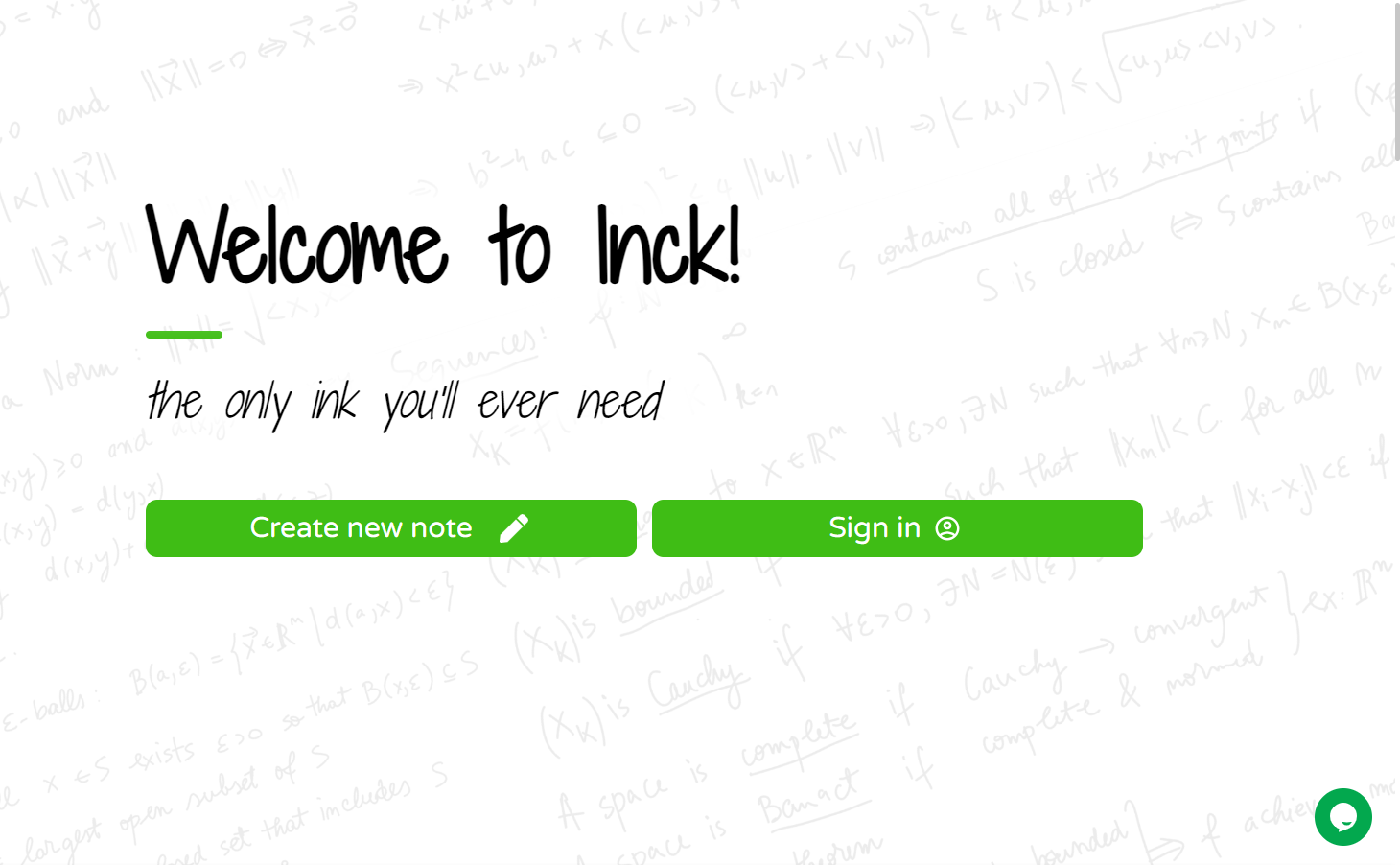Space efficient, time efficient, web-based note taking app with real time collaboration.
Built in Next.js using WebGL and web sockets.
Try it out at inck.io
Node.js, MongoDB, Redis, as well as a few Node.js packages.
- Install MongoDB
brew install mongodb
mkdir -p /data/db
sudo chown -R `id -un` /data/db
mongod
- Install Node.js & NPM
- Install and start redis
brew install redis
redis-server
- Open the project in command-line
- Install server and client dependencies using
npm install - Start project in development mode using
npm run dev-all
Open your browser and go to https://localhost:3080.
This project has 3 components: server, client, and common types.
Build everything with npm run build-all.
Start everything with npm run start-all or just the server/client with npm run start-server and npm run start-client
The app is deployed using PM2 on an Amazon EC2 virtual machine. There are two processes: "client" and "server". Both processes start automatically after a reboot.
Restart processes using
pm2 restart serverpm2 restart clientpm2 restart all- don't forget to rebuild the client if changed by running
npm run buildin client folder
Reset restart counters using
pm2 reset all
Processes were created by running the following commands in the apropriate folders:
pm2 start "npm run start" --name serverpm2 start "npm run start" --name client
The frontend is running on port 3080, not 80, due to permission issues.
Traffic is redirected from port 80 to 3080 with the following command:
sudo iptables -t nat -A PREROUTING -p tcp --dport 80 -j REDIRECT --to-port 3080
This command is scheduled to run at startup automatically using chromtab crontab -e command, read more about chrontab here.
See number of lines of code using npm run line-count.