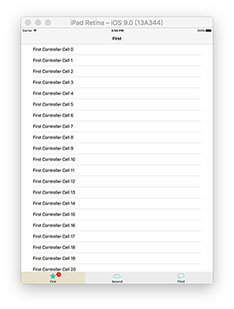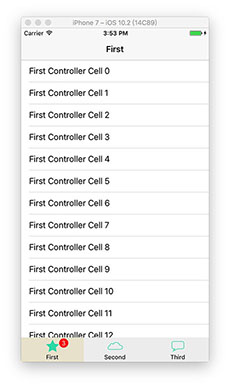- Supports iPad and iPhone
- Supports landscape and portrait orientations
- Can be used inside UINavigationController
- Customizable badges
The initialization is similar to the one for UITabBarController. Create an instance of the tabBarController and initialize its viewControllers.
let firstViewController = RDVFirstViewController(nibName: nil, bundle: nil)
let firstNavigationController = UINavigationController(rootViewController: firstViewController)
let secondViewController = RDVSecondViewController(nibName: nil, bundle: nil)
let secondNavigationController = UINavigationController(rootViewController: secondViewController)
let thirdViewController = RDVThirdViewController(nibName: nil, bundle: nil)
let thirdNavigationController = UINavigationController(rootViewController: thirdViewController)
let tabBarController = RDVTabBarController()
tabBarController.viewControllers = [firstNavigationController, secondNavigationController, thirdNavigationController]
self.viewController = tabBarControllerEach RDVTabBarItem has selectedBackground, unselectedBackground and corresponding properties for the icons: selectedImage and unselectedImage.
func customizeTabBarForController(_ tabBarController: RDVTabBarController) {
guard let items = tabBarController.tabBar.items else {
return
}
let finishedImage = UIImage(named: "tabbar_selected_background")
let unfinishedImage = UIImage(named: "tabbar_normal_background")
let tabBarItemImages = ["first", "second", "third"]
var index = 0
for item in items {
item.setBackgroundSelectedImage(finishedImage, unselectedImage: unfinishedImage)
let selectedimage = UIImage(named: "\(tabBarItemImages[index])_selected")
let unselectedimage = UIImage(named: "\(tabBarItemImages[index])_normal")
item.setFinishedSelectedImage(selectedimage, unselectedImage: unselectedimage)
index += 1
}
}RDVTabBar has translucent property which determines how it is going to be handled.
let tabBar = tabBarController.tabBar
// After the tabBarController initialization
tabBar.translucent = true
// Customize the tabBar background
tabBar.backgroundView.backgroundColor = UIColor(red: 245/255.0,
green: 245/255.0,
blue: 245/255.0,
alpha: 0.9)
// Inside the tabbed viewControllers
if let tabBar = self.rdv_tabBarController?.tabBar, tabBar.translucent == true {
let insets = UIEdgeInsets(top: 0, left: 0,
bottom: tabBar.frame.height,
right: 0)
self.tableView.contentInset = insets
self.tableView.scrollIndicatorInsets = insets
}- Swift3.0
- iOS 8.0 or later
- Xcode 8
RDVTabBarControllerSwift is available through CocoaPods. To install it, simply add the following line to your Podfile:
pod "RDVTabBarControllerSwift"Add the items from RDVTabBarControllerSwift directory to your project.
chenjiang, 841346457@qq.com qq: 841346457
RDVTabBarControllerSwift is available under the MIT license. See the LICENSE file for more info.