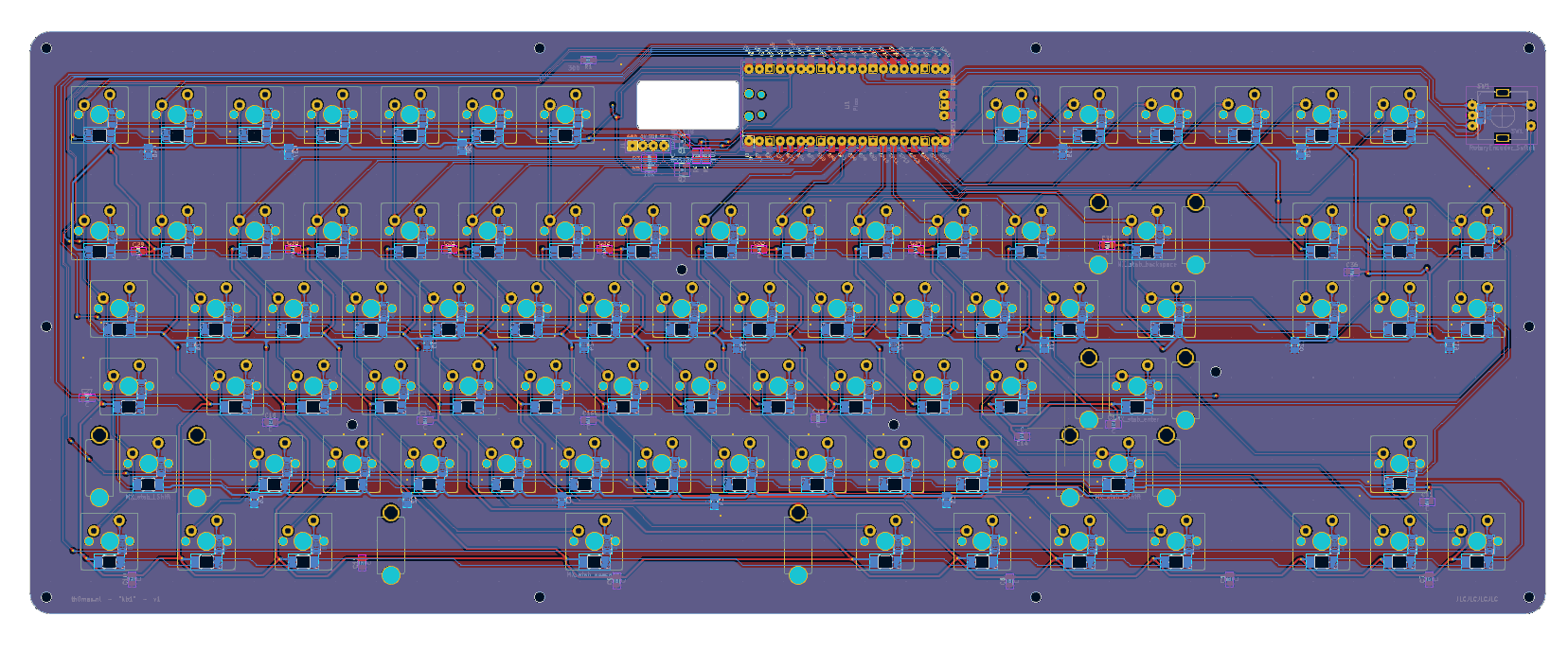Features:
- Mechanically built using two PCBs and a few screws and standoffs.
- Proper "tenkeyless" layout, compatible with Cherry MX-style switches (mine with Kailh box crystal jades)
- Per-key RGB backlight using reverse-mounted SK6812 neopixels
- Featuring an old-school 16x2 character display
- And of course a knob (rotary encoder)
- Based on the Raspberry Pi Pico and KMK
To challenge myself and practice PCB design!
Is it tons of fun to design and build your own keyboard from scratch? Hell yeah. Would I recommend this board for daily use? Not really :^)
See hardware/ for the KiCad files. There is a gerbers/ folder with ZIP files ready to upload to a PCB fab.
Installing:
- Grab Circuitpython, the Adafruit Circuitpython Neopixel library, and the KMK base files
- Copy
firmware/*.pyto your Circuitpython drive
It's just a simple KMK setup with scaffolding code for the display and RGB. Actually doing something with the display is still TBD.
As a demo there is currently a bit of logic to map individual RGB leds to keys so it can light up a key when pressed. Twisting the knob changes the overall backlight color.
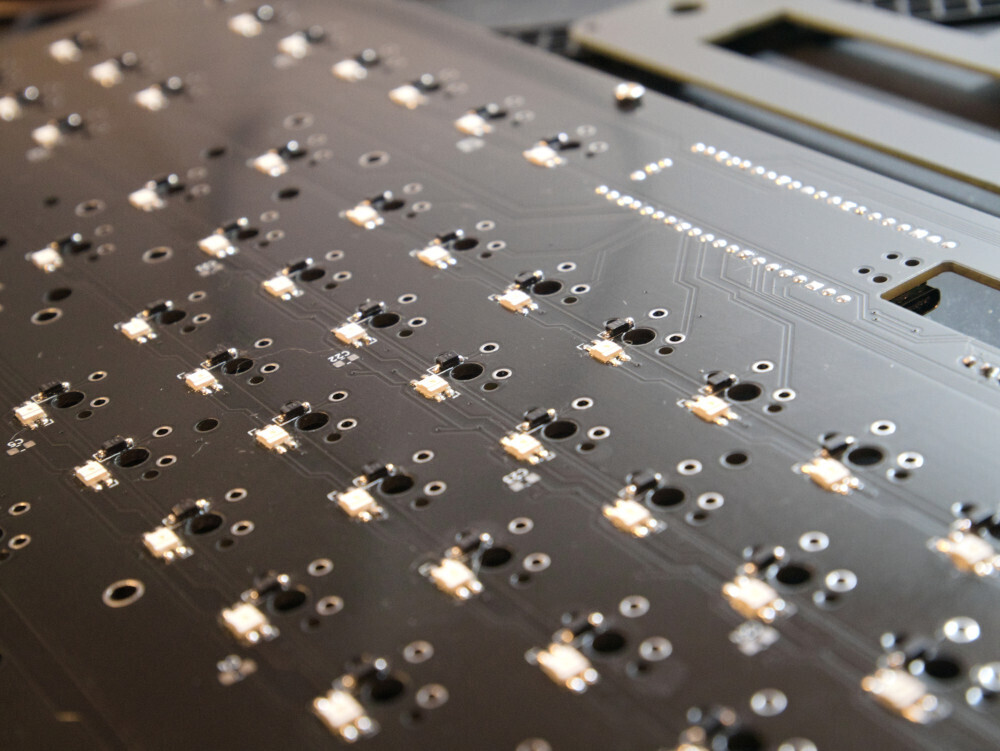 |
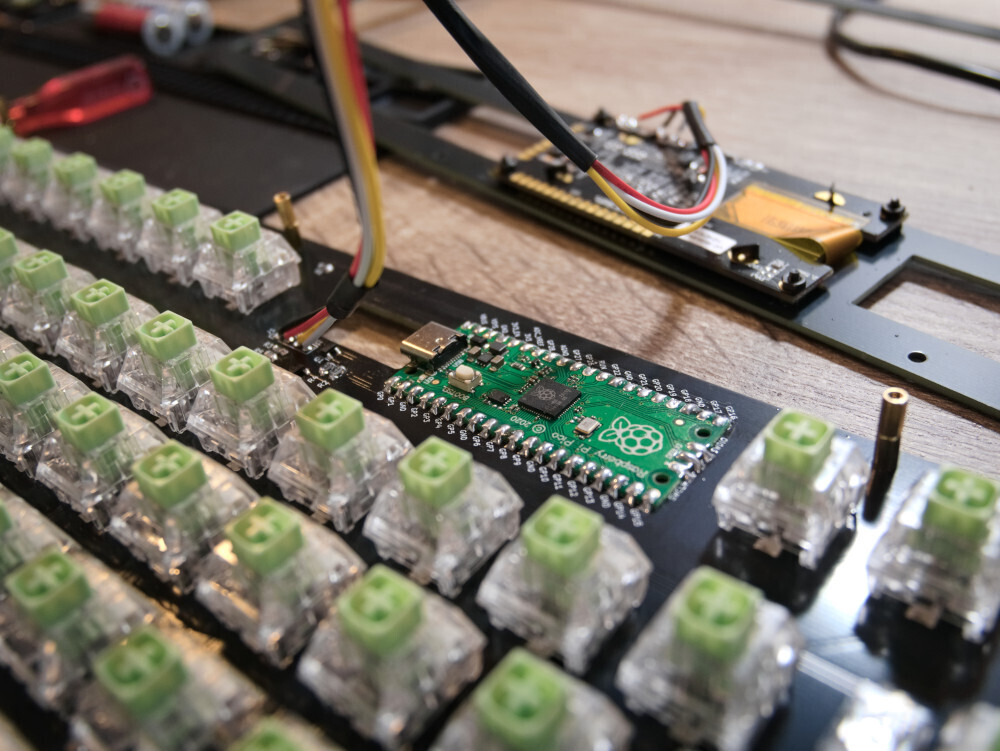 |
 |
 |
 |
 |
Latest version: v1 (but the gerbers say v2, sorry..)
- Display pinout doesn't work well with a JST connector due to the orientation, requires manual soldering
- Pico orientation is awkward, I needed a USB type-C 90 degree adapter
- Several nuts nearly touch (covered) traces, doesn't appear to be a problem though
- The top plate could have some more copper for rigidity
TODO
This is my own hobby project and I'm a total PCB design newbie. Use the info and files provided here at your own risk.