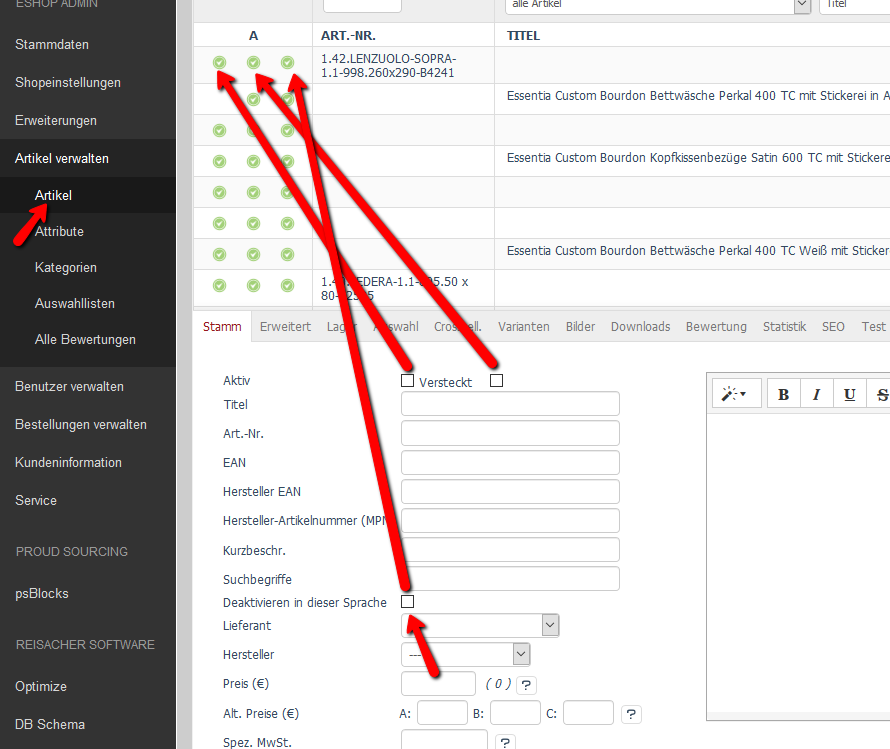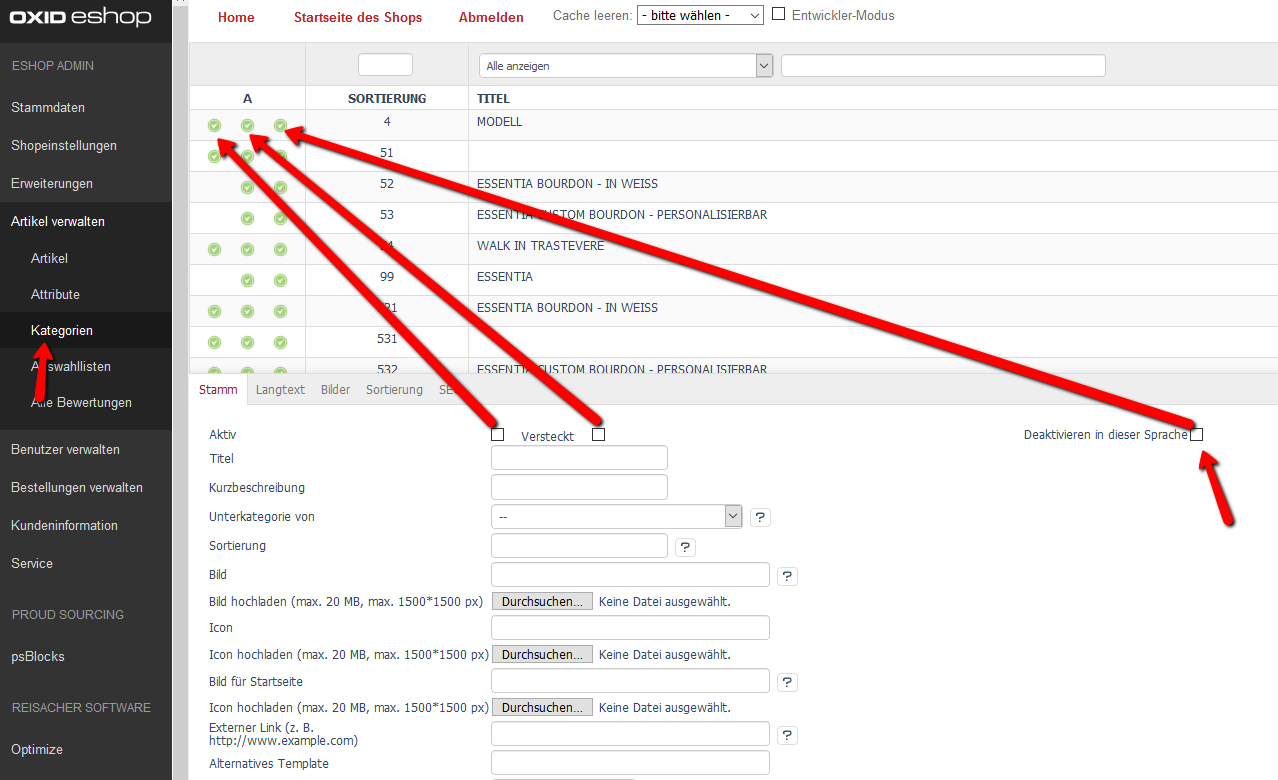Now you can separatly disable cateogries/products in the frontend depends on the language the user like to see.
-
Add following to composer.json on the shop root
"autoload": { "psr-4": { "rs\\multilang\\": "./source/modules/rs/multilang" } }, -
Execute following sql statment:
ALTER TABLE `oxarticles` ADD `rs_multilang_disable` TINYINT(1) NOT NULL DEFAULT '0' COMMENT 'disable the product for the main language'; ALTER TABLE `oxarticles` ADD `rs_multilang_disable_1` TINYINT(1) NOT NULL DEFAULT '0' COMMENT 'disable the product for language id 1'; ALTER TABLE `oxarticles` ADD `rs_multilang_disable_2` TINYINT(1) NOT NULL DEFAULT '0' COMMENT 'disable the product for language id 2'; ALTER TABLE `oxarticles` ADD `rs_multilang_disable_3` TINYINT(1) NOT NULL DEFAULT '0' COMMENT 'disable the product for language id 3'; ALTER TABLE `oxcategories` ADD `rs_multilang_disable` TINYINT(1) NOT NULL DEFAULT '0' COMMENT 'disable the product for the main language'; ALTER TABLE `oxcategories` ADD `rs_multilang_disable_1` TINYINT(1) NOT NULL DEFAULT '0' COMMENT 'disable the product for language id 1'; ALTER TABLE `oxcategories` ADD `rs_multilang_disable_2` TINYINT(1) NOT NULL DEFAULT '0' COMMENT 'disable the product for language id 2'; ALTER TABLE `oxcategories` ADD `rs_multilang_disable_3` TINYINT(1) NOT NULL DEFAULT '0' COMMENT 'disable the product for language id 3'; -
Refresh autoloader files with composer.
composer dump-autoload -
Enable module in the oxid admin area, Extensions => Modules
-
Refresh views of the database and clear cache.