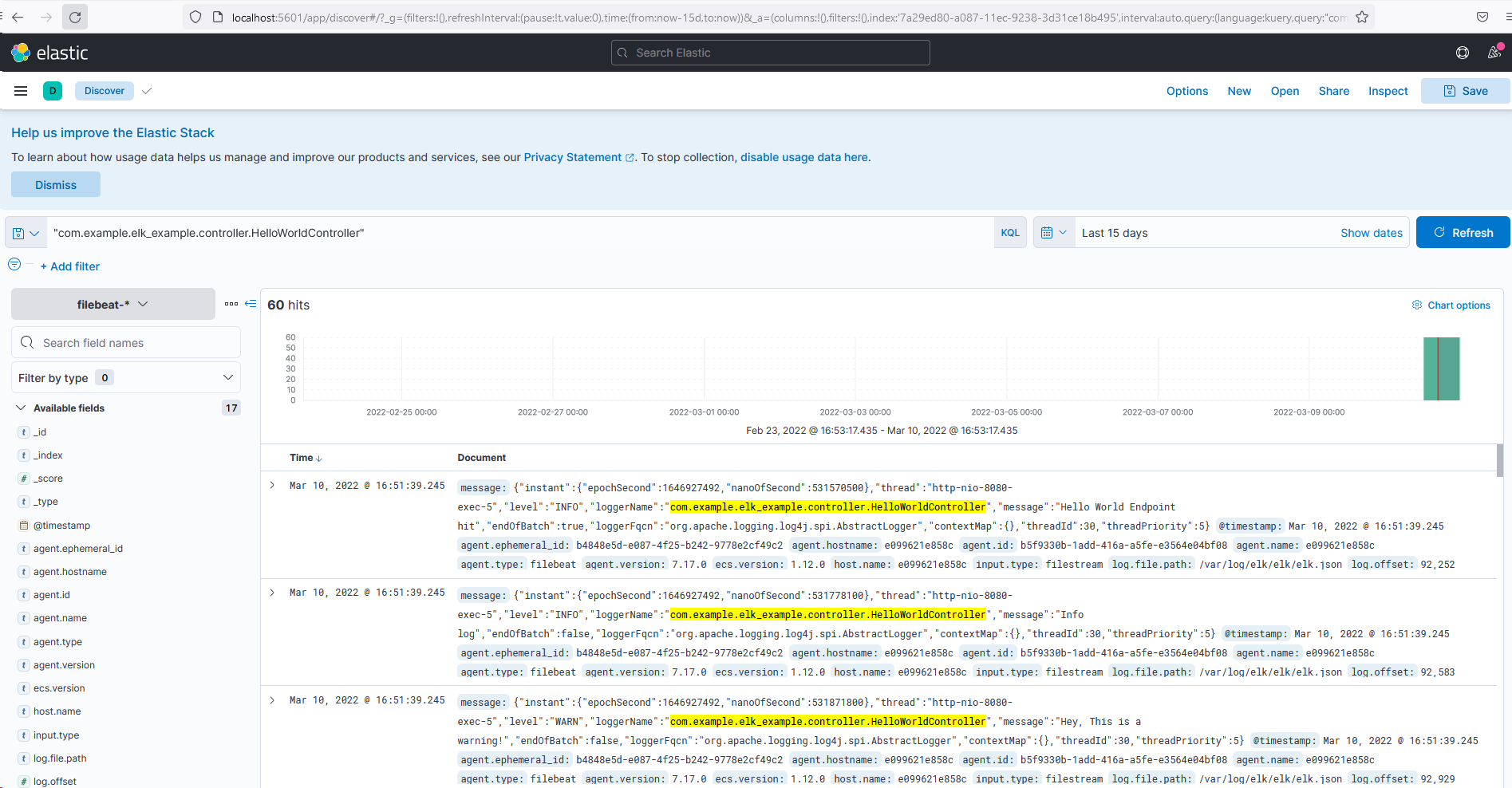- Logging Java-SpringBoot-Application with log4j
- Configuration over external log4j2.xml in src/resources
- Log JSON to filesystem mounted as Volume in Docker-Compose
- Read logs with filebeat from mounted Volume
- Push logs to started elasticsearch
- Visualize the logfiles with kibana
- Docker
- Docker Compose
- Run
docker-compose up -d. This will build the example-application and start filebeat + elasticsearch. - Call
http://localhost:8080/helloWorldEndpoint to generate log entries. - Call
http://localhost:5601with your browser. - Add index "filebeat-*" in Kibana.
- Visualize LogFiles in Kibana.
A prebuild image is located at:
docker pull vvthromildner/java-elk-logger:latest
- Run
docker-compose -f docker-compose-prod.yml up -d. Use the prebuild DockerHub Image and start filebeat with ELK Stack. - Call
http://localhost:8080/helloWorldEndpoint to generate log entries. - Call
http://localhost:5601with your browser. - Add index "filebeat-*" in Kibana. --> http://localhost:5601/app/management/kibana/indexPatterns
- Visualize LogFiles in Kibana. --> http://localhost:5601/app/discover#/