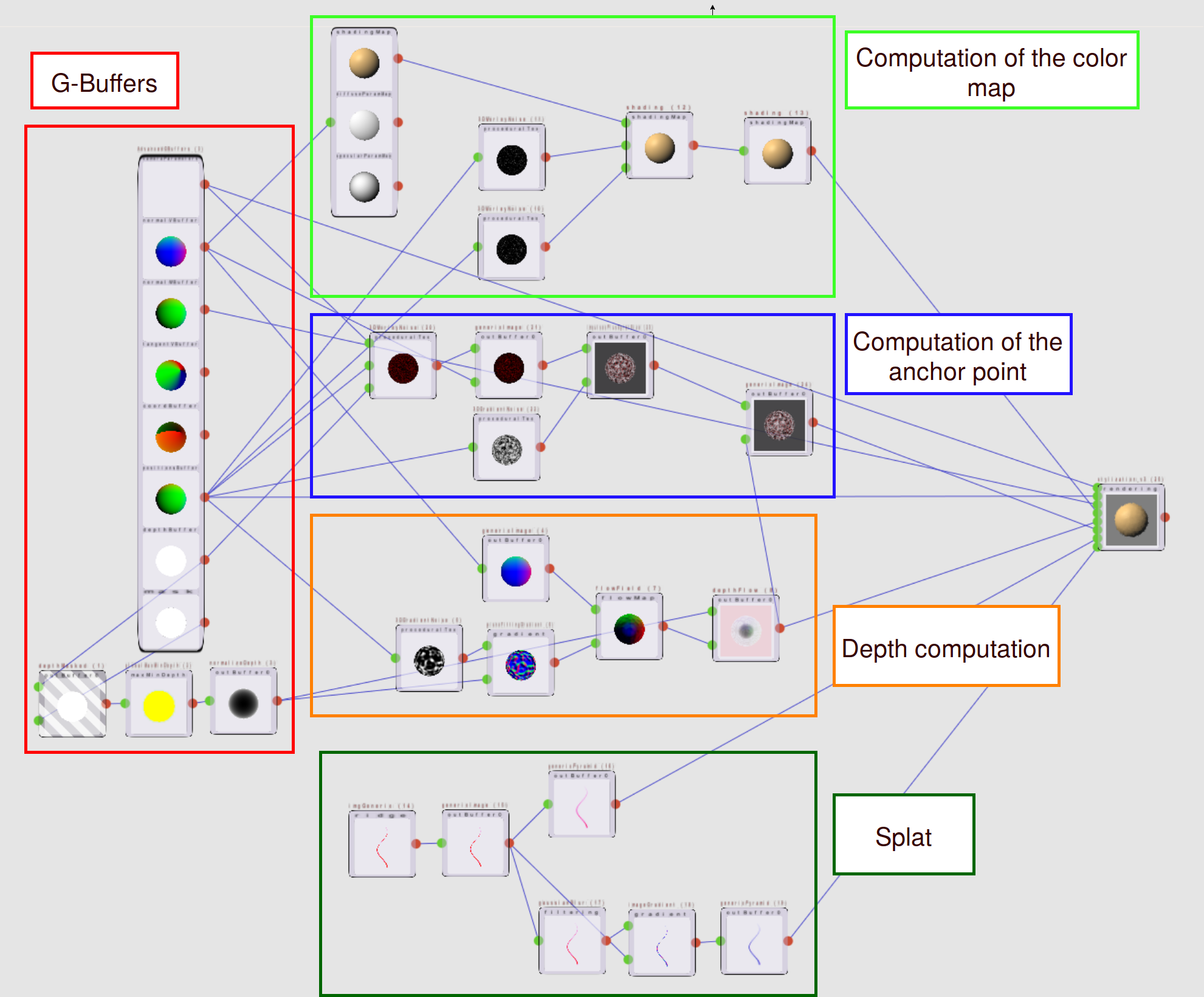This repository is about non-photorealistic rendering. Our goal was to stylize 3D scene at the step of compositing. To do so we use marks that we paste in image space on our object. But this technique implies problem during the animation of the camera. In order to solve this problem, we used anchor points to anchor the marks.
gratinpipelinefolder with the pipelines to stylizenodesfolder with the nodes to add in gratin to make the pipelines work
notesfiles with some notes about new ideas, notes on papers, ...presentationslides of the presentationrapportreport filesResultatssomes results of our technique
- install qt5, eigen and openexr libs
- get source code:
svn checkout https://scm.gforge.inria.fr/anonscm/svn/gratin/trunk cd trunk && mkdir build && cd build && cmake .. && make
- edit
gratin/nodes/proceduralStyle/CMakeLists.txt - modify the path so that it links to your gratin build directory
- edit QString of the node contained in the file <stylization_vX.cpp> to your path to this node
gratin/nodes/proceduralStyle/stylization_vX/stylization_vX.cpp
- in
proceduralStylefolder do:
mkdir build
cd build
cmake .. && make
- add the path
gratin/nodes/proceduralStyle/build/nodes/liband addgratin/nodes/proceduralStyle/nodes/customs/(Tools >> Manage node paths... >> Add path) - Note: the node in
Gratinis in the stylization folder
- pipeline with all function usefull:
gratin/pipelines/template/template1.gra
As input, there is the G-buffer containing the matrices of the camera, the positions, the normals, the tangents, the depth.
We can compute the color map. In our case, we use a simple shading and then with procedurals noises we modify it in inserting some variations.
The anchor points are computed in a node called "FractalizedWorley". In the example, we apply some variation to adapt these anchor points according to the normals of the object.
The splat can be a 2d image loaded from the computer or it can be rendered as a texture. We use then a mipmap to avoid aliasing problem during the stylization.
- the splats used are in the folder:
gratin/data/imgs/ - the models used are in the folder:
gratin/data/models/
but you can use your owns
-
install npm (4.0 or later)
-
go to presentation folder
cd presentation/
- Install dependencies
npm install
- Serve the presentation and monitor source files for changes
npm start
- Open http://localhost:8000 to view your presentation
You can change the port by using npm start --port=8001.
- In the slides press 's' to display presentator view
- The pipeline does not open. The program segmentation fault.
- There is nothing displayed in all the nodes of the pipeline.
- The last node of the pipeline stylization_vX does not display anything.
Check if you have added the path to the compiled nodes (Tools >> Manage node paths...) See section procedural nodes
You have to load in the first node 'AdvancedGBuffers' of models. You have some models in the folder gratin/data/models/
Check if you have changed the path of your shader in the stylization_vX..cpp to your path (as in the section Compile procedural node)