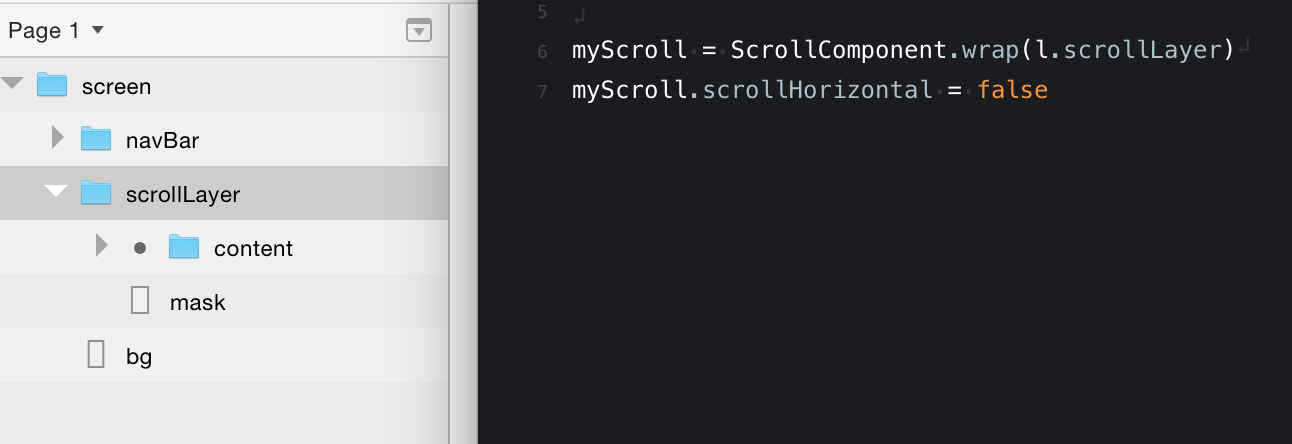Organizing my Framer Studio examples and snippets.
Remove the need to preceded the layer name with the file name when importing Sketch of Photoshop files by adding 'Utils.globalLayers(mySketchFile)' below the importer line. For example:
# Import file "mySketchFile"
mySketchFile = Framer.Importer.load("imported/grid-images@1x")
Utils.globalLayers(mySketchFile)bg = new BackgroundLayer backgroundColor: "#eaeaea"bg = new BackgroundLayer
bg.style.background = "-webkit-linear-gradient(top, #FFFFFF 0%, #E0E3E8 100%)"Canvas.backgroundColor = "B3E3FF"How to use .lighten and .darken:
keyColor = new Color("#1d61f0")
layers = []
for i in [0..3]
layer = new Layer
width: 250, height: 250
x: 250 * i
backgroundColor: keyColor.lighten(i * 10)# Create a scroll component
scroller = new ScrollComponent
width: Screen.width, height: Screen.height
scroller.scrollHorizontal = false
# Create and add a layer to a scroll component
longLayer = new Layer
width: Screen.width, height: Screen.height * 3
superLayer: scroller.content# listen for scroll; print Y position (test)
scroller.onScroll ->
print scroller.scrollY
# Prevent dragging beyond top
# listen for layer moving and prevent pulling down
scroller.onMove ->
if scroller.scrollY <= 0 then scroller.scrollY = 0# mask a wrapped layer group in a scroll component
scroll = ScrollComponent.wrap sketch.group
# constrain scrolling
scroll.scrollHorizontal = false
# set padding
scroll.contentInset =
bottom: 90pager = new PageComponent
scrollVertical: false
pager.addPage listView
pager.addPage detailView
pager.snapToPage listView, false # false makes it instantfade = (layer) ->
layer.animate
properties:
opacity: 0
time: 0.3
fade(layerA)# Arrays
colors = ["#f1c40f", "#2ecc71", "#1abc9c", "#3498db", "#9b59b6"]
# Accessing an array
bg = new BackgroundLayer
backgroundColor: colors[0]
# Array of Objects
arrayOfObjects = [
{name: "Steve", favoriteColor: "blue"}
{name: "Maggie", favoriteColor: "red"}
{name: "Ryan", favoriteColor: "green"}
]
# Accessing the array of objects
print arrayOfObjects[0].name
print arrayOfObjects[0].favoriteColorlayerArr = []
for i in [0..3]
layer = new Layer
name: "layer_" + i
layerArr.push(layer)
print layerArrfor i in [0..4]
layer = new Layer
name: "layer_" + i
y: 172 * i
x: 0
width: Screen.width
height: 150
print layer.name
layer.onClick ->
if @.name == "layer_0"
print "layer 0 tapped"
else if @.name == "layer_1"
print "layer 1 tapped"
else if @.name == "layer_2"
print "layer 2 tapped"
else if @.name == "layer_3"
print "layer 3 tapped"
else if @.name == "layer_4"
print "layer 4 tapped"# Adding a label to a layer and styling text
navBar = new Layer
width: Screen.width
height: 128
backgroundColor: "rgba(21,21,23,1)"
html: "My Label"
style:
"font-family": "-apple-system"
"font-size": "34px"
"color": "#ffffff"
"font-weight": "500"
"line-height": "148px"
"text-align": "center"Tension – how tight the spring is coiled Friction – how much effort it takes to move the object Velocity - the initial speed that launches the object
spring(400, 40, 0)animationA.on(Events.AnimationEnd, animationB.start)
animationB.on(Events.AnimationEnd, animationA.start)
animationA.start()animationB = animationA.reverse()Framer.Loop.delta = 1 / 1000
Slows down animations to make fine tuning easier. Adjust the last number (1000) to control amount. For example:
layerA = new Layer
layerA.animate
properties: { x: 400, y: 400 }
curve: "spring(600, 40, 0)"
# Slow down animations
Framer.Loop.delta = 1 / 1000# input value, input range, output range, true (limits output to values set in output)
Utils.modulate(value, [0, 1], [0, 100], true) # input value, input range, output range
# example usage
layerA.y = Utils.modulate this.y, [0, 1], [0, 2]Returns the absolute value of a number. This is useful when you don't care if the number is positive or negative. For example, in a scrolling layer you might want to know if a layer has moved by a certain threshold irregardless of positive or negative. It's easier and more streamlined to subtract numbers when you're not dealing with negatives.
dragLayerEnd = Math.abs(dragLayer.y)
amountMoved = dragLayerStart - dragLayerEndNotes from Managing Styles and CSS in Framer by Marten Bjork. Excellent article!
# Add a default to all layers (not recommended)
Framer.Defaults.Layer.backgroundColor = "#ffcd02"
# Create preferences
prefs = {}
prefs.margin = 20
prefs.borderRadius = 12
# Create a styles preference
prefs.styles = {}
# One for bodyText
prefs.styles.bodyText =
fontFamily: 'Avenir'
fontWeight: 500
fontSize: '72px'
textAlign: 'center'
lineHeight: '300px'
# Use preferences on a layer
layerA = new Layer
x: prefs.margin
y: prefs.margin
size: 300
borderRadius: prefs.borderRadius
html: "My layer"
style: prefs.styles.bodyTextView an example file – Click link and then click open to download and see code above in action.