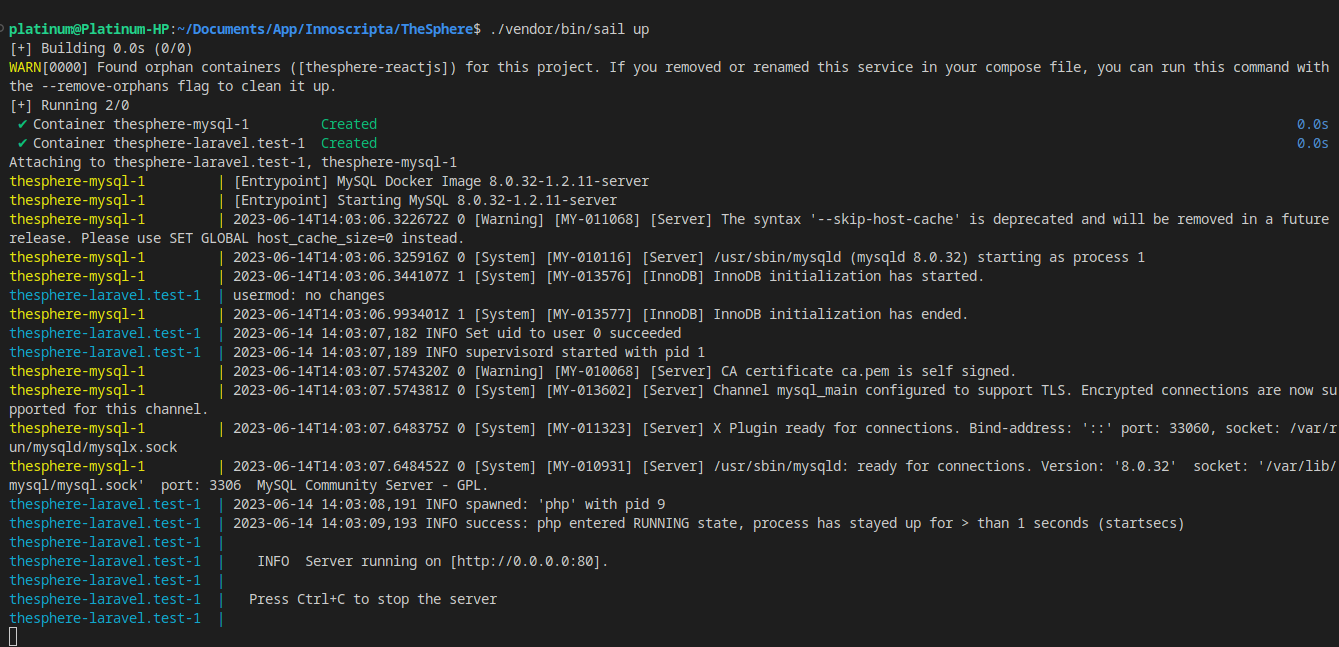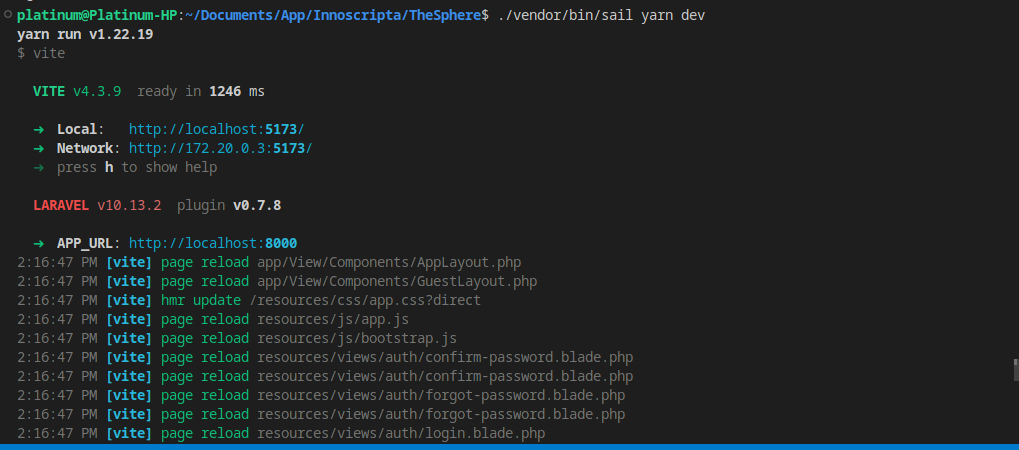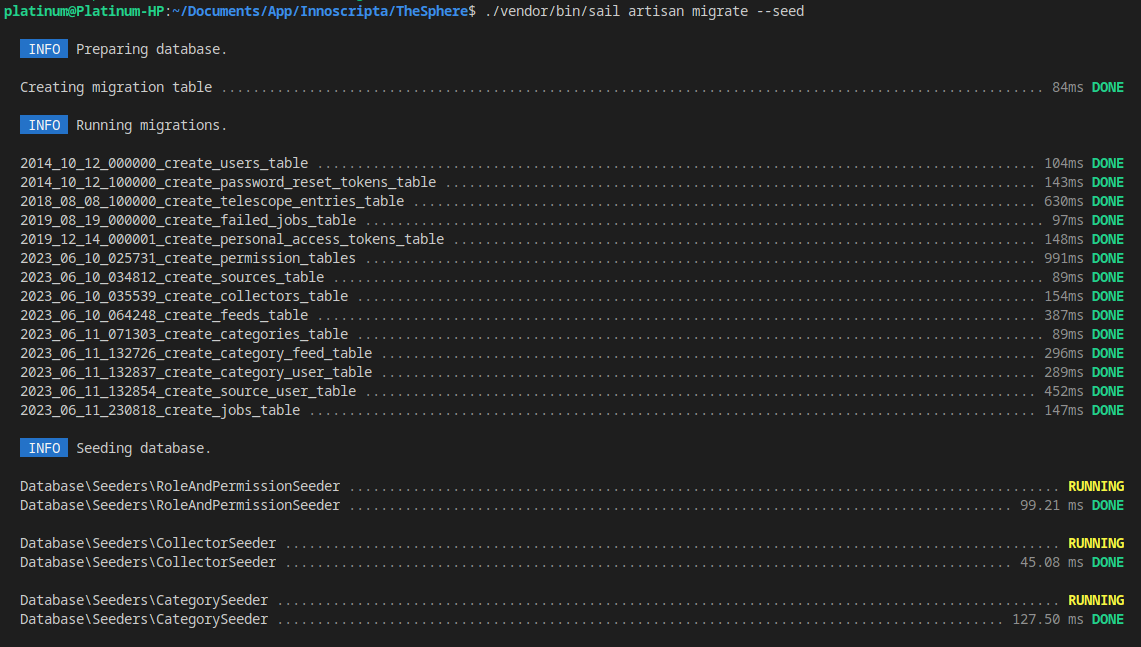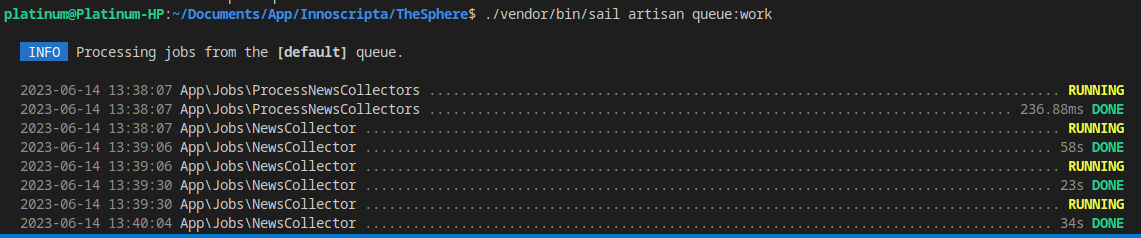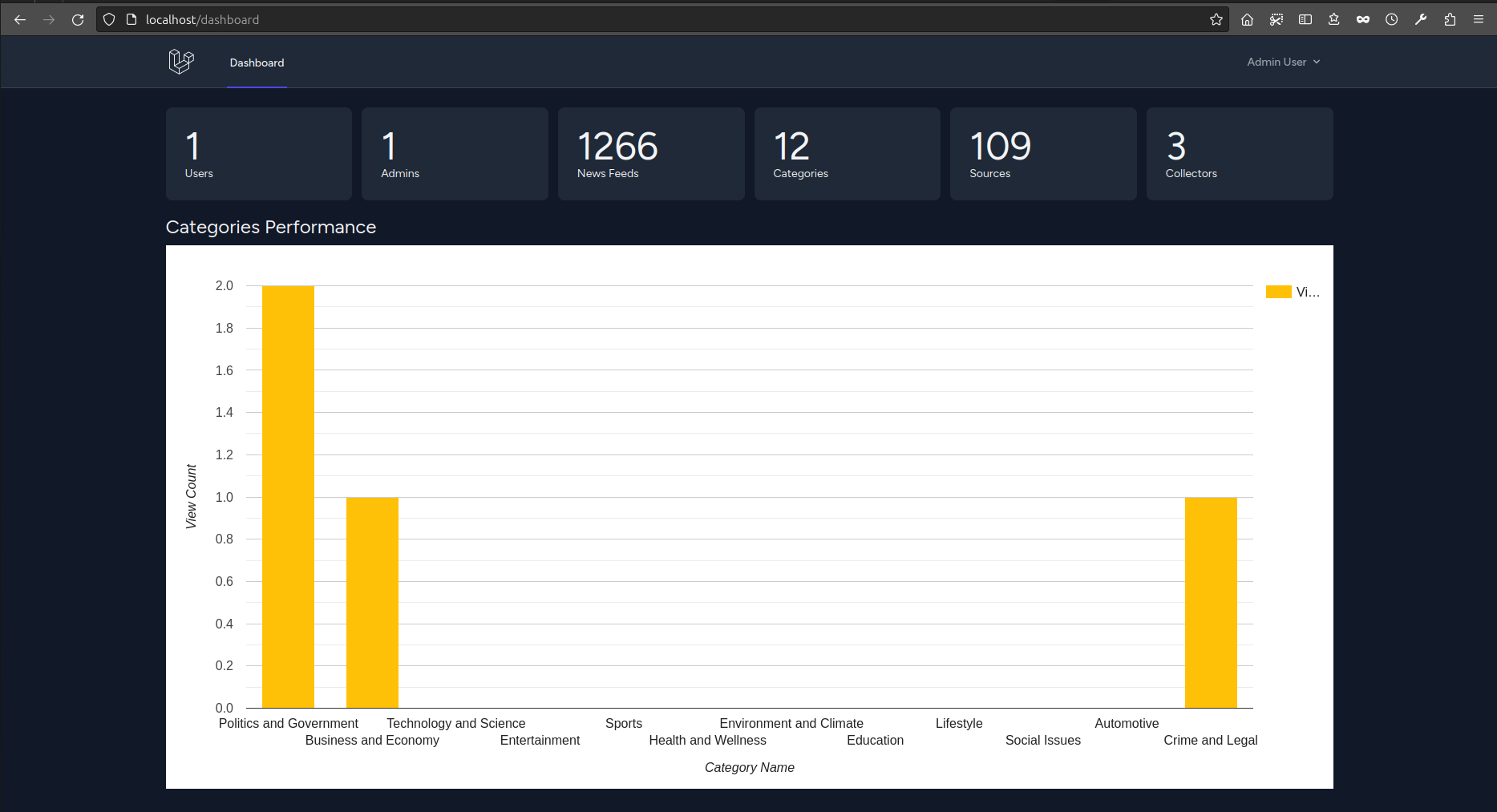TheSphere is a news aggregator application with APIs that power a ReactJS frontend. Below are the steps to run the project:
- Clone the repository:
git clone https://github.com/your-username/TheSphere.git- Navigate to the project directory:
cd TheSphere- Set up environment variables:
-
Rename the
.env.examplefile to.env:cp .env.example .env
-
Generate app key:
php artisan key:generate
-
Open the
.envfile and configure the necessary environment variables, such as database connection details. (NOTE, I have updated the .env to be exactly what was used in the development so no change may be necessary)
- Build and start the Docker containers:
Have Docker engine running:
composer install
./vendor/bin/sail up- Start javasript libraries
./vendor/bin/sail yarn dev- Run Migration and seed the database
./vendor/bin/sail artisan migrate --seed- Start the Laravel queue worker
./vendor/bin/sail queue:work- Navigate to
localhost/fetch-news
Now wait for the
queueworks to be completed, there's 4 of them and shuld look like this:
- Access the application:
- Open a web browser and visit
http://localhostto view the to access the admin dashboard and analytics, log in with the following credentials:- Email: admin@thesphere.com
- Password: password
- Setup the Frontend Application here: TheSphere Frontend