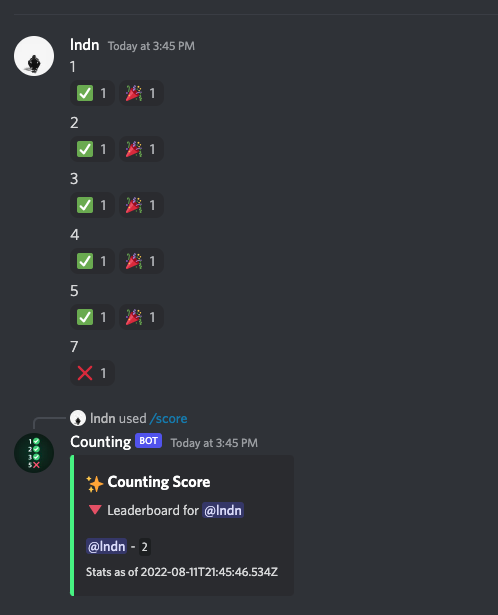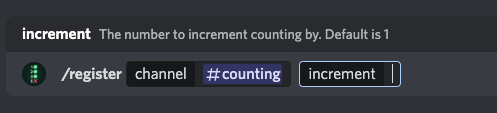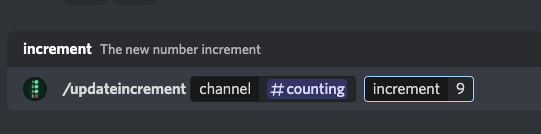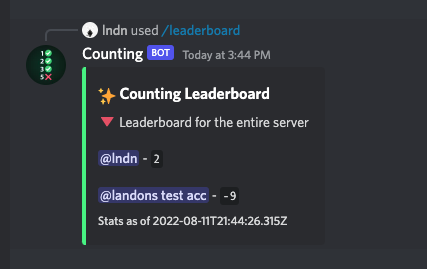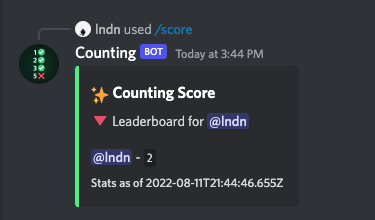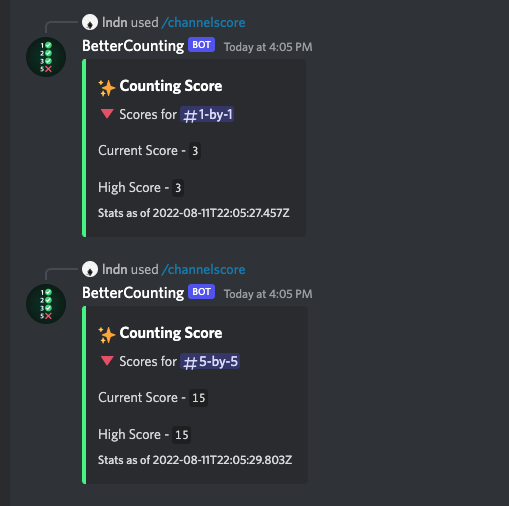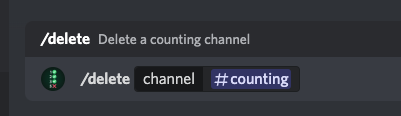Developed by Landon Boles
Counting bot allows you to count with your community in public channels on Discord!
To continue the count in a channel, you have two options!
Either you can use standard numbers, 1, 2, 3, 16, 25, etc...
Or you can use Math expressions!
If the number is 3, send 2+2, it equals 4 so you'll move on. You can also use more advanced equations, that result in decimals, however your answer from the equation needs to be within 1/100 of the correct answer!
For example, if the next number is 66, and you send 8.1240^2, it'll work since 65.999376 is within 1/100 of 66.
This bot has support for multiple channels, only Administrators can register or delete channels
To register a channel for counting, run /register {channel}
If you'd like to set a custom increment while registering, you can also use the optional increment option when using /register - Don't worry though, you can always change this later
If you'd like to change the increment number for counting, to 5 for example, Administrators can run the /updateincrement {channel} {increment} command.
You can set the increment to whole numbers, negative numbers, or decimals to the hundredth.
This counting bot has a leaderboard! You can either view a leaderboard for a specific counting channel, or the entire server.
To view this, users can run /leaderboard {channel}, but keep in mind, the channel argument is optional. If you'd like full server stats, you can leave that argument blank
If you'd like to get yours, or someone elses counting score, users can run the /score {user} command.
The user argument is optional, if you'd like your score, you can leave it blank.
Want to know what a channel is at, or how far they've gotten in the past? Use the /channelscore {channel} command.
The channel argument is optional, if you'd like the current channel's score, you can leave it blank.
If you'd like to stop counting in a channel, Administrators can run the /delete {channel} command.
Don't worry if you accidentally deregistered a channel though, if you re-register, you'll keep your history and your counting state.
All users start off with 0 score.
If you contribute to a counting channel and the number was correct, you'll gain one point.
However, if you contribute and it was incorrect, causing the channel to restart, you'll lose 5 points, so be careful!