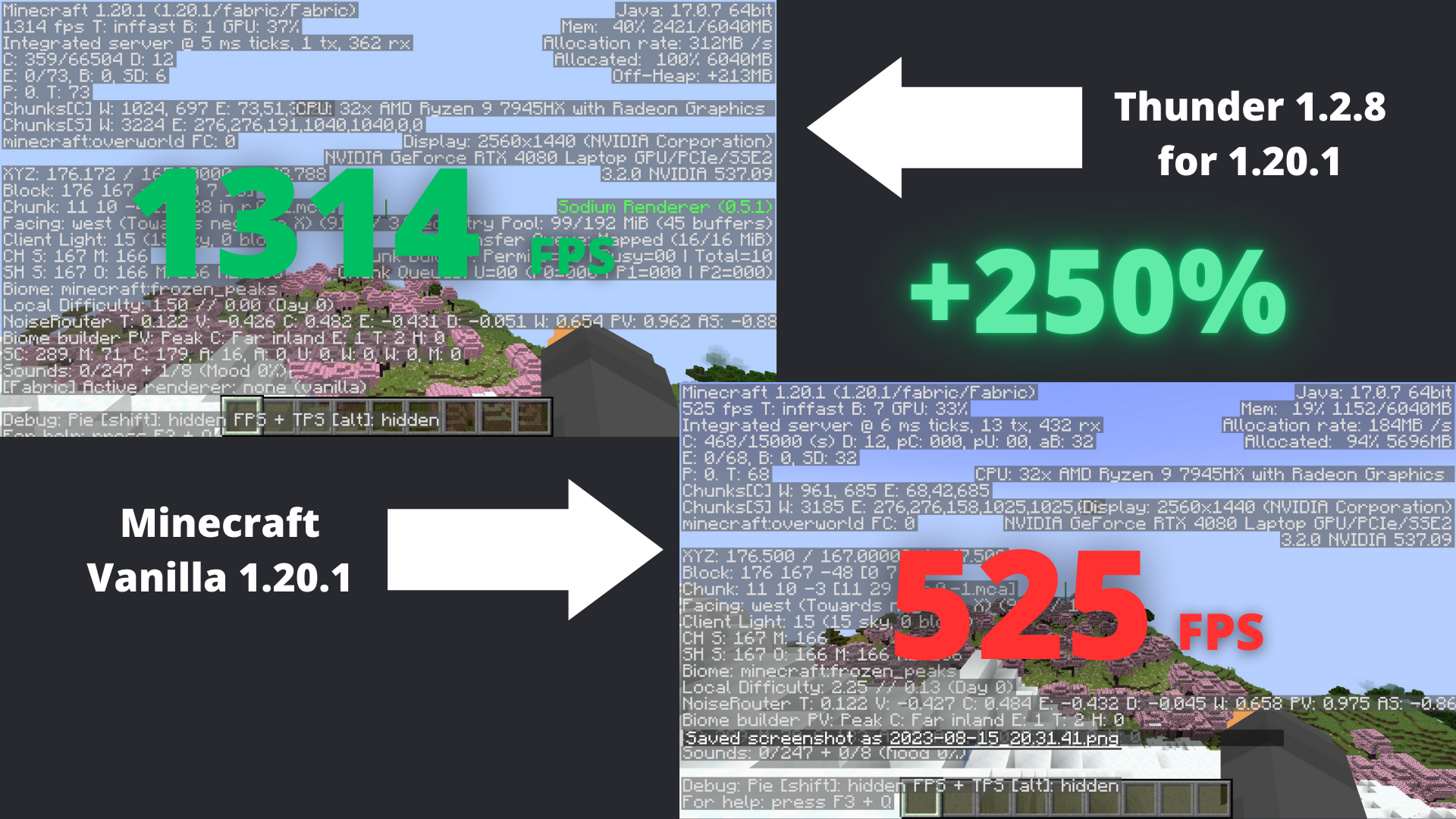Setup: Ryzen 9 7945HX, RTX 4080 Mobile, 16 GB RAM, Windows 11 22H2, Prism Launcher, Eclipse Adoptium JRE, all details to the minimum, f3 menu opened, 12 render and 6 simulation distances
You can use any launcher that supports Modrinth modpacks (such as MultiMC, Prism, AtLaucnher, ...). For further instructions, see the Modrinth documentation.
All developers (and contributors) of the mods and mod loaders used in this modpack (a list of all of them can be found under each version changelog).
🔼Is there a version available for Minecraft 1.X?
Thunder supports the most commonly used and recent versions of Minecraft, including snapshots when available. As of now, the supported versions are 1.16.5, 1.17.1, 1.18.2, 1.19.2, 1.19.3, 1.19.4 and 1.20.1. Please note that Thunder with Quilt ModLoader is only available on Minecraft versions 1.18.2 and above. The modpack for older versions of Minecraft may not have the same features as the newer ones.
📃Which mods are included?
The download page for each version of Thunder includes a list of the mods that are included.
🐛What should I do if I find a bug or want to suggest a mod?
If you encounter a bug or wish to suggest a mod, please open an issue on the GitHub repo. Thank you for your help!
🔢How does versioning work?
Thunder follows the Semantic Versioning 2.0.0 scheme, which uses the version number format of MAJOR.MINOR.PATCH. Each part of the version number has a specific meaning:
- A MAJOR version increment indicates that significant changes have been made to the pack, such as the addition of support for a new major Minecraft update or the implementation of extensive modifications.
- A MINOR version increment indicates that smaller changes have been made to the pack, such as the addition or removal of a mod, or the inclusion of support for a new minor Minecraft update.
- A PATCH version increment indicates that minor changes have been made to the pack, such as updates to mods or changes to configuration files.