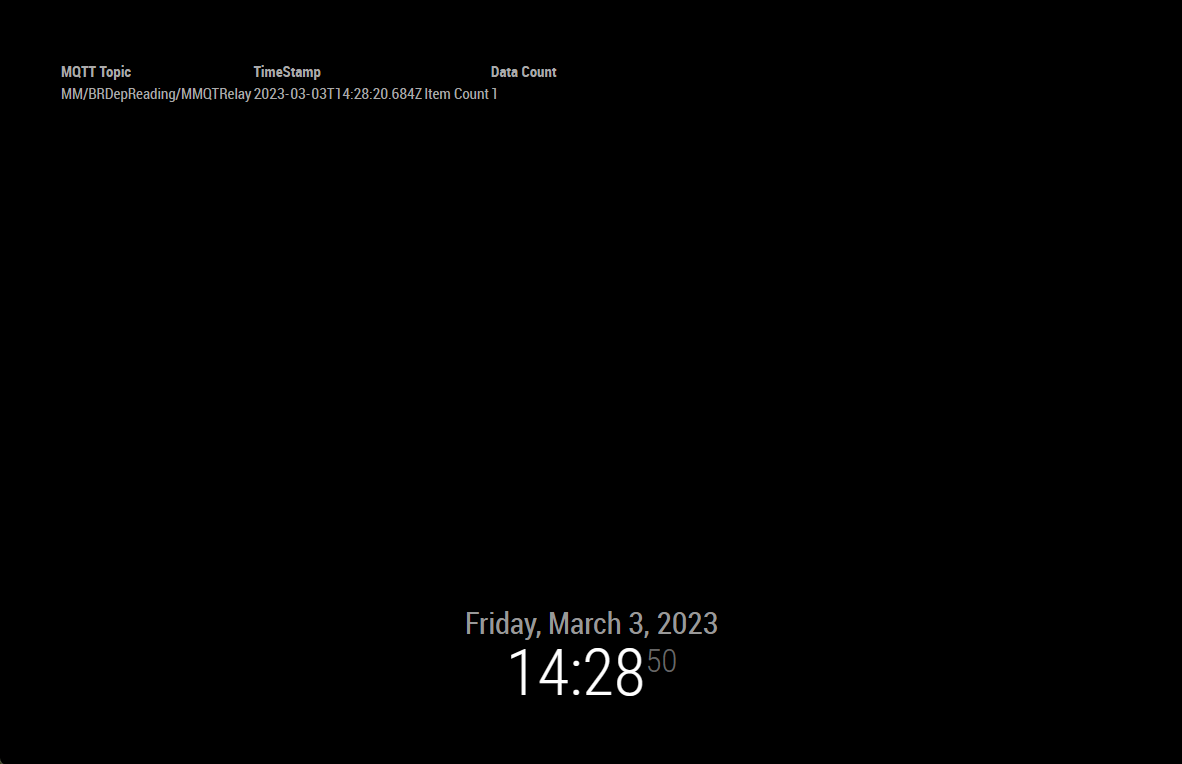MMM-Provider-SOAP
This magic mirror module is a MMM-Provider module that will extract specified data from a SOAP feed and provide it to any requesting consumers in a defined JSON format.
The module can obtain data from a URL
Usage
- Specify the input source including base URL along with any API keys and parameters required
- Specify field definitions that detail the data returned from the API call as well as any transformations for the output
- Data can be sorted before being sent to the requesting consumer.
Example
See MMM-MQTTRelay for an example of sending the British Rail Data to a MQ stream for consumption by an external client.
Screen shot of MM-MQTTRelay passing BR data to MQ Stream.
Dependencies
This module requires both MMM-FeedUtilities and MMM-ChartUtilies to be installed.
Before installing this module;
Install and then read README.md for https://github.com/TheBodger/MMM-ChartUtilities to setup the MMM-Chart... dependencies and install all modules.
Install and then read README.md for https://github.com/TheBodger/MMM-FeedUtilities to setup the MMM-Feed... dependencies and install all modules.
npd install moment npd install xmlhttprequest
Installation
To install the module, use your terminal to:
- Navigate to your MagicMirror's modules folder. If you are using the default installation directory, use the command:
cd ~/MagicMirror/modules - Clone the module:
git clone https://github.com/TheBodger/MMM-Provider-SOAP
Using the module
MagicMirror² Configuration
To use this module, add the following minimum configuration block to the modules array in the config/config.js file:
{
module: "MMM-Provider-SOAP",
config: {
consumerids: ["consumerid",],
id: 'uniqueID',
package: 'packagename',
}
},Check out the example.config.js file for an example of a config that will produce an output of trains departing from a specific station for the MMM-Consumer-????? module
Configuration Options
| Option | Details |
|---|---|
text |
Optional - Possible values: Any string. Default value: The Module name |
consumerids |
Required - Possible values: Any consumerid(s) matching requesting consumer modules . Default value: none |
id |
Required - Possible values: Any unique string identifying this instance of the module. Default value: none |
initialdelay |
Optional - Possible values: Any numeric value indicating the milliseconds to delay before the module starts checking for new data . Default value: none |
datarefreshinterval |
Optional - Possible values: Any numeric value indicating the milliseconds to pause before checking for new data . Default value: 1000 * 60 * 60 * 24 (1 day) |
package |
Optional - Possible values: Any package name of a package in the packages folder excluding the .js suffix that contains any config entries for this module that will overwrite and merged with the config during run time Default value: none |
input |
Optional - Possible values: 'URL', path of a file, 'provider'(TODO) Default value: 'URL' |
type |
Required - Possible values: Any string that will be sent in the Object field in the output Default value: none |
baseurl |
Optional - Possible values: if required, a fully formed api URL, with any parameters included in the format {paramatername} Default value: none |
basedata |
Optional - Possible values: if required, the xml formatted soap request data to be sent in the post to the baseurl Default value: none |
baseheaders |
Optional - Possible values: if required, any headers required to be included as a list of strings Default value: none |
urlparams |
Optional - Possible values: if required, an array of paramater names and values that will be embedded into the baseurl Default value: none |
baseaddress |
Optional - Possible values: The JSON field from which all other data will be extracted in dot notation format. Must point to a JSON array if itemtype is array Default value: none |
itemtype |
Optional - Possible values: Currently array Default value: array |
fields |
Optional - Possible values: An array of field definitions Default value: none |
filename |
Optional - Possible values: The path and filename where the output JSON object can be wrritten to for debug usage Default value: none |
Field definitions
field definitions are in the format: (|entry is optional|)
{fieldname:{|address:'dotnotation from the base|[]|'|,|inputtype:fieldtype|,|outputtype:fieldtype|,|key:true|,|outputname:''|,|sort:true|,|default:''|}}
fieldname is the fieldname of the input field in the input data.
address is optional, if not specified then the data is extracted from the base address level.
If suffixed by [] then it there is a secondary array of values of 0 or more entries. A record will be produced by looping through the secondary array and adding any non array fields from the main array. See the metoffice package for an example.
Currently only 1 subsequent level is supported and all fields with an secondary array address must have the same address. The secondary array must not be dot delimited in its name or address!!
!!These fields must come after none array fields, otherwise the data send to the consumer will be incomplete at best and corrupted at worst!!
fieldtype can be 'n', 's', 'b', 't','a'
n = numeric, the input is validated as numeric (converted to string if needed), the output is numeric
s = string, the input is converted to string if not string for output
b = boolean, the input is converted to true/false for output
t = timestamp, the input is converted to a numeric unix format of time (equivalent of new Date(inputvalue).getTime()
timestamp can include a format to help the conversion of the input to the output (see examples)
d = time of day, in format hh:mm:ss or hh:mm - 24 hour clock, assumes UTC, any timezone adjustments should be made by the consuming module
a = array, each entry within the array that starts at base + name will be stringified and then added to the output, no validation is carried out, it can only be input type, outputtype of "a" will be ignored
key indicates that this field should be used for the subject entry within the output, if not specified then the first entry is the key, the key is the highest level to use if the data is sorted
outputname is the name to use for the field in output, if not specified the fieldname is used
sort indicates if this field should be included as a sort key, the sort order is always, key 1st and then any fields indicated as sort in the order they are entered in the fields array
default can be used to provide the variable with a default value that can be used as if it is a literal for criteria validation
if no key is included and any field is flagged as sorting, even if first field, then the key field is also flagged as sort
Example configuration
See example.config.js and the package BritishRailDeparturesReading.js in the packages folder for a configuration that will return train departure data for a station that is formatted to be relayed to MQTT through the MQTT relay consumer module
Additional Notes
This is a WIP; changes are being made all the time to improve the compatibility across the modules. Please refresh this and the MMM-feedUtilities and MMM-ChartUtilities modules with a git pull in the relevant modules folders.
The entries in the package file take precedence over the config, to ensure the option in the config is used (such as the input option) then remove the entry from the package file.