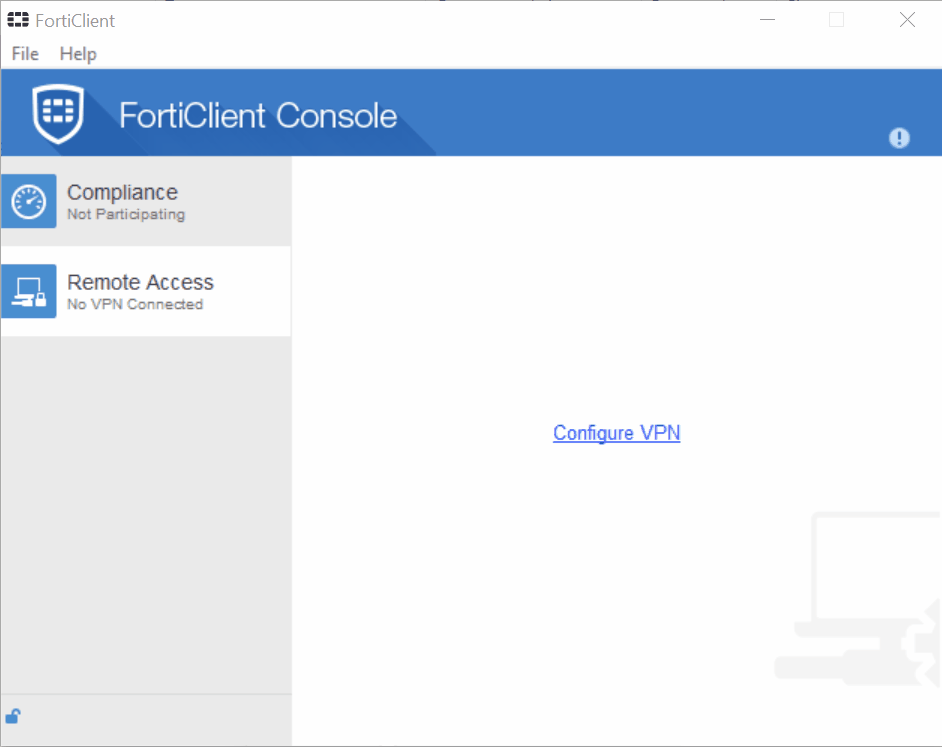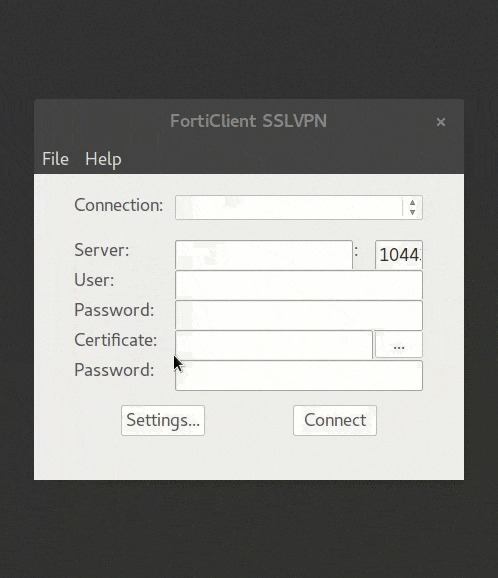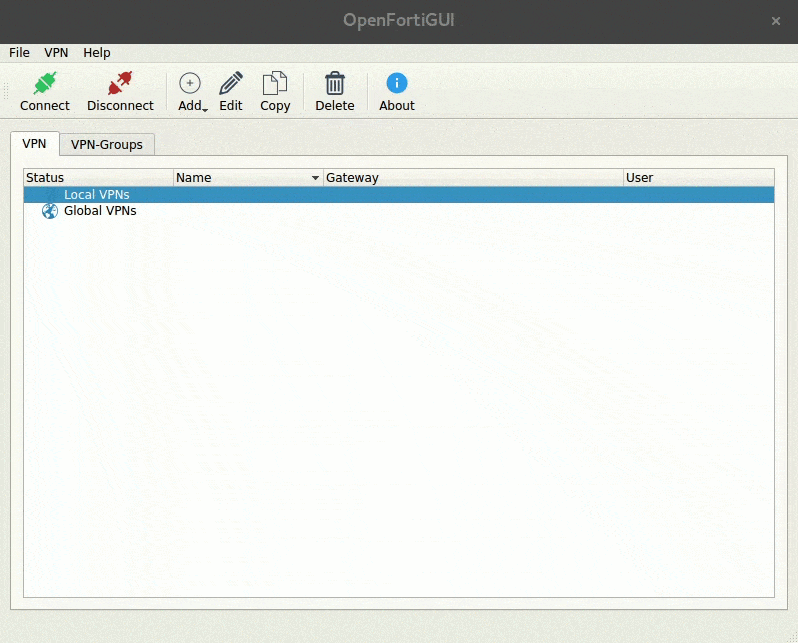IITM VPN Documentation
IIT Madras provides VPN access to its netowrk via Fortigate SSL VPN. In order to enable VPN, student/faculty/staff should make a request to Computer Center. VPN can be accessed through FortiClient by using LDAP username and password.
Installation
Windows, MacOS, iOS & Android
- Download and install
Forticlientfrom FortiNet Website FortiClientis also available for download at IITM Website (Login using LDAP)- Direct download links:
Ubuntu & Debian
- Download and extract
FortiClient for Linuxfrom here
OR
- Download and install
OpenFortiGUIfrom Bits and Bytes - Direct download links:
CentOS, Fedora & Other Linux
Use any of the three methods given below:
- Download and extract
FortiClient for Linuxfrom here - Build
OpenFortiGUIfrom source: Instructions - Use
OpenFortiVPNfrom command line: Instructions
Usage
Windows, MacOS, iOS & Android
- Launch FortiClient
- Create a new VPN profile with following parameters:
- Name:
IITM - Type:
SSL VPN - Server:
vpn.iitm.ac.in - Port:
10443 - Username:
<your-ldap-username> - Password:
<your-ldap-password>
- Name:
- Save the profile and connect
- You can now use any browser to get IITM interNal websites
Windows
Android
Linux
- FortiClient
- Launch
forticlientsslvpnfrom 32-bit or 64-bit folder - Enter administrator password when prompted
- Accept license when prompted
- Click on
Settings - Click on
+button underConnection Profiles - Enter the following details:
- Connection:
IITM - Server:
vpn.iitm.ac.in - Port:
10443 - User:
<your-ldap-username> - Password:
<your-ldap-password>
- Connection:
- Click
Create -> Done - Select
IITMfrom Connection - Click
Connect
- Launch
- OpenFortiGUI
- Launch
OpenFortiGUI - Click
Add -> VPN - Enter the following details:
- Name:
IITM - VPN-Server:
vpn.iitm.ac.in - VPN-Port:
10443 - Username:
<your-ldap-username> - Password:
<your-ldap-password>
- Name:
- Click
Save - Select
IITMfrom the list of VPNs - Click
Connectbutton on top
- Launch