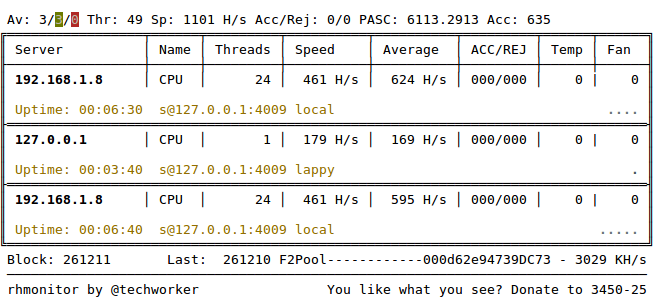A CLI tool to monitor your PascalCoin RandomHash miners.
If you already have nodejs installed on your monitoring computer, you can simply clone the repository, install dependencies and run the script.
git clone git@github.com:Techworker/rhmonitor.git
cd rhmonitor
npm install
npm start
If you have docker installed, you can run the monitor with this command:
docker run -it --rm \
--name rhmonitor \
-v "$PWD":/usr/src/app \
-w /usr/src/app \
node:10 npm install && npm start
The monitor comed packaged as executables for windows, macos and linux. Go to the releases page to download the file that matches your operation system.
https://github.com/Techworker/rhmonitor/releases
The executables come pre-packaged with nodejs, so they are rather big. Nothing will be installed on your system.
The repository ships with a default config file, called config.ini.dist.
Rename this file to config.ini and alter the configuration to your needs.
Please check the config file for the configuration possibilities. All options are described there in detail.