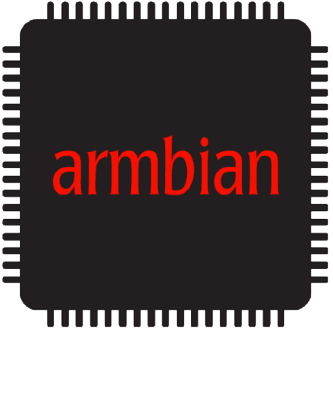User guide
Quick start
Installation Options
Our applications support two Run styles
Limitations
- functionaly may or may not work when not useing administration privileges
- Lager sample size needed
- armbian-configng does not requier adnistation access.
- Fallbacks need to be set for admin and no admn access.
- Non admin is limited to --dev
-
Run from GitHub repository:
sudo apt update && sudo apt install gitcd ~/ git clone https://github.com/armbian/configng.git cd configng ./bin/armbian-configng --dev
To uninstall:
cd ~/ # rm -rf configng
-
Install from a .deb package: Disclamer: Not recomened
{ latest_release=$(curl -s https://api.github.com/repos/armbian/configng/releases/latest) deb_url=$(echo "$latest_release" | jq -r '.assets[] | select(.name | endswith(".deb")) | .browser_download_url') curl -LO "$deb_url" deb_file=$(echo "$deb_url" | awk -F"/" '{print $NF}') sudo dpkg -i "$deb_file" sudo dpkg --configure -a sudo apt --fix-broken install }To uninstall:
sudo dpkg -r armbian-configng
or
sudo apt remove armbian-configng
-
Install from the Armbian repository(Coming Soon):
echo "deb [signed-by=/usr/share/keyrings/armbian.gpg] https://armbian.github.io/configng stable main" \ | sudo tee /etc/apt/sources.list.d/armbian-development.list > /dev/null sudo apt update sudo apt install armbian-configng
To uninstall:
{ sudo apt remove armbian-configng # sudo rm /etc/apt/sources.list.d/armbian-development.list sudo apt update }
Using Options
Our applications support two styles of options:
-
C-style commands: The
helpcommand provides a message with examples of how of use. -
These option bypass user interations
-
Limitations a. small sample size
- Not much error handeling
- Two way communication layer placeholder need filling b. Bash Tools
- A Prosidual based language
./bin/armbian-configng help -
Script-style options: These are passed as
-optionor--option. For example, to request help, you would use-hor--help../bin/armbian-configng -h ./bin/armbian-configng --help
Disclaimer
This guide includes the use of curl command to download files from the internet. While we strive to provide safe and reliable instructions, we cannot guarantee the safety of any files downloaded using curl.
Please ensure that you trust the source of the files you are downloading. Be aware that downloading files from the internet always carries a risk, and you should only download files from trusted sources.
Always review the scripts and commands you run in your terminal. If you don't understand what a command or script does, take the time to learn about it before running it. This can help prevent unexpected behavior or damage to your system.