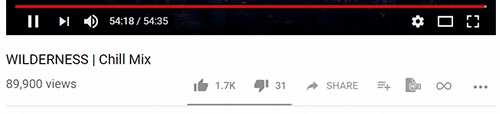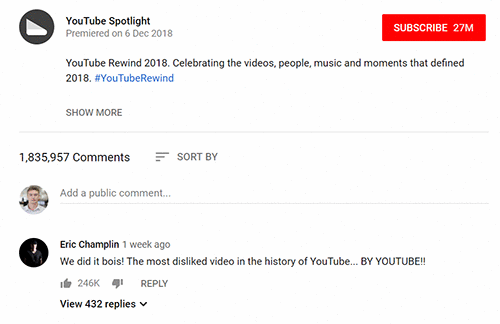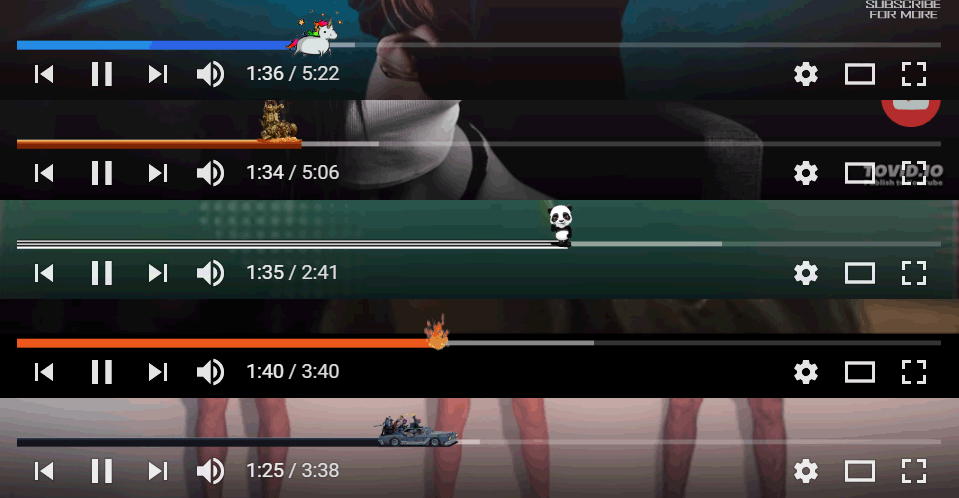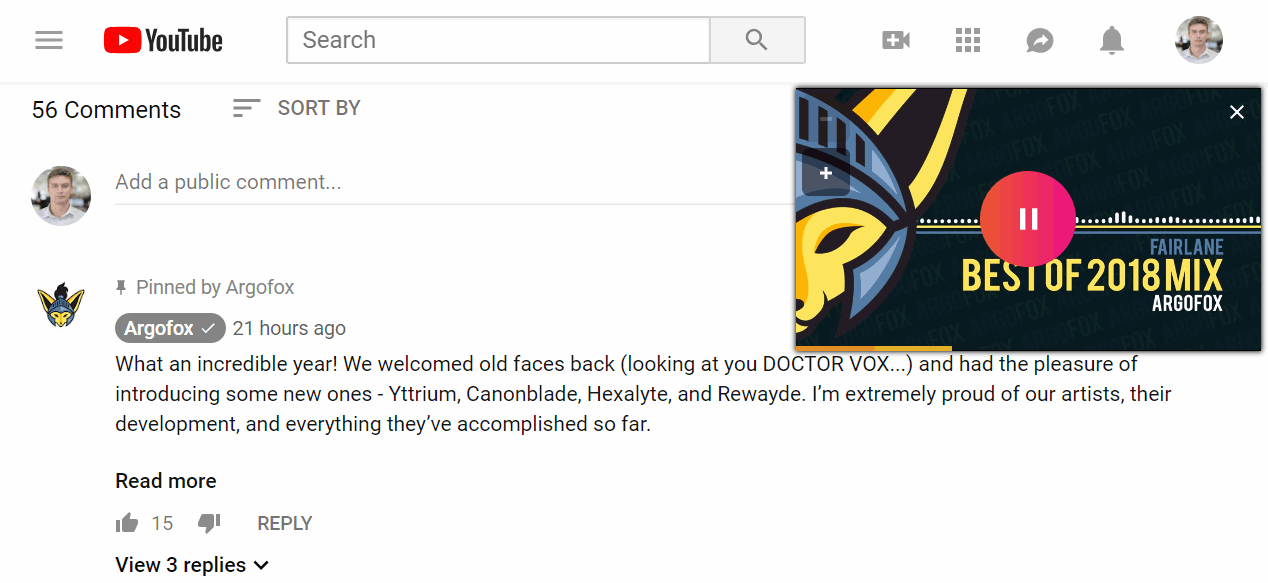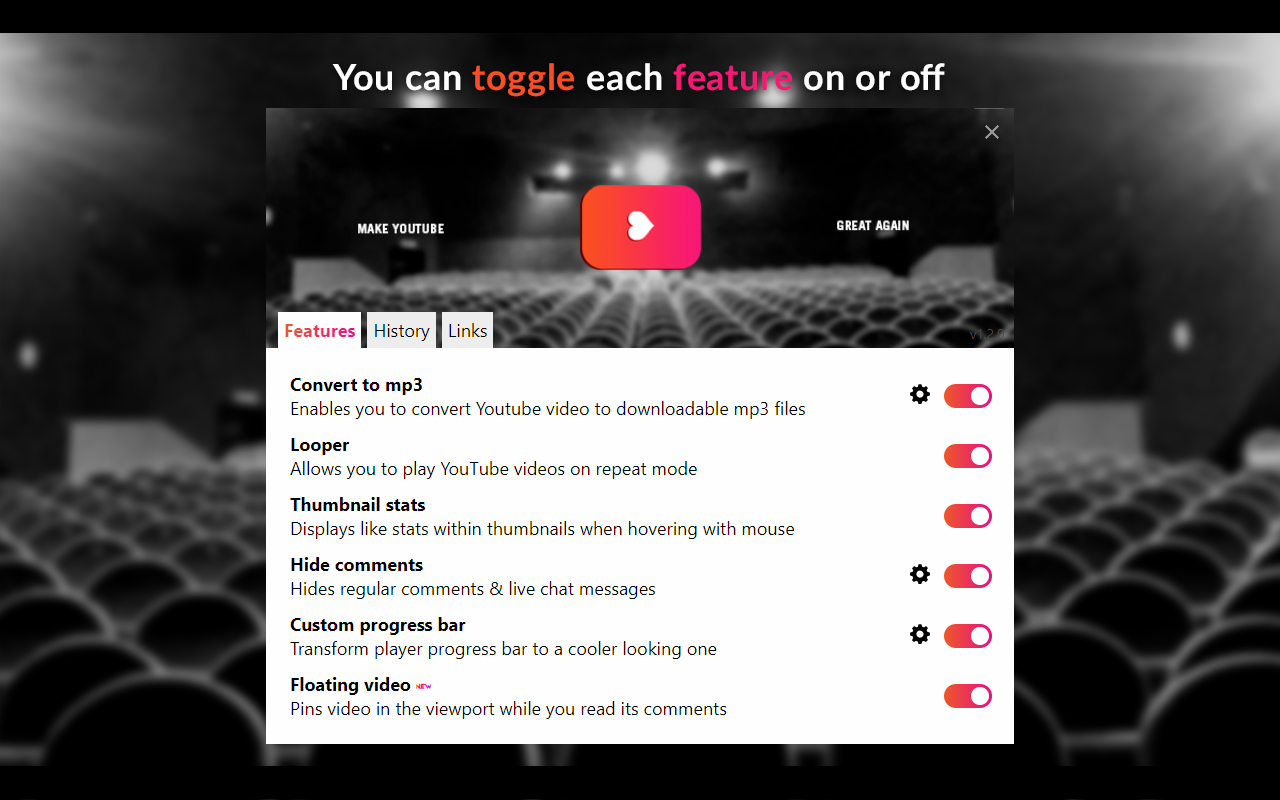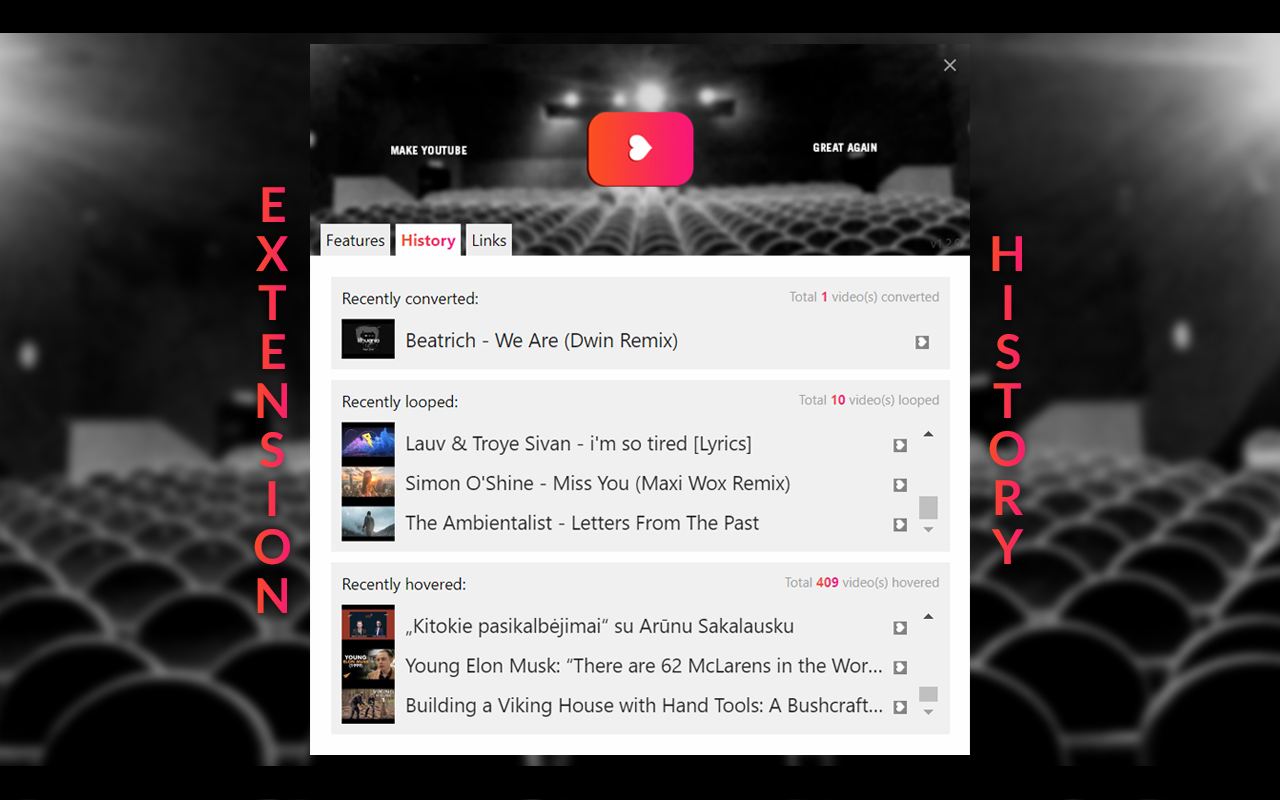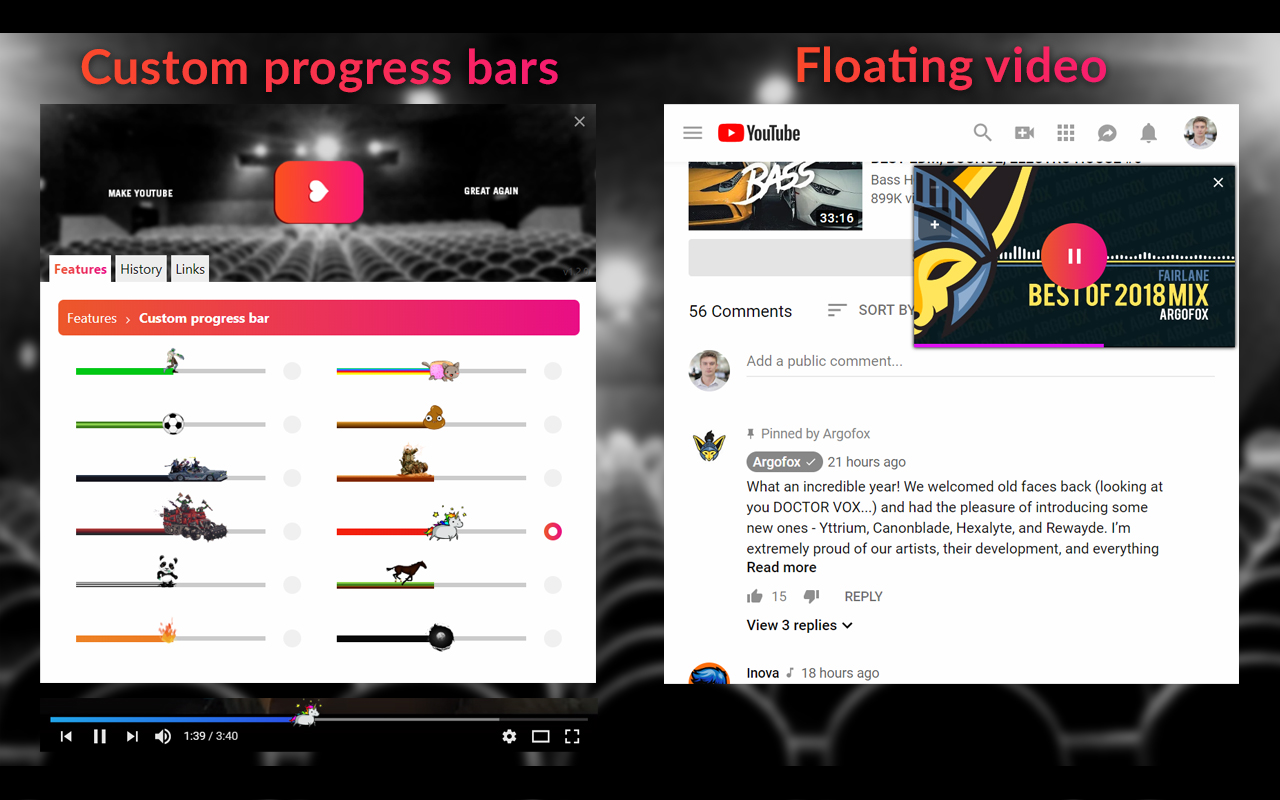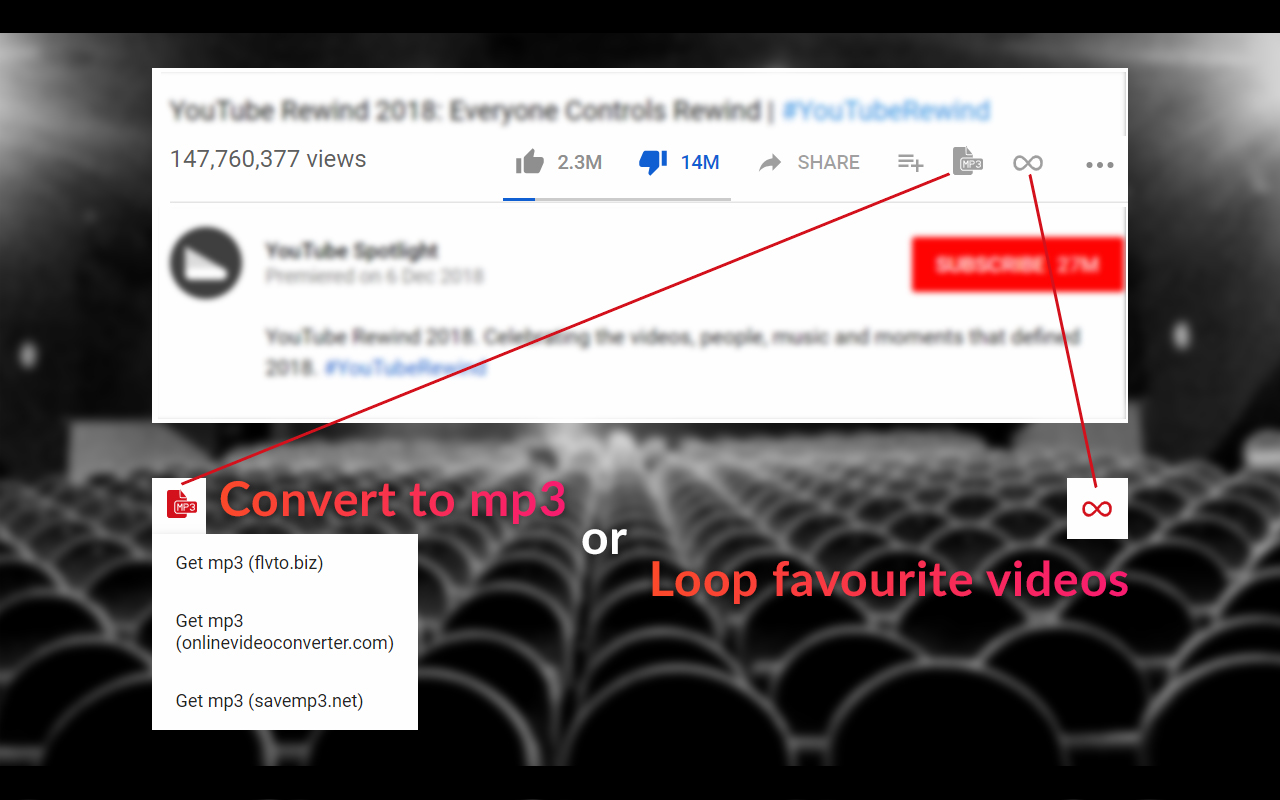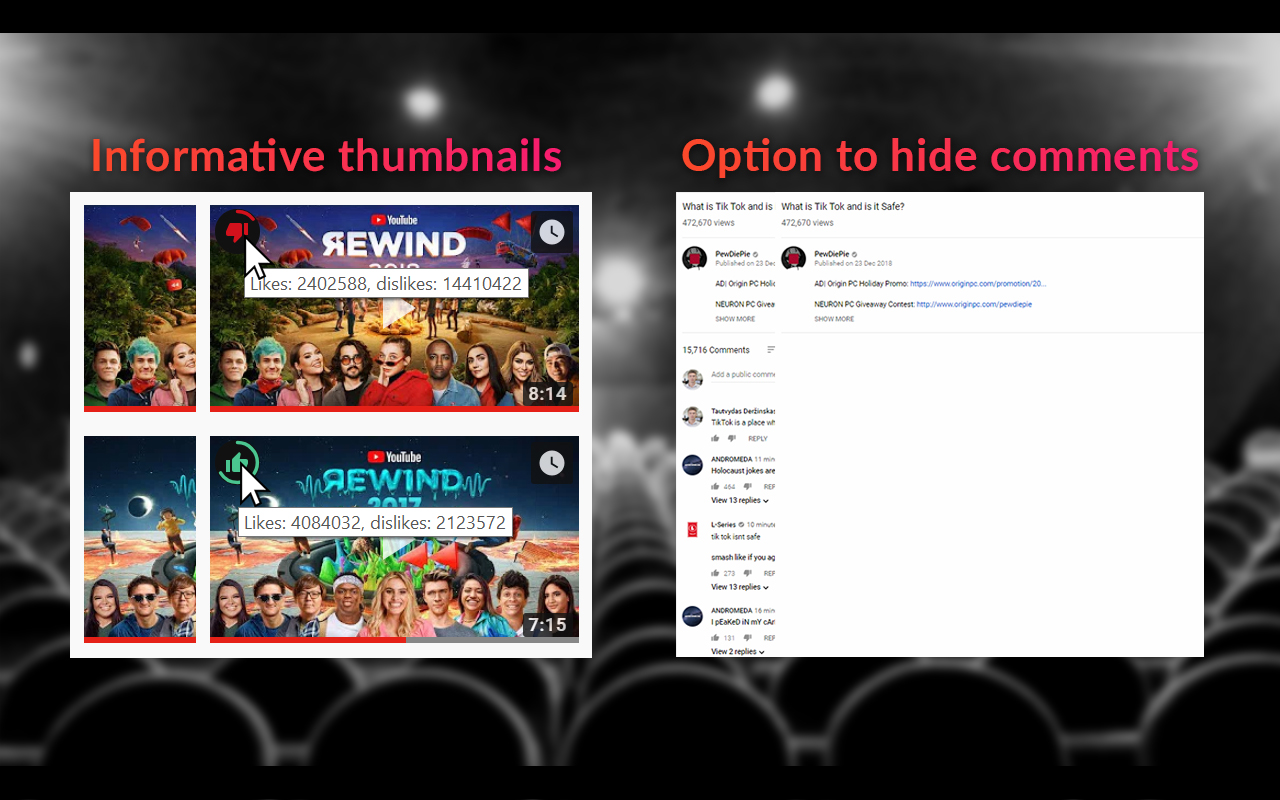Table of content
About
First of all please have in mind that extension name "Make YouTube™ great again" is chosen only because it sounds funny! Please don't look for any hidden political message - there is none.
Make YouTube™ Great Again is a Browser extension which extends YouTube websites user interface with additional features. User don't have to use all of the extensions features as there is an option to toggle each of them on and off. There is also a history tab which shows how many times and on what YouTube™ videos those features been used.
Installation
Chrome & Vivaldi users please click below:
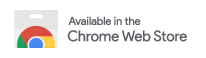
Firefox users please head to link below:

Features
Loop videos
Adds button under each YouTube™ video which when activated enables video looping. This works fine with both new HTML5 player and legacy flash player.Preview like stats on video thumbnails
Allows user to see how many times video was liked/disliked before getting to actual video clip page. Once user hovers video thumbnail it adds a like/dislike indicator.Hide comments
Sometimes it's nice to hide the comments... This feature does exactly that. It hides both normal comments and live chat messages.Custom progress bar
Have a custom and nice looking playback progress bar!Floating video
Don't miss a second of your YouTube™ video even when reading comments!Screenshots
Road map
- Port extension to browsers such as Firefox and Opera
- Add more features
Development
Everyone is welcomed to contribute to the project or use the code for their own projects
To contribute you need to perform these steps:
- Run
npm installto install npm dependencies - Apply your changes and modifications
- Run
npm run lintto make sure code is well formatted - Run
npm run build:chrometo compile the code and generate extension source folder - In your browser extensions window enable development mode and load MYGA extension from folder
extensionto test your changes
License
The repository code is open-sourced software licensed under the MIT license.