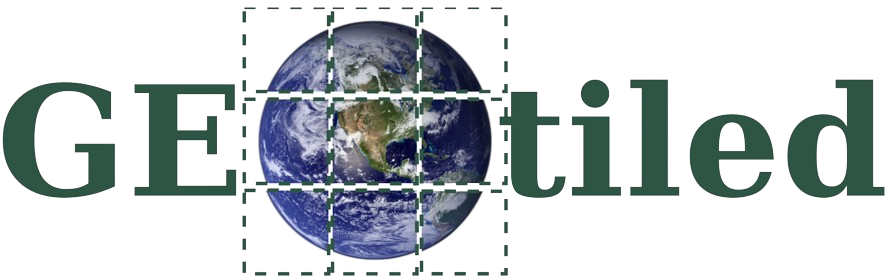Terrain parameters such as slope, aspect, and hillshading are essential in various applications, including agriculture, forestry, and hydrology. However, generating high-resolution terrain parameters is computationally intensive, making it challenging to provide these value-added products to communities in need. We present a scalable workflow called GEOtiled that leverages data partitioning to accelerate the computation of terrain parameters from digital elevation models, while preserving accuracy.
This repository contains the library for all functions used for GEOtiled, and includes a Jupyter Notebook walking through GEOtiled's workflow and function features.
Note: These have to be installed on your own
Note: These will be installed with GEOtiled
- numpy
- tqdm
- pandas
- geopandas
- matplotlib
- GDAL
If you already have Conda installed on your machine, skip to Install GEOtiled
- Download Anaconda
wget https://repo.anaconda.com/archive/Anaconda3-2023.09-0-Linux-x86_64.sh
- Run the downloaded file and agree to all prompts
bash ./Anaconda3-2023.09-0-Linux-x86_64.sh
- Restart the shell to complete the installation
- Create a new conda environment
Note: This process might take some time
conda create -n geotiled -c conda-forge gdal=3.8.0
- Change to the new environment
conda activate geotiled
- Clone the repository in a desired working directory
git clone https://github.com/TauferLab/GEOtiled
- Change to the geotiled directory
Note:
your_pathshould be replaced with your working directory
cd your_path/GEOtiled/geotiled
- Install editable library
pip install -e .
Note: Installations can be verified with
conda list
- Ensure you are in the correct conda environment
conda activate geotiled
- Place the following code snippet towards the top of any Python code to use GEOtiled functions
import geotiled
Note: Documentation on functions can be found under docs/build/html/index.html
- Install Jupyter Notebook in the geotiled conda environment
pip install notebook
- Go to the GEOtiled directory
cd your_path/GEOtiled
- Launch Jupyter Notebook
jupyter notebook
- Navigate to the 'demo' folder and run the notebook 'demo.ipynb'
Camila Roa, Paula Olaya, Ricardo Llamas, Rodrigo Vargas, and Michela Taufer. 2023. GEOtiled: A Scalable Workflow for Generating Large Datasets of High-Resolution Terrain Parameters. In Proceedings of the 32nd International Symposium on High-Performance Parallel and Distributed Computing (HPDC '23). Association for Computing Machinery, New York, NY, USA, 311–312. https://doi.org/10.1145/3588195.3595941
Copyright (c) 2024, Global Computing Lab
SENSORY is funded by the National Science Foundation (NSF) under grant numbers #1724843, #1854312, #2103836, #2103845, #2138811, and #2334945. Any opinions, findings, and conclusions, or recommendations expressed in this material are those of the author(s) and do not necessarily reflect the views of the National Science Foundation.
Dr. Michela Taufer: mtaufer@utk.edu
Jay Ashworth: washwor1@vols.utk.edu
Gabriel Laboy: glaboy@vols.utk.edu