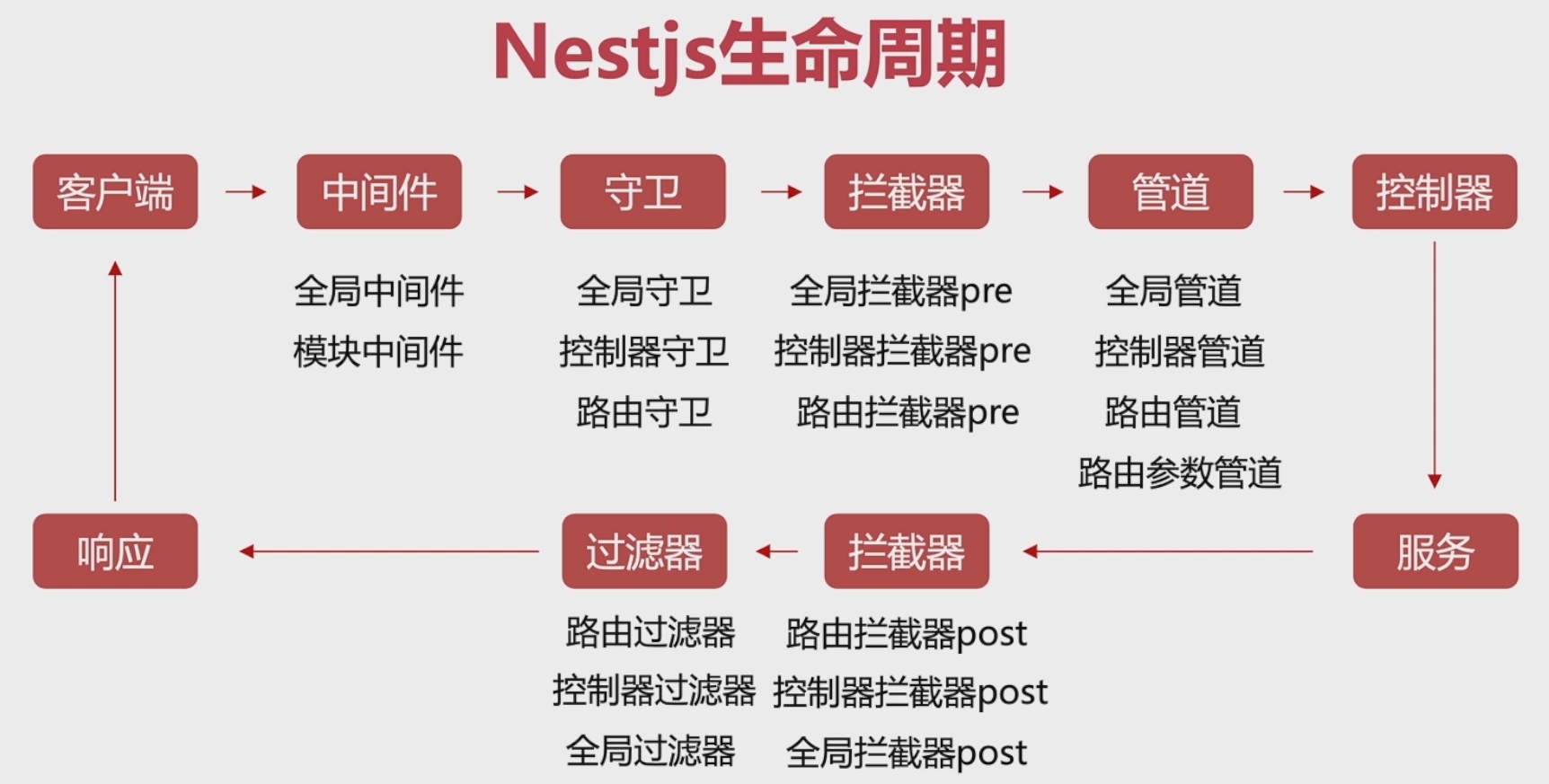安装脚手架:
$ npm i -g @nestjs/cli
创建项目:
$ nest new project-name
运行:
pnpm start
pnpm start:dev
xxx 模块
├── xxx.controller.ts // 控制器。处理请求和响应
├── xxx.controller.spec.ts // 针对控制器的单元测试
├── xxx.service.ts // 服务。接口业务逻辑代码
├── xxx.entity.ts // 实体。与数据库表或集合对应的对象模型,用于表示数据的结构和关系
├── xxx.module.ts // 根模块。将本模块内相关代码组合在一起
// 创建完整功能模块:
// 1. 生成module
nest g mo [name]
// 2. 生成controller
nest g co [name]
// 3. 生成service
nest g s [name]
// 创建基础CRUD模块:
nest g res user
配置步骤:
-
安装包
pnpm i --save-dev webpack-node-externals run-script-webpack-plugin webpack pnpm i -D @types/webpack-env -
根目录创建
webpack-hmr.config.js文件const nodeExternals = require('webpack-node-externals') const { RunScriptWebpackPlugin } = require('run-script-webpack-plugin') module.exports = function (options, webpack) { return { ...options, entry: ['webpack/hot/poll?100', options.entry], externals: [ nodeExternals({ allowlist: ['webpack/hot/poll?100'] }) ], plugins: [ ...options.plugins, new webpack.HotModuleReplacementPlugin(), new webpack.WatchIgnorePlugin({ paths: [/\.js$/, /\.d\.ts$/] }), new RunScriptWebpackPlugin({ name: options.output.filename, autoRestart: false }) ] } }
-
main.ts中增加 webpack 相关配置async function bootstrap() { const app = await NestFactory.create(AppModule) // 设置接口前缀 app.setGlobalPrefix('api/v1') await app.listen(3000) console.log('启动成功,点击 http://localhost:3000/api/v1 访问') if (module.hot) { module.hot.accept() module.hot.dispose(() => app.close()) } }
-
配置启动命令
"start:dev": "nest build --webpack --webpackPath webpack-hmr.config.js --watch"
模块是带有@Module()装饰器的类。@Module()装饰器提供元数据,Nest 使用这些元数据来组织应用程序的结构。每个应用程序至少有一个根模块
@Module()具有如下 4 个属性:
- providers:用于声明当前模块的服务提供者
- controllers:用于声明当前模块的控制器
- imports:用于声明当前模块依赖的其他模块
- exports:用于声明当前模块向外部暴露的提供者
为了方便本地和生产环境的开发过程中连接不同的数据库,最佳做法是将配置变量存储在环境中。以下是使用@nestjs/config来实现配置:
-
安装依赖
pnpm i @nestjs/config dotenv -S pnpm i cross-env -D -
创建环境变量相关文件
.env文件,存放公共环境变量.env.development文件,存放开发环境变量.env.production文件,存放生成环境变量
-
修改启动命令,用于区分开发环境和生产环境
"start:dev": "cross-env NODE_ENV=development nest build --webpack --webpackPath webpack-hmr.config.js --watch", "start:prod": "cross-env NODE_ENV=production node dist/main", -
根
AppModule中导入 ConfigModuleconst envFilePath = `.env.${process.env.NODE_ENV || 'development'}` @Module({ imports: [ // 实现了将.env 文件中的配置与 process.env 相对应,通过 ConfigService 可读取配置 ConfigModule.forRoot({ // 表示在全局都可以使用 ConfigService isGlobal: true, // 指定加载的环境变量文件路径 envFilePath, // 将.env 文件的配置信息与其他环境变量文件共享 load: [() => dotenv.config({ path: '.env' })] }), UserModule ], controllers: [AppController], providers: [AppService] })
-
在子模块内测试配置读取(以 user.controller.ts 为例)
import { ConfigService } from '@nestjs/config' @Controller('user') export class UserController { constructor( private userService: UserService, private configService: ConfigService ) {} @Get() getUser(@Query('id') id: string): any { const db = this.configService.get('DB') console.log('db', db) // 与启动命令相关 const dbUrl = this.configService.get('DB_URL') console.log('dbUrl', dbUrl) // www.taoloading.com return this.userService.getUser(id) } }
-
补充 1:在如
const db = this.configService.get('DB')的语句中,使用枚举变量代替字符串,便于后期修改-
创建枚举属性文件(enum/config.enum.ts)并定义属性
export enum ConfigEnum { DB = 'DB', DB_HOST = 'DB_HOST' }
-
使用
const db = this.configService.get(ConfigEnum.DB)
-
-
补充 2:还可使用
config包实现省略步骤 3 中指定环境变量文件路径和 .env 共享的操作,通过配置相关文件夹,config包判断环境自动读取对应的环境变量文件,并自动携带 .env 文件内容
-
安装 docker 程序和 mysql、adminer 镜像
-
配置
docker-compose.yml文件version: '3.1' services: db: image: mysql command: --default-authentication-plugin=mysql_native_password restart: always environment: MYSQL_ROOT_PASSWORD: example ports: # 此处使用了 3307 端口,避免和本机 MySQL 冲突 - 3307:3306
-
执行
docker-compose up -d运行 docker
-
安装
TypeORM相关包pnpm i @nestjs/typeorm typeorm mysql2 -S -
app.module.ts中配置TypeORM@Module({ imports: [ TypeOrmModule.forRoot({ type: 'mysql', host: 'localhost', port: 3307, username: 'root', password: 'example', database: 'testDB', entities: [], synchronize: true }) ], controllers: [AppController], providers: [AppService] })
-
上述写法可以实现连接数据库,但无法做到不同环境时配置不同的数据库信息,使用
TypeOrmModule.forRootAsync({...})修改配置,并使用配置的config.enum.ts完善代码TypeOrmModule.forRootAsync({ imports: [ConfigModule], inject: [ConfigService], useFactory: (configService: ConfigService) => ({ type: configService.get(ConfigEnum.DB_TYPE), host: configService.get(ConfigEnum.DB_HOST), port: configService.get(ConfigEnum.DB_PORT), username: configService.get(ConfigEnum.DB_USERNAME), password: configService.get(ConfigEnum.DB_PASSWORD), database: configService.get(ConfigEnum.DB_DATABASE), entities: [], synchronize: configService.get(ConfigEnum.DB_SYNC) } as TypeOrmModuleAsyncOptions) })
以user.entity.ts为例:
- 创建 User 实体
import { Column, Entity, PrimaryGeneratedColumn } from 'typeorm'
@Entity()
export class User {
@PrimaryGeneratedColumn()
id: number
@Column()
username: string
@Column()
password: string
}- 在
app.module.ts中完善 TypeOrm 配置,引入创建的 User 实体
TypeOrmModule.forRootAsync({
imports: [ConfigModule],
inject: [ConfigService],
useFactory: (configService: ConfigService) =>
({
type: configService.get(ConfigEnum.DB_TYPE),
host: configService.get(ConfigEnum.DB_HOST),
port: configService.get(ConfigEnum.DB_PORT),
username: configService.get(ConfigEnum.DB_USERNAME),
password: configService.get(ConfigEnum.DB_PASSWORD),
database: configService.get(ConfigEnum.DB_DATABASE),
// 引入创建的实体
entities: [User],
synchronize: configService.get(ConfigEnum.DB_SYNC)
}) as TypeOrmModuleAsyncOptions
})- 运行程序后,数据库中自动创建对应表
-
1 对 1。以
profile.entity.ts为例@Entity() export class Profile { @PrimaryGeneratedColumn() id: number @Column() gender: string @Column() photo: string @Column() address: string @OneToOne(() => User) @JoinColumn() // 指定关联关系中的外键列 user: User }
-
1 对多。以
user.entity.ts为例@Entity() export class User { @PrimaryGeneratedColumn() id: number @Column() username: string @Column() password: string @OneToMany(() => Logs, (logs) => logs.user) logs: Logs[] }
-
多对 1。以
logs.entity.ts为例@Entity() export class Logs { @PrimaryGeneratedColumn() id: number @Column() path: string @Column() mathod: string @Column() data: string @Column() result: string @ManyToOne(() => User, (user) => user.logs) user: User }
以 user 模块为例
-
在
user.module.ts中使用TypeOrmModule.forFeature([User])来导入 User 实体。这是为了在user.service.ts使用 User 实体类和相关仓库@Module({ imports: [TypeOrmModule.forFeature([User])], controllers: [UserController], providers: [UserService] }) export class UserModule {}
-
在
user.service.ts和user.controller.ts中分别实现逻辑与响应处理// user.service.ts @Injectable() export class UserService { constructor( @InjectRepository(User) private readonly userRepository: Repository<User> ) {} searchAllUser() { return this.userRepository.find() } searchUser(username: string) { return this.userRepository.find({ where: { username: username } }) } async addUser(userInfo: User) { const user = await this.userRepository.create(userInfo) return this.userRepository.save(user) } modifyUser(userId: number, userInfo: Partial<User>) { return this.userRepository.update(userId, userInfo) } deleteUser(userId: number) { return this.userRepository.delete(userId) } }
// user.controller.ts @Controller('user') export class UserController { constructor(private userService: UserService) {} @Get() getAllUser(): any { return this.userService.searchAllUser() } @Post() addUser(): any { const user = { username: 'TaoLoading', password: '123456' } as User return this.userService.addUser(user) } }
-
使用 sql 语句实现
// 聚合查询日志 searchLogsByGroup(id: number) { // 使用 sql 语句实现 return this.logsRepository.query( 'SELECT logs.result as result, COUNT(logs.result) as count FROM logs, user where user.id = logs.userId and user.id = 3 GROUP BY logs.result;' ) }
-
使用 TypeORM 实现
// 聚合查询日志 searchLogsByGroup(id: number) { // 使用 TypeORM 实现 return this.logsRepository .createQueryBuilder('logs') .select('logs.result', 'result') .addSelect('COUNT("logs.result")', 'count') .leftJoinAndSelect('logs.user', 'user') .where('user.id = :id', { id }) .groupBy('logs.result') .getRawMany() }