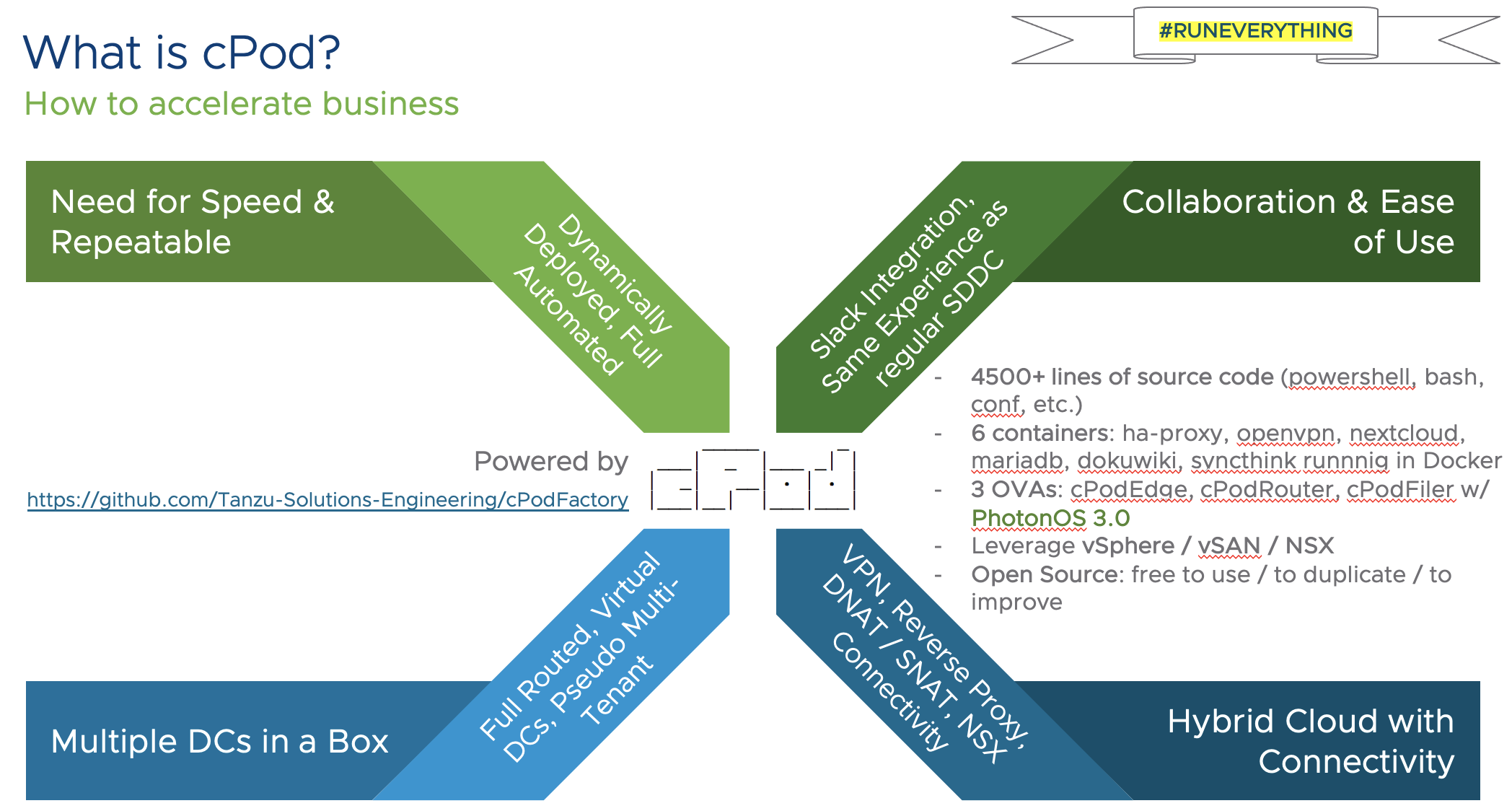Lab Automation in nested VMware SDDC with ludicrous speed. Like a Russian Dolls for vSDDC.
Some links to bootstrap your env with download:
Container used for executing powercli if you are airgapped
cPodEdge OVA
cPodRouter OVA
ESX70b template with trial license
FORTY-TWO template - a ubuntu jumpbox
Powered by vSphere. Don't use it for production environment.
The solely purpose is labs.
1st, thanks a lot for your willingness to contribute 👍
In order to have multiple actors working on this helpful resource, please follow our contribution guidelines.
-
Don't commit changes directly to
origin! -
Fork the repository to your Github account and go ahead from there:
clonethe fork locally:git clone https://github.com/Tanzu-Solutions-Engineering/cPodFactory.git- Change into the cloned dir
cd cPodFactory
- Change into the cloned dir
- Rename your fork from e.g.
origintofork:git remote rename origin fork - Add the
original repository as well, to e.g.fetchandpullchanges fromorigin(changes caused by e.g. contributions from others):git remote add origin https://github.com/Tanzu-Solutions-Engineering/cPodFactory.git - Execute
git remote -vvvto see both added repos
You should see a similar output like this:
git remote -vvv
fork https://github.com/vEDW/cPodFactory.git (fetch)
fork https://github.com/vEDW/cPodFactory.git (push)
origin https://github.com/Tanzu-Solutions-Engineering/tanzu-ese-poc-guides.git (fetch)
origin https://github.com/Tanzu-Solutions-Engineering/tanzu-ese-poc-guides.git (push)-
Please always use Github Issues to document your work. Example: Issue-2
- Assign contributers to the issue
- Use lables like e.g.
wipordocumentation
-
Name branches after the appropriate issue:
git checkout -b issue-2- Start working within the branch (don't forget to checkout if you are working on multiple branches!)
-
If you finished working on an issue and you'd like to push it to your fork, to ultimately open a Pull Request at
originfollow the example:- Stage all changes which you'd like to
commitandpush
- Stage all changes which you'd like to
-
Follow Git commit best practices
-
A commit message can address an issue directly. Make use of it!
git commit -s - m "your commit message" -m "Closes: #2"- By appending
-m "Closes: #2"to your commit, it'll automatically close it finally
- By appending
Sign your commits! The e-mail address used to sign must match the e-mail address of the Git author. If you set your
user.nameanduser.emailgit config values, you can sign your commit automatically withgit commit -s.
I highly recommend reading this awesome BLOG POST on Git by Michael Gasch when you are in trouble.
Finally, merge your branch if you've finished working on it. git merge issue-2
Check out the LICENSE
User manual : HELP