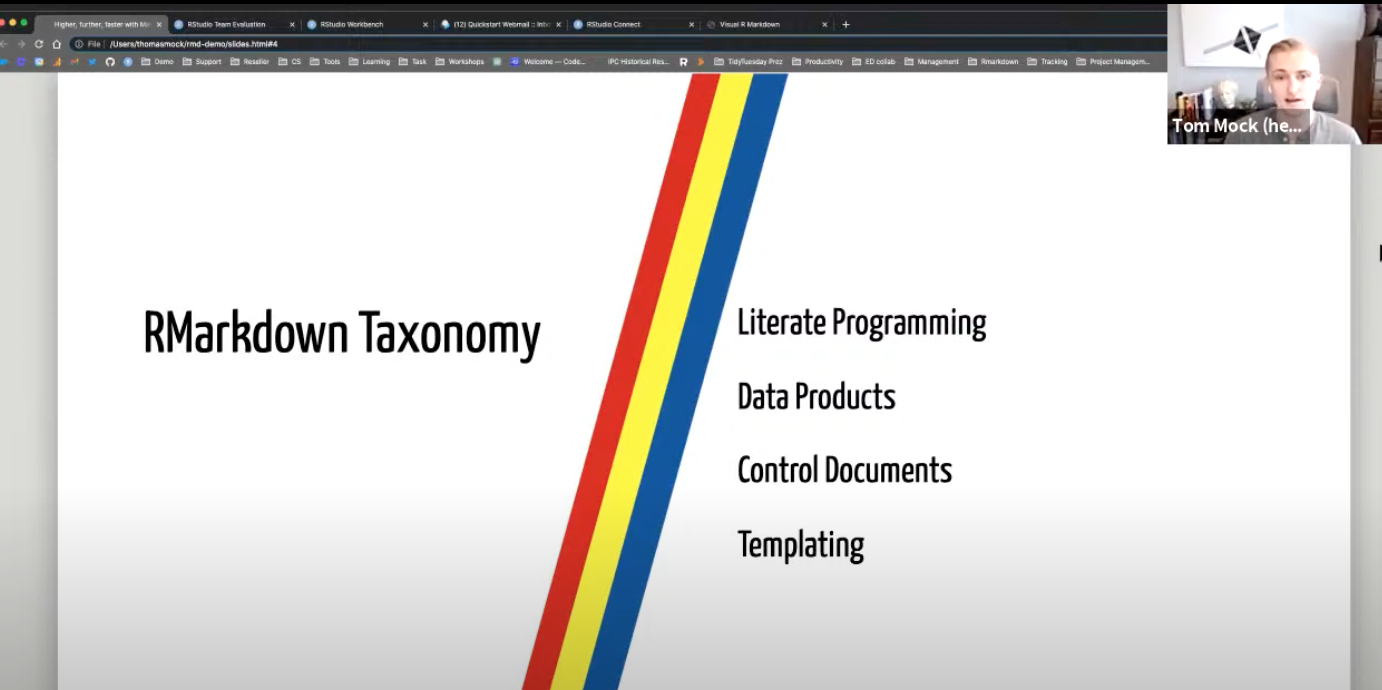The full Content Package with details about the presentation and summaries.
- YouTube recording
- The corresponding slides are available at in PDF
You will want to install the following packages if you haven't already:
all_packages <- c(
"palmerpenguins", "rmarkdown", "bslib", "tidyverse", "reactable", "DT",
"whisker", "glue", "flexdashboard", "plotly", "blastula", "shiny", "gt",
"reticulate", "xaringan", "distill"
)
install.packages(all_packages)
The basic pattern of interacting with this set of code examples will be to go from 01 - 04 in the folders.
# A tibble: 18 × 1
files
<chr>
1 01-visual-editor/reticulate-doc.Rmd
2 01-visual-editor/visual-rmd.Rmd
3 02-data-products/flexdashboard-ex.Rmd
4 02-data-products/penguin-distill.Rmd
5 02-data-products/reactable-ex.Rmd
6 02-data-products/xaringan-ex.Rmd
7 03-control-document/adelie-report.Rmd
8 03-control-document/demo-blastula.Rmd
9 03-control-document/penguin-email.Rmd
10 03-control-document/penguin-emailer.Rmd
11 03-control-document/penguin-params.Rmd
12 03-control-document/reference-external.Rmd
13 03-control-document/use-child-adelie.Rmd
14 03-control-document/use-conditional-child.Rmd
15 04-templating/loop-within-doc.Rmd
16 04-templating/penguin-params.Rmd
17 04-templating/penguin-whiskers.Rmd
18 04-templating/whisker-vs-glue.Rmd