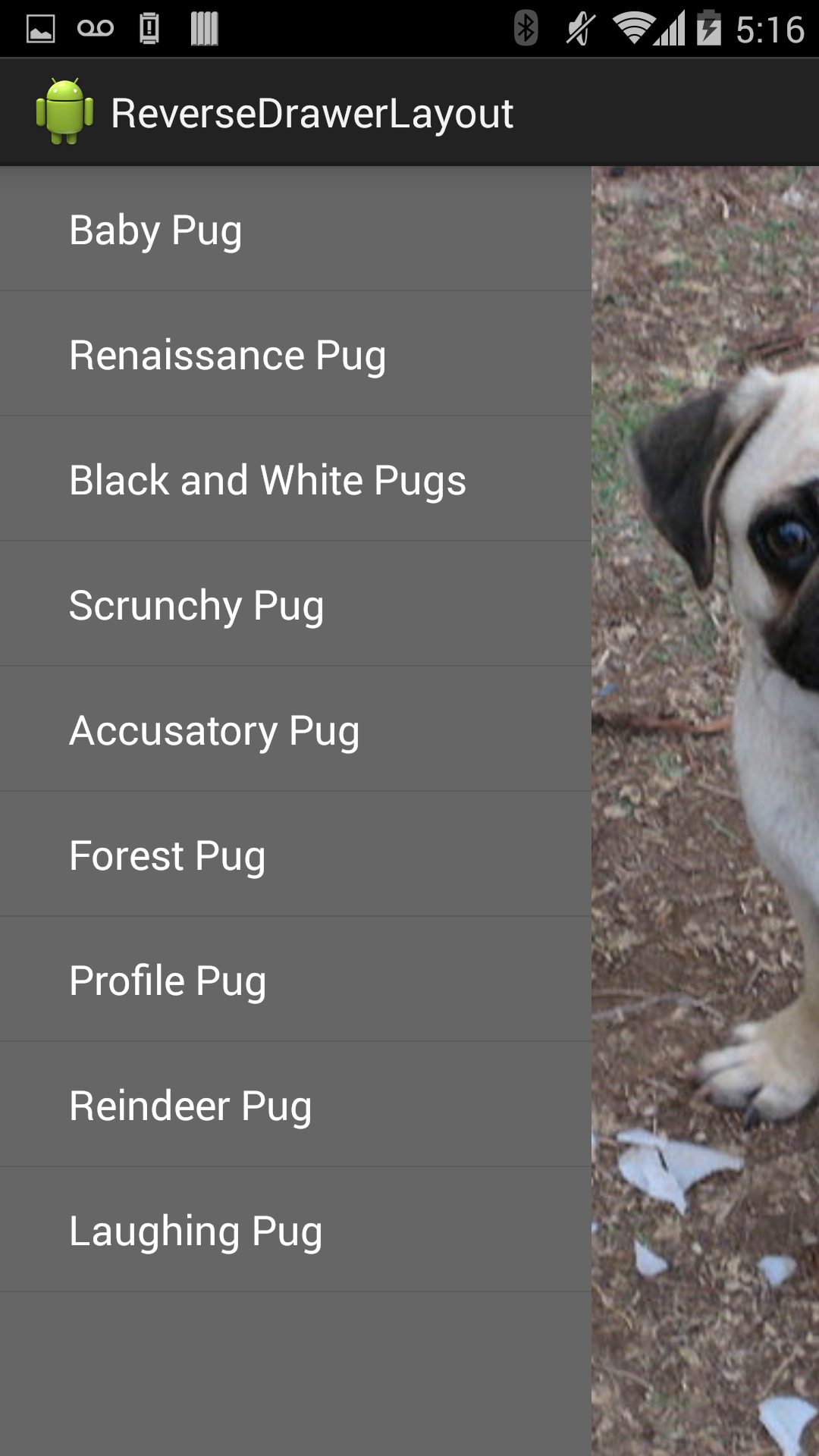Modified Android DrawerLayout -- main content view goes on drawer, navigation content lies underneath
This is an example of a layout file for an activity that use ReverseDrawerLayout. The first child should be used for navigation (or other) content, and is initially hidden below the second child -- the main content view.
This is a fork of Android DrawerLayout, so all the documentation for that should apply here as well.
This the layout XML file used in the sample app.
<!--Use the namespace "http://schemas.android.com/apk/res-auto" to set the custom-->
<!--attribute, drawerOverhang. This determines how much of the main content view-->
<!--is shown when it slides out to display the navigation view underneath.-->
<com.matthewlogan.reversedrawerlayout.library.ReverseDrawerLayout xmlns:android="http://schemas.android.com/apk/res/android"
xmlns:app="http://schemas.android.com/apk/res-auto"
android:id="@+id/reverse_drawer_layout"
android:layout_width="match_parent"
android:layout_height="match_parent"
app:drawerOverhang="120dp">
<!--The first child of ReverseDrawerLayout is the navigation (or other) content,-->
<!--which will initially be hidden. As the second child of ReverseDrawerLayout-->
<!--(the main content view) slides out, this view will be revealed underneath it.-->
<ListView
android:id="@+id/bottom_content"
android:layout_width="match_parent"
android:layout_height="match_parent"
android:background="#666"/>
<!--The second child of ReverseDrawerLayout is the main content view. This will
slide in and out to reveal the navigation (or other) content underneath.-->
<ImageView
android:id="@+id/top_content"
android:layout_width="match_parent"
android:layout_height="match_parent"
android:layout_gravity="right"
android:scaleType="centerCrop" />
</com.matthewlogan.reversedrawerlayout.library.ReverseDrawerLayout>See the sample app for a standard use of this library.
Publish to Maven Central. If you know how to do this, feel free to help me out!
The MIT License (MIT)
Copyright (c) 2014 Matthew Logan
Permission is hereby granted, free of charge, to any person obtaining a copy of this software and associated documentation files (the "Software"), to deal in the Software without restriction, including without limitation the rights to use, copy, modify, merge, publish, distribute, sublicense, and/or sell copies of the Software, and to permit persons to whom the Software is furnished to do so, subject to the following conditions:
The above copyright notice and this permission notice shall be included in all copies or substantial portions of the Software.
THE SOFTWARE IS PROVIDED "AS IS", WITHOUT WARRANTY OF ANY KIND, EXPRESS OR IMPLIED, INCLUDING BUT NOT LIMITED TO THE WARRANTIES OF MERCHANTABILITY, FITNESS FOR A PARTICULAR PURPOSE AND NONINFRINGEMENT. IN NO EVENT SHALL THE AUTHORS OR COPYRIGHT HOLDERS BE LIABLE FOR ANY CLAIM, DAMAGES OR OTHER LIABILITY, WHETHER IN AN ACTION OF CONTRACT, TORT OR OTHERWISE, ARISING FROM, OUT OF OR IN CONNECTION WITH THE SOFTWARE OR THE USE OR OTHER DEALINGS IN THE SOFTWARE.