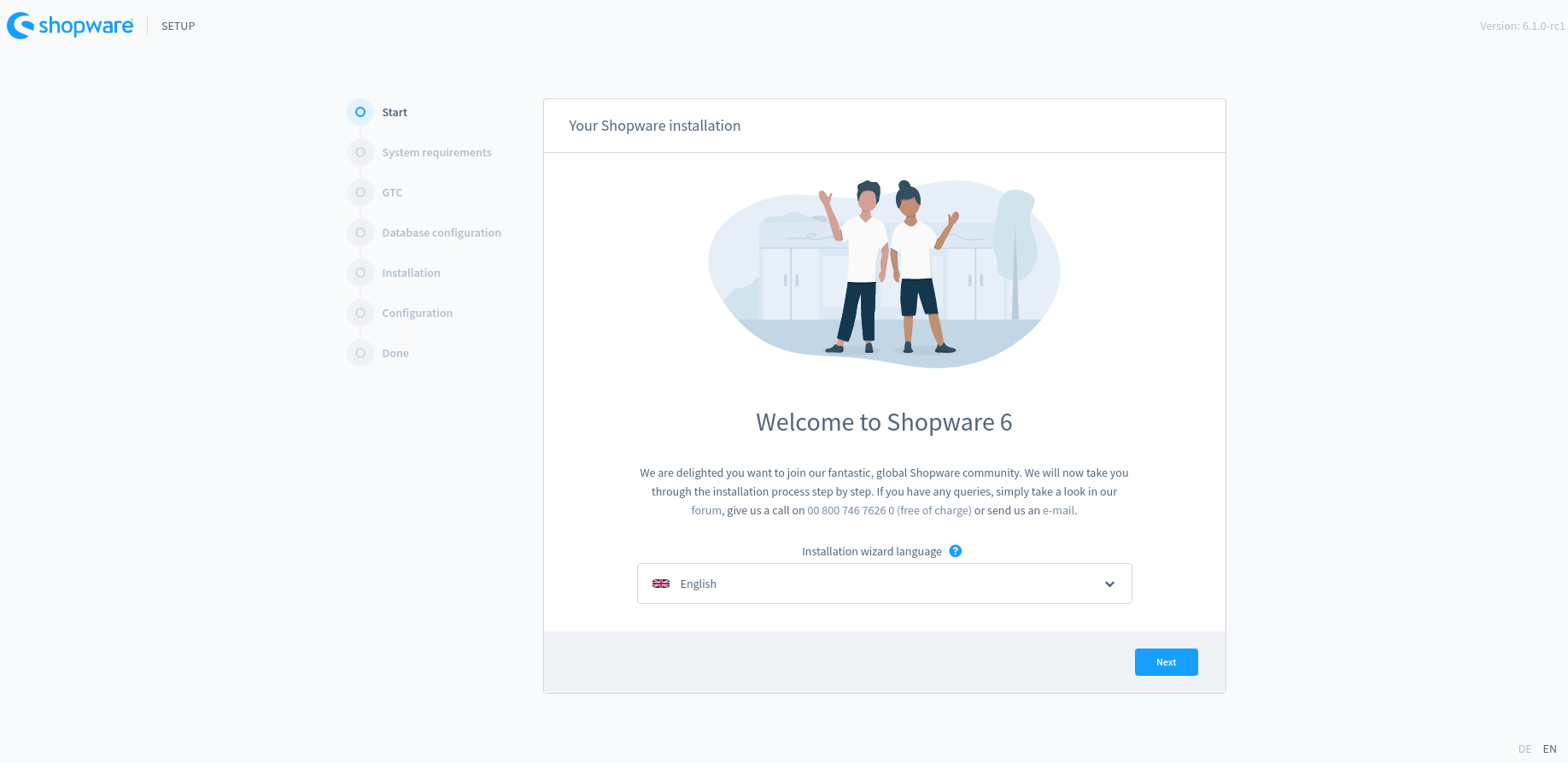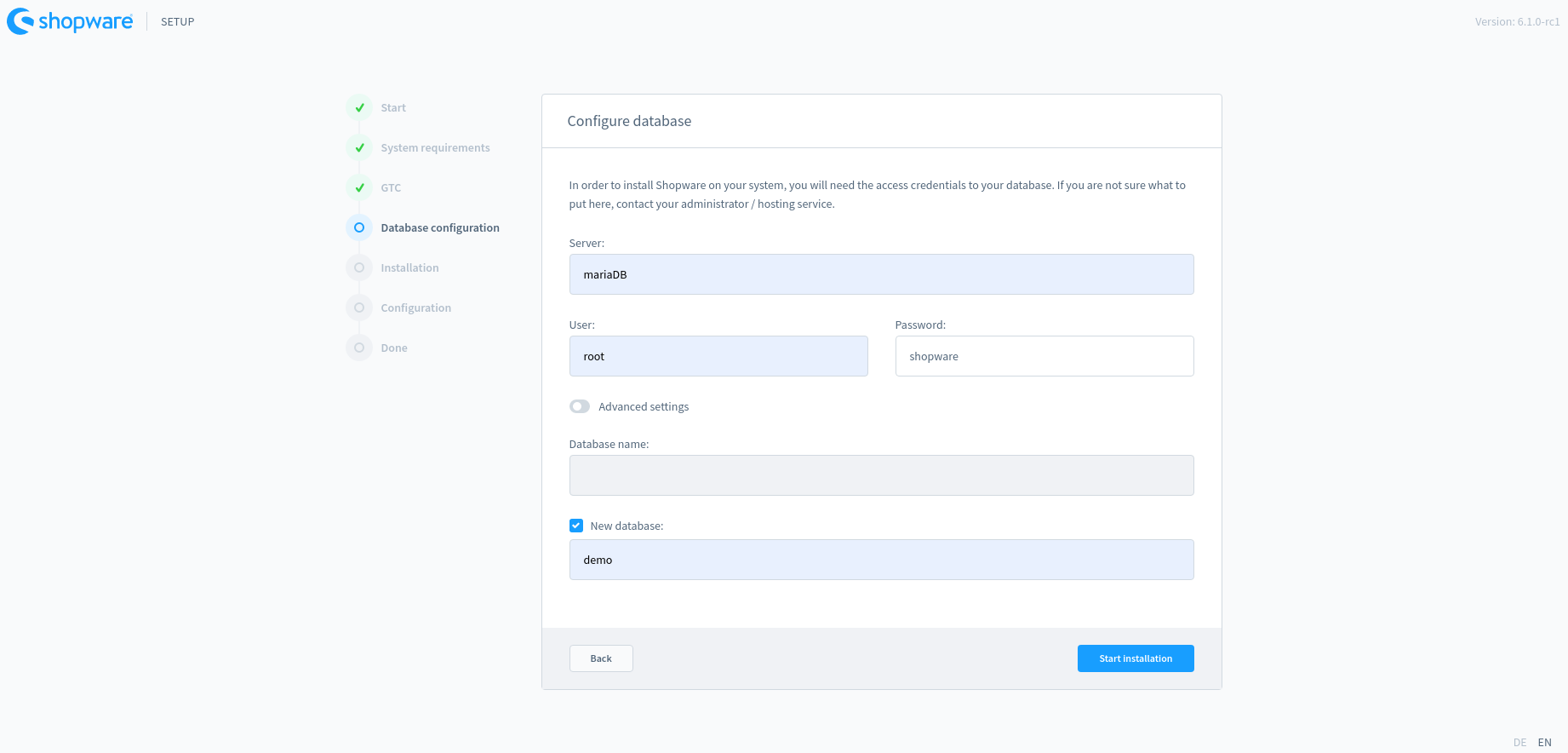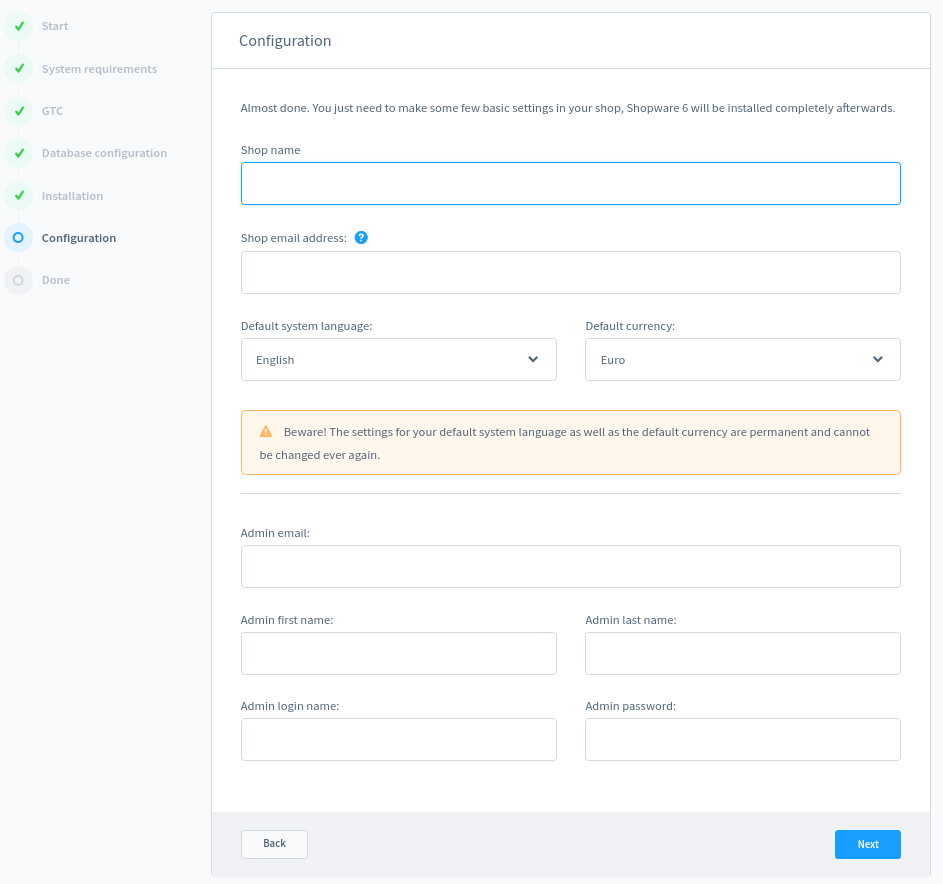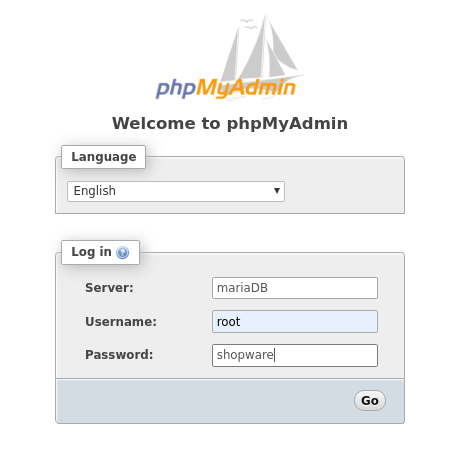This guide will explain the process of installation of SW 6 on docker environment
We need to have docker and docker-compose on our PC
We only going to cover the steps for Linux, docker is also available on Windows and MacOs
sudo pacman -Syu docker docker-composesudo apt-get install docker docker-composeWe need to be able to run docker as a noon root user, for that we will add our user to the docker group
sudo usermod -aG docker $USERAnd we need to log out (in some cases reboot)
We need to clone this repository (in case you did not done that yet).
Once on the repository folder, we run
docker-compose up -dThis will build and initialize the docker environment
We should now be able to go see the installation process in here: http://localhost/ 🎉
Now we should be ready proceed with the install.
| Setting | Value |
|---|---|
| Server: | mariaDB |
| User: | root |
| Password: | shopware |
| - [x] New database | any_name_you_like |
Configure the shop
After that you will be promoted to install some languages and some plugins, this is up to you
| Front end | Back end |
|---|---|
| http://localhost/ | http://localhost/admin |
To stop docker we run
docker-compose downIn case that you need to login into the docker machine
docker-compose exec web bashShopware is hosted in /var/www/html
This docker installation also provides phpMyAdmin for DB management
docker-compose up -d #Just to make sure is runningand visit http://localhost:8183/
| Setting | Value |
|---|---|
| Server: | mariaDB |
| Username: | root |
| Password: | shopware |
If you need to begging again
Turn docker off
docker-compose down
docker stop $(docker ps -aq)Delete all docker containers
docker rm $(docker ps -aq)Delete all images
docker rmi --force $(docker images -q)The database and the code folder might have changed user owner
This will delete those folders
sudo rm -rf database code