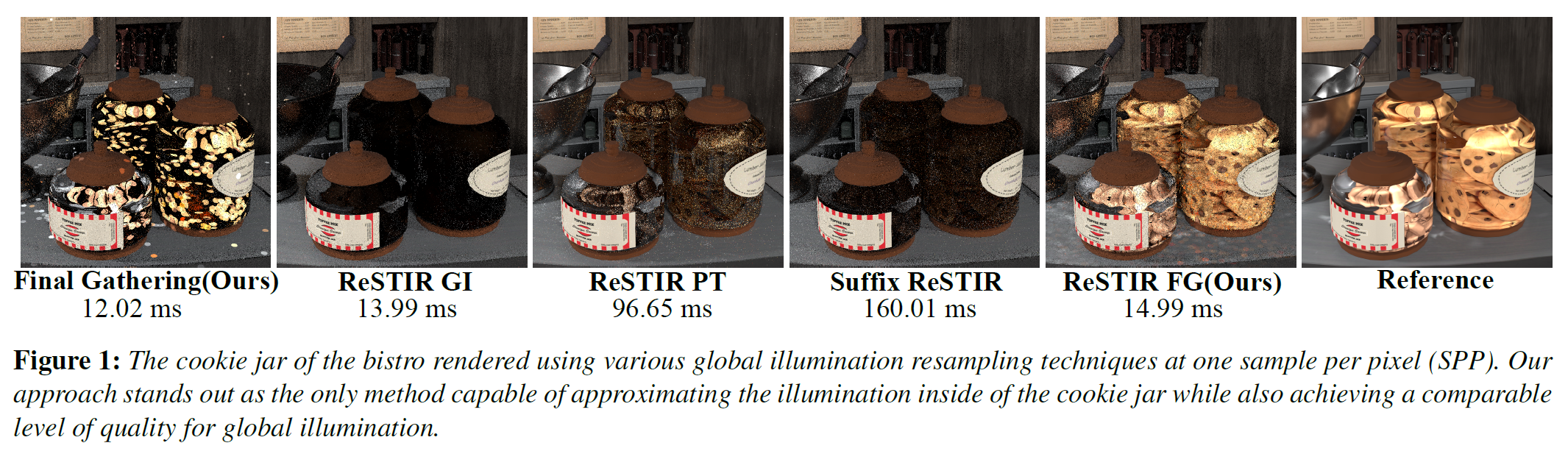This repository contains the source code and an interactive demo for the following EGSR paper:
ReSTIR FG: Real-Time Reservoir Resampled Photon Final Gathering
René Kern, Felix Brüll, Thorsten Grosch
TU Clausthal
This prototype implements ReSTIR FG, an efficient real-time global illumination algorithm that combines photon final gaterhing with reservoir resampling (ReSTIR). Additionally, our ReSTIR FG is able to display caustics in real-time. For direct light, RTXDI is used. This prototype also contains a denoised prototype using DLSS and NRD
This project was implemented using NVIDIA's Falcor rendering framework. See README_Falcor.md for the readme provided with Falcor.
You can download the executable demo from the Releases Page, or build the project by following the instructions in Building Falcor or the build instructions in the original readme.
Teaser:
After downloading the demo from the release page, you can execute it using either the ReSTIRFGDemo_[SceneName].bat file or the ReSTIRFGDemoNRD_[SceneName].bat file. We have provided two scenes in the Model folder. For more scenes, see the Testing with more Scenes section.
To change the settings of our algorithm, navigate to the ReSTIR_FG group in the UI. In addition to ReSTIR FG, we have implemented Final Gather and ReSTIR GI, which can be switched in the UI. For more information about a setting, hover over the (?).
Controls:
WASD- Camera movementLeft Click+Mouse movement- Change camera directionShift- Speed up camera movementQ, E- Camera Down / UPP- Opens the profiler that shows the Rendertime for each Pass ('ShadowPass' is ours).F9- Opens the time menu. Animation and camera path speed can be changed here (Scale).F6- Toggels Graphs UI menu (Enabled by default)
Note: We use the Lambertian diffuse BRDF to enable direct comparison with the ReSTIR PT and Suffix ReSTIR prototypes. To switch to Falcors's default diffuse BRDF, disable ReSTIR_FG -> Material Options -> Use Lambertian Diffuse BRDF.
Testing with other scenes is possible. The following points should be noted when loading other scenes:
- Load the
ReSTIR_FGrenderscript:- Using the
.batfile (ReSTIRFGDemo_NoScene.bat) - Directly in Mogwai with
File->Load Script. The render pass scripts are in thescriptsfolder (Data/scriptsin demo).
- Using the
- A scene can be loaded in Mogwai with
File->Load Scene. - ReSTIR FG supports emissive materials and analytic point/spot lights. Photons are not distributed from environment maps or directional lights.
- We automatically set the radius depending on the scene extent. This is not optimal and may require manual adjustments. Too large radii can cause performance issues, while too small radii can cause correlations.
Falcor supports a variety of scene types:
- Falcor's
.pysceneformat (more details)- e.g. NVIDIA ORCA
- FBX and GLTF files
- Often need manual adjustments for emissive and glass materials.
- Many PBRT V4 files:
- e.g. Benedikt Bitterli's Rendering Resources or PBRTv4 scenes repo
- May require manual adjustments of materials, as not all materials match Falcor's material model.
We may add additional .pyscenes for some of these scenes in the future.
- Windows 10 version 20H2 (October 2020 Update) or newer, OS build revision .789 or newer
- Visual Studio 2022
- Windows 10 SDK (10.0.19041.0) for Windows 10, version 2004
- A GPU which supports DirectX Raytracing, such as the NVIDIA Titan V or GeForce RTX
- NVIDIA driver 466.11 or newer
Optional:
- Windows 10 Graphics Tools. To run DirectX 12 applications with the debug layer enabled, you must install this. There are two ways to install it:
- Click the Windows button and type
Optional Features, in the window that opens clickAdd a featureand selectGraphics Tools. - Download an offline package from here. Choose a ZIP file that matches the OS version you are using (not the SDK version used for building Falcor). The ZIP includes a document which explains how to install the graphics tools.
- Click the Windows button and type
- NVAPI, CUDA, OptiX (see below)
Falcor uses the CMake build system. Additional information on how to use Falcor with CMake is available in the CMake development documetation page.
If you are working with Visual Studio 2022, you can setup a native Visual Studio solution by running setup_vs2022.bat after cloning this repository. The solution files are written to build/windows-vs2022 and the binary output is located in build/windows-vs2022/bin.