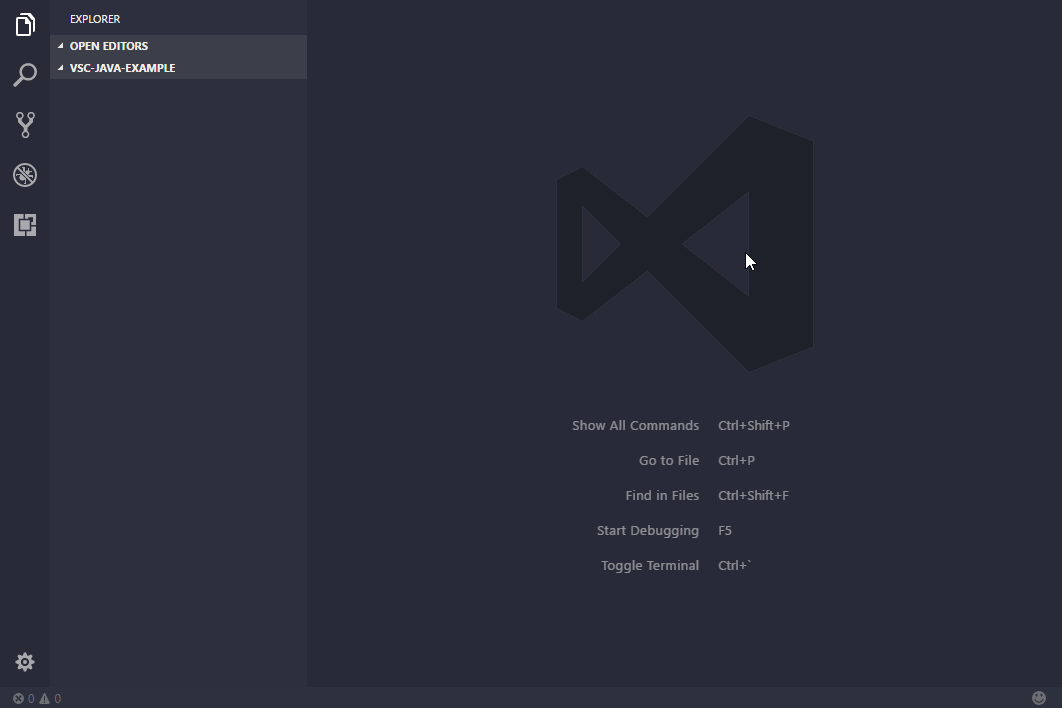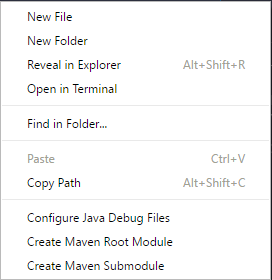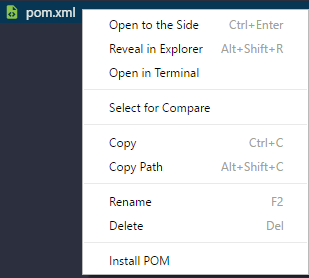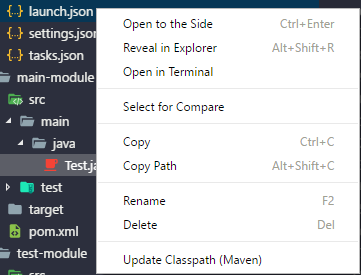This project aims towards simplifying building modules within VSCode which allows for simpler and more accurate linting.
This project is best used with vscode-javac, javaVSCode, and vscode-Java-Imports
- Create a project by right clicking on the tree and creating a root module or submodule. You can also click 'Configure Java Debug Files' to create launch.json, settings.json, and tasks.json in the .vscode folder.
- Right click on an XML file (pom.xml) and choose 'Install POM.' This is usually done after adding a new dependency in a pom.xml file.
- Right click on .vscode/launch.json and choose 'Update Classpath (Maven)' This is usually done after adding a new dependency in a pom.xml file.