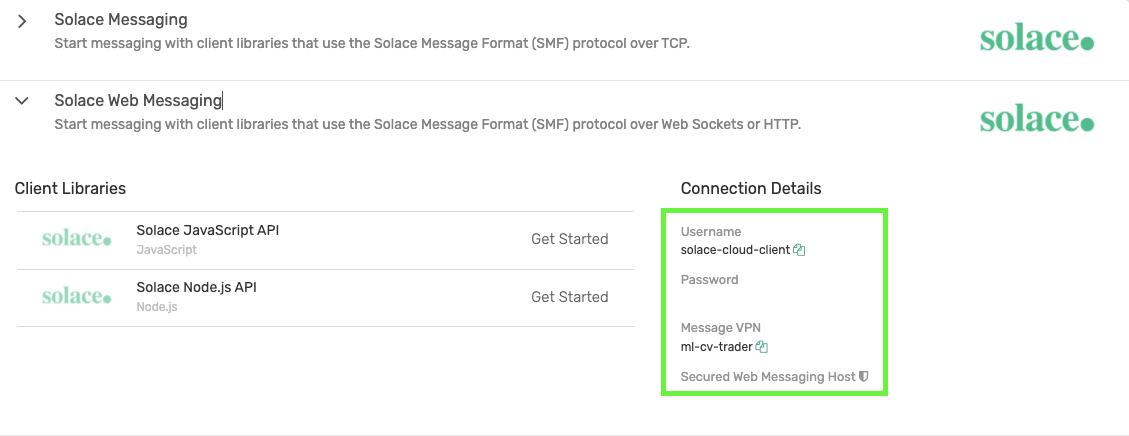ml-cv-trader-ui
ml-cv-trader - short for 'machine learning-computer vision-trader' - is a a demo/experiment that runs gesture recognition from your webcam's video stream in order to determine whether to buy or sell stocks while consuming a simulated market data feed over Solace PubSub+ and sending the end result back to Solace for processing on the server side.
Installing svelte
This project uses the svelte javascript framework for the ui component. Install it and the associated dependencies by running the following command:
npm installConfiguring the web-app with a Solace PubSub+ Broker
Spin up a Solace PubSub+ broker container or in the cloud.
Modify ./src/config/config.ts with the appropriate username and credentials. If using Solace Cloud, you can retrieve the credentials from the Web Messaging section of the Connect Tab of a Solace cloud instance as shown below:
Developing
Once you've installed dependencies with npm install, start a development server using the following command:
npm run dev
# or start the server and open the app in a new browser tab
npm run dev -- --openBuilding
To create a production version of this app:
npm run buildYou can preview the production build with npm run preview.
Running the server side component
A node.js component is required for this demo - ml-cv-trader-server. Visit the repo to setup and run.