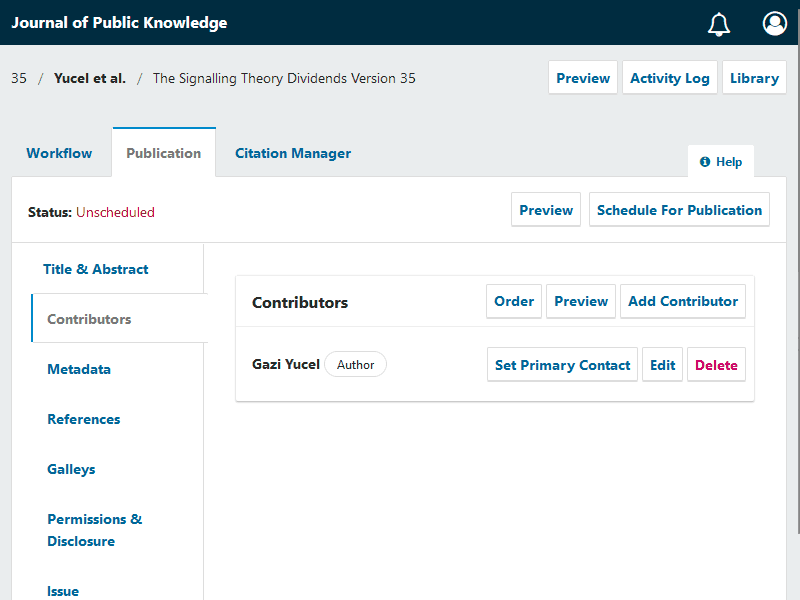- Research Organization Registry (ROR) Plugin
- Features
- Screenshot(s) / screen recording(s)
- Installation
- Development
- Contribute
- License
OJS 3 Plugin for adding Organization names for author affiliations provided by ROR.org Organizations maintained by ROR.org are automatically fetched using an auto suggesting function. For multilingual journals, additionally supported languages will be pre-filled given, ROR.org has the corresponding names in the OJS supported languages. If organization names are not present, the default name will be used.
ROR ID is integrated in the OJS reader interface up from OJS 3.3. ROR Plugin is shipped with the OJS Plugin gallery up from OJS 3.2. For Installation of OJS 3.2 reader interface support see installation.
- Allows auto-suggesting organization names
- Pre-fills affiliations in multilingual context
- Subsequent alteration of the ROR-suggested organization name is also possible by maintaining the ROR Plugin, which can be helpful in special cases e.g. adding a institute name for a research organization.
- OJS 3.3 compatibility
- OpenAire / Datacite / Crossref Support
- Support for user affiliations
- Usability requests specially for dissemination plugins
- Multilingual organization support
- OJS 3.4 compatibility
- Login as admin or Journal manager
- Select Settings -> Website -> Plugins
- Click On Plugin Gallery
- Select and click on ROR Plugin
- Click Install in the opened modal and wait for the installation to finish.
- Click on Enable button . ROR Plugin is installed under generic plugins.
This step is only required, if your OJS 3.2 is prior to 30.11.2020 or your are not using default theme
- Select templates/frontend/objects/article_details.tpl
- Find the following code in the template.
<span class="affiliation">
{$author->getLocalizedData('affiliation')|escape}
</span>- Add the ROR Icon template variable
<span class="affiliation">
{$author->getLocalizedData('affiliation')|escape}
{if $author->getData('rorId')}
<a href="{$author->getData('rorId')|escape}">{$rorIdIcon}</a>
{/if}
</span>- https://github.com/GaziYucel/
- https://github.com/YvesLepidus
- https://github.com/JhonathanLepidus
- https://github.com/mhvezina
- Fork the repository
- Make your changes
- Open a PR with your changes
This project is published under GNU General Public License, Version 3.