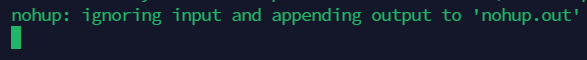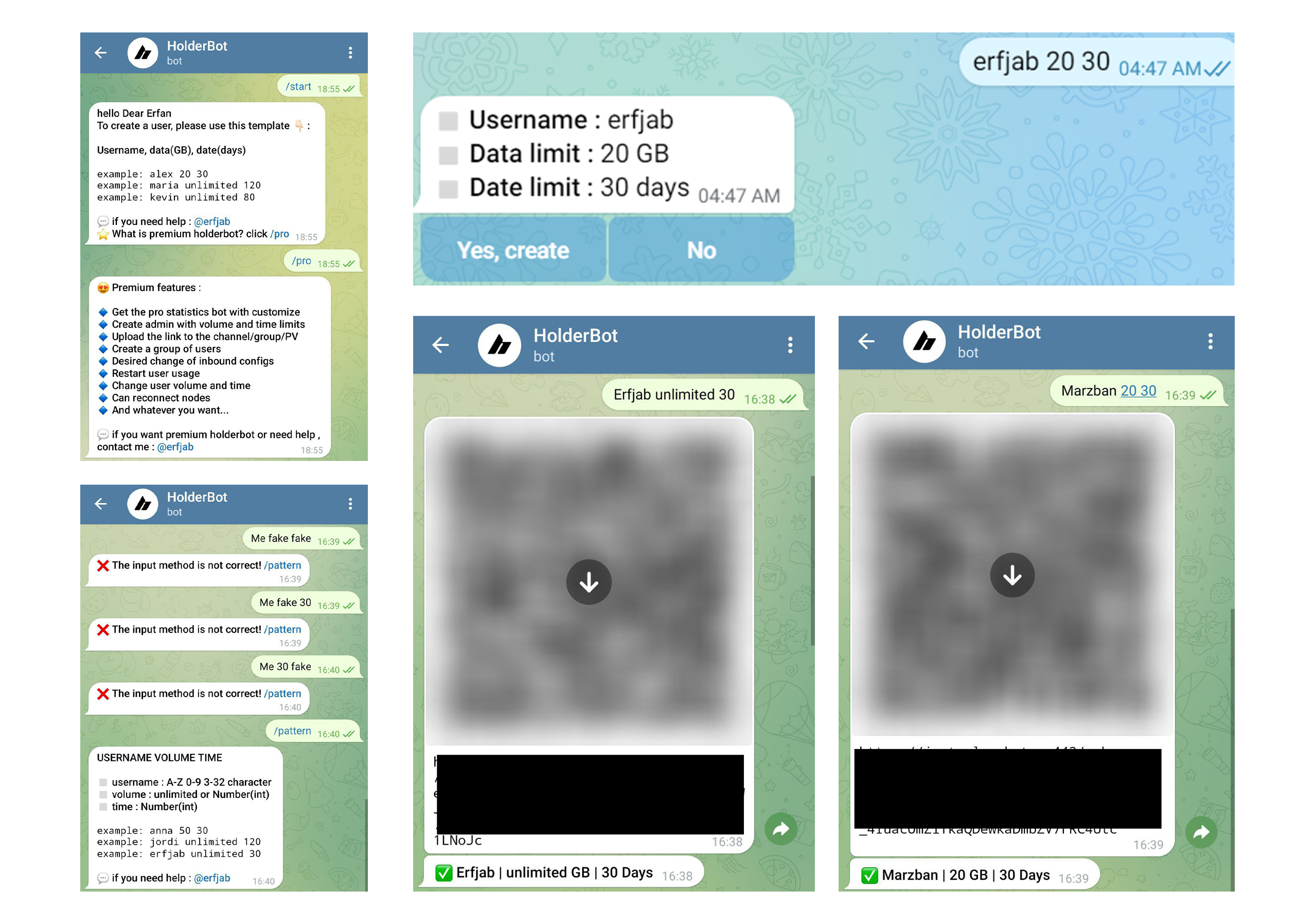HolderBot is a fast and simple bot designed to address the absence of the Start Timer After First Connection option in the Marzban Panel frontend. By leveraging the Marzban Panel APIs, HoldrBot enables you to effortlessly utilize this functionality in Telegram.
To install HolderBot, simply enter the following commands on your ubuntu server.
cd && cd ..
sudo apt install && sudo apt-get install libjpeg-dev && wget https://raw.githubusercontent.com/erfjab/holderbot/main/install.sh && chmod +x install.sh && ./install.sh
Now that all the prerequisites are installed, you need to provide the following information to the bot for it to start.
| Data | Description |
|---|---|
| Admin userID | Telegram userID of the person who wants to use the bot. You can obtain from the @aloidbot bot. |
| Telegram bot token | You can obtain this from the @BotFather bot. |
| Panel username | You can enter the username of the main or secondary admin. |
| Panel password | You can enter the password of the main or secondary admin. |
| Panel domine | Enter the subdomain of your panel, without 'https://' and port , just like : sub.domain.com |
After completing the information, your page will look like this:
Keep the page as it is and now test the bot; If your information is correct, the bot will create a user for you, and if it is not correct, it will not create a user.
If the bot did not create a user for you, return to the page and run the following command. CTRL + C
Then go through the installation process again from the beginning, just be careful in completing your information.
Now, if this time bot user made, then enjoy. (Close the server without command.)
All the necessary instructions will be received in Telegram after starting the bot. Enter the requested account information for the bot following this pattern: Username volume Time Then, it will ask for your confirmation. After receiving confirmation, it will send you a barcode and the text link for the created user. Also, a message containing the account details will be sent to you.
| Data | Description |
|---|---|
| username | text or number , no matter. (Marzban rules : A-Z 0-9 3-32 character) |
| volume | How much GB ? (Unlimited or Number(int)) |
| time | How many days? (Number(int)) |
example: Alex 20 30
example: anna 50 30
example: jordi unlimited 120
example: erfjab unlimited 30
-
Get the pro statistics bot with customize
-
Create admin with volume and time limits
-
Upload the link to the channel/group/PV
-
Create a group of users
-
Desired change of inbound configs
-
Restart user usage
-
Change user volume and time
-
Can reconnect nodes
-
And whatever you want...
💬 if you want premium holderbot or need help , contact me on telegram : @erfjab