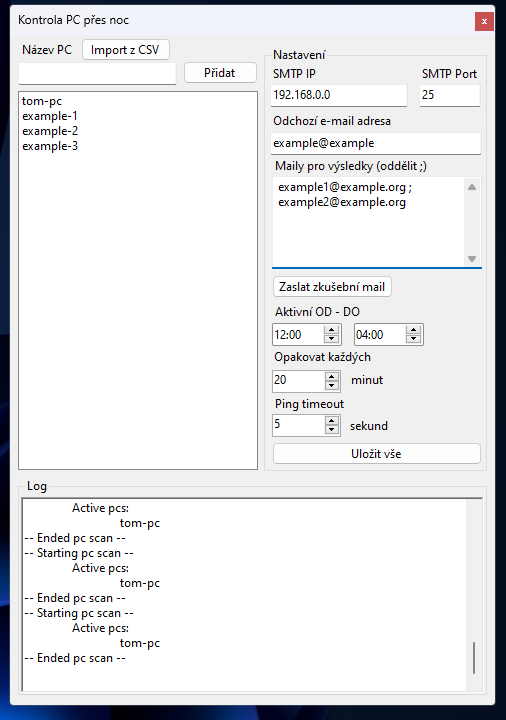What?
Program for checking active PCs on network periodically using DNS names or IP addresses. This program is supposed to be for IT admins. Czech labels only.
Why?
Imagine you're an administrator. You want to know which computers are turned on during the night. This program is the solution for you. You just set it up on some server, add IP(s) or domain names of PCs, SMTP server and you're done. Every night, PCs will get periodically pinged and you'll receive report about their status throughout the night to your mailbox in the morning.
How to use?
For those of you who do not speak czech, I'm sorry :(, but this program has been developed with only czech translation in mind. However, I will try my best to explain basic functionality/setup here.
First of all, the program runs automatically since you start it. Also, after you save your settings, you don't need to restart the program, it will use the lastest saved configuration every time.
Here's a reference picture that you can look at while reading this description:
How to add PCs?
There are several ways to add pcs. Firt one is to go into the box under Název PC, add IP or Domain name of the PC and click Přidat or press ENTER.
This approach should work well for small company, however for larger companies, there is a way to import all PCs. Just click the Import z CSV button
and select a CSV that looks like this:
PC_NAME1;
PC_NAME2;
PC_NAME3;
PC_NAME4;
PC_NAME5;
Valid CSV should contain names separated by new lines, since CSV regulary looks like the example given, program automatically removes
characters ; and ,
How to remove a PC?
Just double click on the name you want to remove and in the pop-up dialog, select Yes or Ano.
Settings
All available settings are under Nastavení box.
- I think you can guess what are
SMTP IPandSMTP Portused for :D. Odchozí e-mail adresais an email address used as a sender for reports.Maily pro výsledky (oddělit ;)are receiver emails for generated reports.Zaslat zkušební mailbutton is used to send test e-mail while configuring the program. This button will grab you (unsaved) configuration and try sending a test mail based on your (unsaved) settings. You should see the outcome of those test e-mails insideLogbox.Aktivní OD - DOis a time period between which program tests for active PCs. Min is00Max is24. If you were to set it to run from03:00to04:00, it will assume that you mean same date. However, once FROM is higher than TO, meaning something likefrom 20:00 to 04:00, the program will assume that it need to run over night. Examples:- FROM => 20:00 ; TO => 03:00 --- program will run overnight (8 hours) between those hours and send you report around the ending time (03:00)
- FROM => 18:00 ; TO => 21:00 --- program will not run overnight (3 hours) and send you report around the ending time (21:00)
Opakovat každýchis a setting which determines how many times in interval is the program supposed to try pinging active PCs. It works likeevery, so basically you say: I want this program to try pinging active PCs every 20 minutes. If you want this, then you set this box to 20.Ping timeoutis a timeout for every single ping attempt, sometimes packets take their time, this option is really about experimentation. Usually pings get back in tens of miliseconds. The option is in seconds.
After you've set everything how you need it, just click Uložit vše.
And that's all! All you need to do right now, is wait and let the program run on some kind of windows server, or temporarily on some machine nobody uses :D
Output
The program automatically sends emails when it finishes reports, however sometimes your SMTP server could be down, or you don't really want to
recieve reports to your email. If you're one of these cases, don't be woried, all reports are saved into: C:\program_active_pcs_watchdog\reports.
in the following format: report-dd_MM_yyyy__HH_mm.txt. Example report (saved and sent to email) are as follows:
Aktivní PC po celou dobu:
tom-pc
Aktivní PC v 16.02.2023 19:02:
example-1
example-2
Aktivní PC v 16.02.2023 20:02:
example-1
example-2
Aktivní PC v 16.02.2023 21:02:
example-2
Aktivní PC po celou dobu are PCs that were active for the whole duration of scanning.
Aktivní PC v {DATE} are those which were active in some point of scanning.
With this in mind, let's decypher our example report. The first thing we can notice is that tom-pc was enable for the whole duration of the scan.
The second we can see is that example-1 was enabled at 19:02 and 20:02, but it was turned off after that. Lastly, example-2 was enabled at
19:02, 20:02 and 21:02, after that it was turned off.
Notes
- The proper implementation would have been to have a windows service (or Linux daemon) that does the actual scanning, and UI separated but it was easier/faster to implement UI and scanning logic into the same codebase and since the program needed to be developed ASAP, I decided to not separate UI and scaning service.
- This program has been developted privatelly for private usage in VPSR, however it has been decided to release the source code. This version of the source code will not be held in sync with the current private version. If you find any issues, feel free to contact me by email and it's more than possible that I'll send you code, or provide help, to fix your issue, however don't expact any kind of active support. If I'm unable to solve your issue, or you want to add some functionality, feel free to fork this repo (it's only like 500 LOC)!
- I originally wrote this in 2 days and then spent like 2 hours fixing it after some production bugs popped-up. It's been running without issues for like 2 weeks, so I feel confident releasing this as a v1.