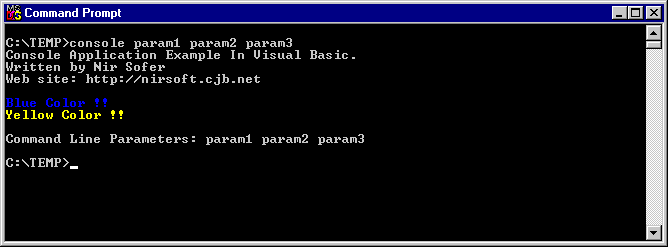![]() Patches app's SUBSYSTEM flag to modify app's behavior.
Patches app's SUBSYSTEM flag to modify app's behavior.
There's an amazing Nirsoft VB snippet of AppModeChanger that does not support CLI usage (unless you want to mess with hotkeys, which is not a stable solution). I rewrote the code for command-line usage, but then turns out Nirsoft don't use any Git repos anywhere (from what I could see) I'd have to just host code and stuff here. The name was trunkated to amc for the easier CLI usage
Note that if you make changes to the AMC code and compile it, you'd need another copy of AMC, either CLI or GUI, to patch for it to work. Further explained in the How to compile section.
amc <path_to_app> <new_mode>
amc "C:/Projects/My CLI project/Project1.exe" 3
(to set the Project1 application to the CLI mode), or
amc "C:/Projects/My CLI project converted to XBOX GUI/app.exe" 14
(to convert the app.exe to XBOX GUI app
<path_to_app> - Path to your executable. "-tolerable
<new_mode> - New app SUBSYSTEM mode to set
Informally, one'd need to only know of modes: 2 (CLI) and 3 (GUI)
But below all known modes are listed:
* 0 UNKNOWN Unknown system
* 1 NATIVE Image doesn't require a subsystem
* 2 WINDOWS_GUI Image runs in the Windows GUI subsystem
* 3 WINDOWS_CUI Image runs in the Windows CLI subsystem (console)
* 5 OS2_CUI image runs in the OS/2 character subsystem
* 7 POSIX_CUI image runs in the Posix character subsystem
* 8 NATIVE_WINDOWS image is a native Win9x driver
* 9 WINDOWS_CE_GUI Image runs in the Windows CE subsystem
* 10 EFI_APPLICATION An Extensible Firmware Interface (EFI) application
* 11 EFI_BOOT_SERVICE_DRIVER An EFI driver with boot services
* 12 EFI_RUNTIME_DRIVER An EFI driver with run-time services
* 13 EFI_ROM An EFI ROM image
* 14 IMAGE_SUBSYSTEM_XBOX No description
* 16 IMAGE_SUBSYSTEM_WINDOWS_BOOT_APPLICATION No description
-
[Recommended for compatibility] Get a Windows XP VM
-
Get Microsoft Visual Basic 6.0
- Tip: There is is a portable build, only a few megabytes. Look up Portable Microsoft Visual Basic 6.0 SP6
-
Start Microsoft Visual Basic 6.0, open up the project.
-
Go to File → Make *.exe → Save
-
Patch the app for CLI use:
-
You can use my AMC patcher. For example,
amc "path_to_my_new_amc_exe" 3 -
Or you can use the original Nirsoft's Application Mode Changer (docs), unpack the archive and then run appmodechange.exe
-
-
Done!
- Clone this repo,
- Copy
CLI.basto your project, then addCLI.basto your project. Now you can use the CLI functions. For example,
CLI.setup ' required line, to set up variables
CLI.send "some text -> "
CLI.SetTextColour CLI.FOREGROUND_RED OR CLI.FOREGROUND_GREEN OR CLI.FOREGROUND_INTENSITY ' for Orange and Intensive text, need to use OR, not AND
CLI.sendln "Orange foobar!"
CLI.sendln "maybe another line, why not?"
-
Now you can use these functions if your code. Make sure to call
CLI.setupfirst. I'd recommend for the first time, just test the functionality inForm1_Load() -
Compile your executable via VB6 suite, but the process is not finished yet.
-
Your compiled app has to be patched to work in command-line mode. To do so,
CDintoAMC_patcher-CLIfolder you called and perform.amc "C:/Projects/My CLI project/Project1.exe" 3
Where "C:/Projects/My CLI project/Project1.exe" - Is the path to your app EXE
Or alternatively for the patching step, use Nirsoft's original GUI patcher implementation. It is less scalable, but just as sturdy.
- Insulin Pen icon icon by Icons8
- Although I have their subscription, better safe than sorry
My other small Windows tools,
- AMC_patcher-CLI – (CLI) Patches app's SUBSYSTEM flag to modify app's behavior.
- exe2wordsize – (CLI) Detects Windows-compatible application bitness, without ever running it.
- SCAPTURE.EXE – (GUI) Simple screen-capturing tool for embedded systems.
- txtShear – (CLI) Fast engine to skew (or shear) text by a desired angle, emulating handwriting.