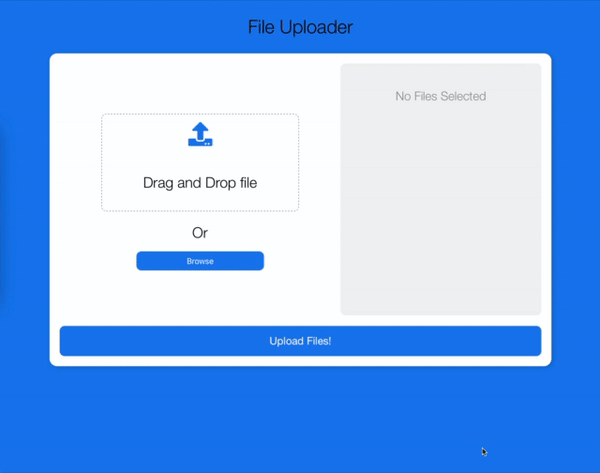Fullstack File Uploader
A simple barebones file sharing app to deploy with docker-compose, kubernetes, or simply docker run.
📝 Table of Contents
ℹ️ About
Created this simple file uploader to solve a problem I was having with free to use uploaders available on the internet for sharing a file with my friends and family over the internet. I looked for other open-source solutions and they didn't particularly scratch the right itch for me. I hope if someone else is looking for a simple (barebones) file share application to self-host, they can relax knowing that this exists and can be used simply with docker-compose on their machines/home servers.
🔧 Available Configurations
| Option | Description | Default | Required |
|---|---|---|---|
API_PORT |
Defines the port for the backend service to listen on. | 5000 |
Y |
DEFAULT_DIR |
Default location to store client uploaded files on the system | /media/files |
Y |
MAX_FILES |
Maximum number of files that can be uploaded in a single request | 6 |
N |
MAX_SIZE_MB |
Maximum file size for any file being uploaded to the storage solution (note: future editions of this software will include cloud blob storage as an option) | 2048 (in MB) |
N |
CLEAN_ENABLED |
Whether or not to empty the upload directory on an interval. (use this if you plan on only storing files temporarily for short periods or if you have limited space) | false |
N |
CLEAN_DIR_INTERVAL |
iff CLEAN_ENABLED is enabled, then you can specify a number of days between each directory cleaning. |
7 |
N |
🚀 Usage
Most of the setup is pretty standard. Please read through this document first, however, if you experience any issues with your setup.
A Quick Caveat
To use this app with docker-compose, simply update the FILES_ENDPOINT variable in client/src/config/index.js to include your server domain name.
This is required since we are using a client rendered site.
// Example client/src/config/index.js
export const FILES_ENDPOINT = 'http://<your-domain-name>/api/files'Development Specific (Compose)
Once you have updated that file, run the compose like so.
docker-compose -f docker-compose.dev.yml up -d
Production Environment (Compose) (Recommended)
Modify settings (on server service in docker-compose.yml) using environment variables (see available options above)
After your modifications, run the docker-compose.yml file inside of the project directory.
docker-compose up -d
Run with Docker
If you want to run with docker, you will need to start pull both the client and server images and run them on the same network.
First create a network to use
docker network create <network_name>
Run the client container
docker run -d \
--name=uploader-client \
--restart=unless-stopped \
-p 8080:8080 \
--rm \
--network <network_name> sykeben/file-uploader-client:1.x
Note: Client port cannot be changed from 8080, but you can specify a different port mapping if you wish.
Run the server
docker run -d \
--name=uploader-api \
--restart=unless-stopped \
-p 5000:5000 \
--rm \
--network <network_name> \
-e DEFAULT_DIR=/files \
-e MAX_SIZE_MB=256 \
-e CLEAN_ENABLED=true \
-v <path/to/files>:/files \
sykeben/file-uploader-api:1.x
Note: Specify a volume mount that has rw on your host machine
That's it. If you experience any issues, please feel free to open an issue on GitHub and I will try my best to fix it.