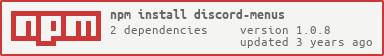NOTE: this is not completed yet.
NPM version:
npm install discord-menus@latest
fork version:
npm install github:Syrup/discord-menus
const { DiscordMenus } = require('discord-menus');
// Or typescript
import { DiscordMenus } from 'discord-menus';All the code examples are available in the tests folder of the project, available on Github, the documentation is coming soon, for more information, join the RemyK Discord server
message:
const { DiscordMenus, ButtonBuilder, MenuBuilder } = require('discord-menus');
const { Client, EmbedBuilder } = require('discord.js');
const client = new Client();
const MenusManager = new DiscordMenus(client);
const myCoolMenu = new MenuBuilder()
.addLabel('Value 1', { description: 'This the value 1 description', value: 'value-1' })
.addLabel('Value 2', { description: 'This is the value 2 description', value: 'value-2' })
.addLabel('Value 3', {
description: 'This is the value 3 description (with an emoji)', value: 'value-3', emoji: {
name: '🌌'
}
})
.setMaxValues(3)
.setMinValues(1)
.setCustomID('cool-custom-id')
.setPlaceHolder('Select an option');
client.on('message', async (message) => {
if (message.content === '!menu') {
await MenusManager.sendMenu(message, new EmbedBuilder().setDescription('Hello world!'), { menu: myCoolMenu }).then(msg => {
console.log(msg.id);
await msg.edit('Some edit');
})
}
});
MenusManager.on('menuClicked', (menu) => {
menu.reply('some reply')
console.log(menu.values);
});
client.login('token');interaction:
const { DiscordMenus, ButtonBuilder, MenuBuilder } = require('discord-menus');
const { Client, EmbedBuilder } = require('discord.js');
const client = new Client();
const MenusManager = new DiscordMenus(client);
const myCoolMenu = new MenuBuilder()
.addLabel('Value 1', { description: 'This the value 1 description', value: 'value-1' })
.addLabel('Value 2', { description: 'This is the value 2 description', value: 'value-2' })
.addLabel('Value 3', {
description: 'This is the value 3 description (with an emoji)', value: 'value-3', emoji: {
name: '🌌'
}
})
.setMaxValues(3)
.setMinValues(1)
.setCustomID('cool-custom-id')
.setPlaceHolder('Select an option');
client.on('interactionCreate', async (interaction) => {
if(!interaction.isCommand()) return
if (interaction.commandName === '!menu') {
await MenusManager.sendMenu(interaction, new EmbedBuilder().setDescription('Hello world!'), { menu: myCoolMenu }).then(m => {
console.log(msg.id);
await msg.edit('Some edit');
})
}
});
MenusManager.on('menuClicked', (menu) => {
menu.reply('some reply')
console.log(menu.values);
});
client.login('token');You can join the RemyK Dev Discord server using this link
This package is under Apache-2.0 license