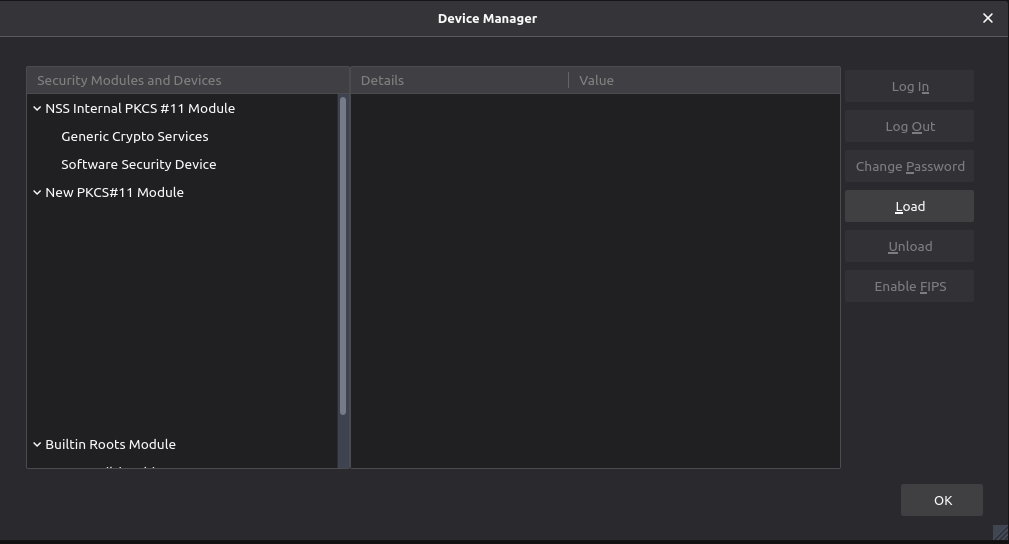How to configure SafeNet eToken in Linux
- Safenet Authenfication Client >= 10.0 installed
- libnss3 and modutil (libnss3-tools)
- Ubuntu 18.04 (working on Chrome and Firefox)
- Ubuntu 20.04 (not working yet)
- Archlinux
Once SafeNet is installed, recover the path of the safenet lib:
$ find /lib* /usr/lib* /usr/local/lib* -name "*libeToken.so*"
/usr/lib/libeToken.so.10.7.77
/usr/lib/libeToken.so.10
/usr/lib/libeToken.soWe will use the /usr/lib/libeToken.so.10 for the example
Ppen Firefox and go to the security preferences (about:preferences#privacy in firefox navbar).
At the end of the page, click on Security Devices and a new window will appear:
Click on Load and enter the following informations:
- Module name: eToken PCKS#11 module
- Module Filename:
/usr/lib/libeToken.so.10
Click Ok.
Firefow is now configured
Chromium does not offer a graphical interface to manage the PKCS devices. We will use libnss3-tools in order to configure it:
cd ~
modutil -dbdir sql:.pki/nssdb/ -add "eToken" -libfile /usr/lib/libeToken.so.10 # Will configure the token. Press enter if prompted
modutil -dbdir sql:.pki/nssdb/ -list # Check if the token appears in the listIf an error appear "NO DB FOUND", create the db:
mkdir -p ~/.pki/nssdb
modutil -dbdir sql:.pki/nssdb/ -create
Chromium is now configured