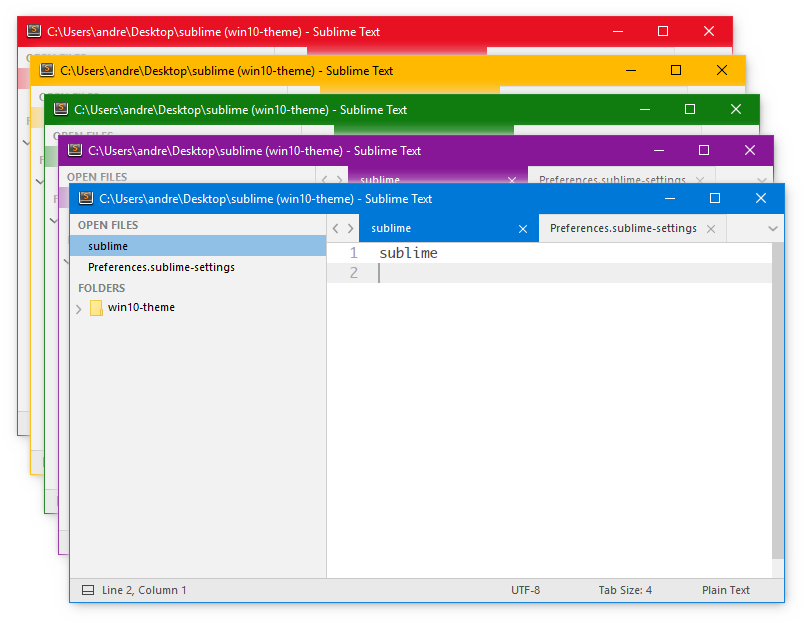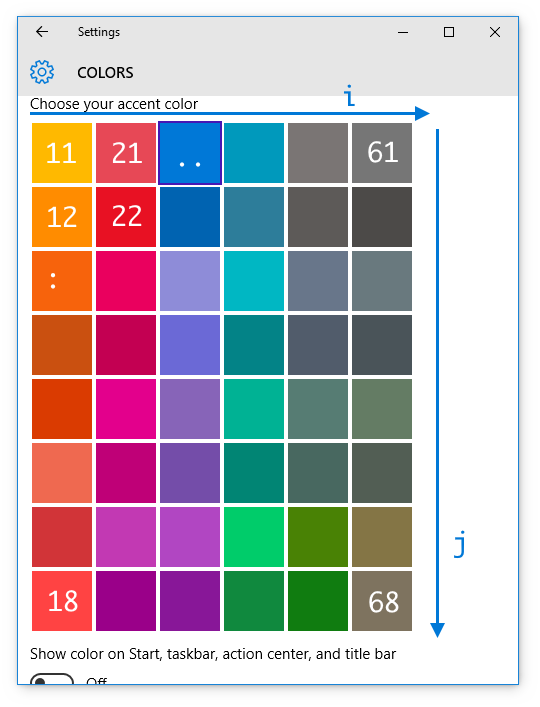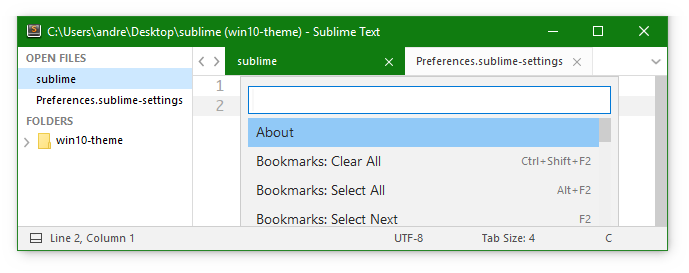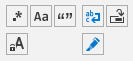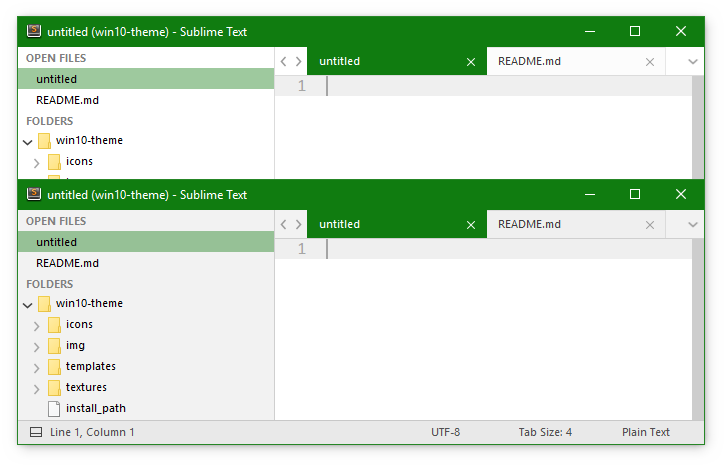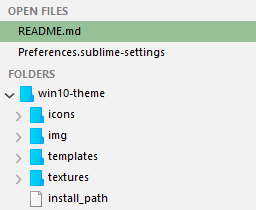Windows 10 inspired light theme for Sublime Text 3.
Easy installation using Package Control:
- Select
Package Control: Install Packagefrom Sublime Text's quick panel (Ctrl+Shift+P) - Search the theme by its name and press enter to install
- Download the zipped files from the release page or using GitHub's
Donwload ZIPfunction - Unzip the files and rename the folder to
Theme - Windows 10 - Find your
Packagesdirectory using the menu itemPreferences>Browse Packages... - Copy the folder into your Sublime Text
Packagesdirectory
Activate the theme by setting the following entries in your settings file (Preferences > Settings User):
{
"theme" : "Windows 10.sublime-theme",
"color_scheme": "Packages/Theme - Windows 10/Widget - Windows 10.tmTheme",
}{
"theme" : "Windows 10.sublime-theme",
"color_scheme": "Packages/Theme - Windows 10/Widget - Windows 10.tmTheme",
"theme_accent_color_58" : true,
"theme_default_selection_color": true,
"theme_default_toggle_color" : true,
"theme_lightgray_sidebar" : true,
"theme_blue_folders" : true,
}It is recommended to select one of the predefined accent colors from the Settings app > Personalisation > Colors, and turn on the Show color on title bar feature. Additionally Sublime's menu can be hidden selecting View > Hide Menu (press Alt when you need to use the menu again).
Select the theme's accent color by setting theme_accent_color_<i><j> to true where i and j are the color's column and row number in the settings panel as pictured above.
e.g. "theme_accent_color_58": true,
Set theme_default_selection_color to use a default explorer styled color for selected items instead of the chosen accent color.
"theme_default_selection_color": true,
To better distinguish the toggle status of the panel buttons with certain accent colors, an option has been included for using the default blue color instead of the chosen accent color.
"theme_default_toggle_color": true,
"theme_lightgray_sidebar": true,
"theme_blue_folders": true,