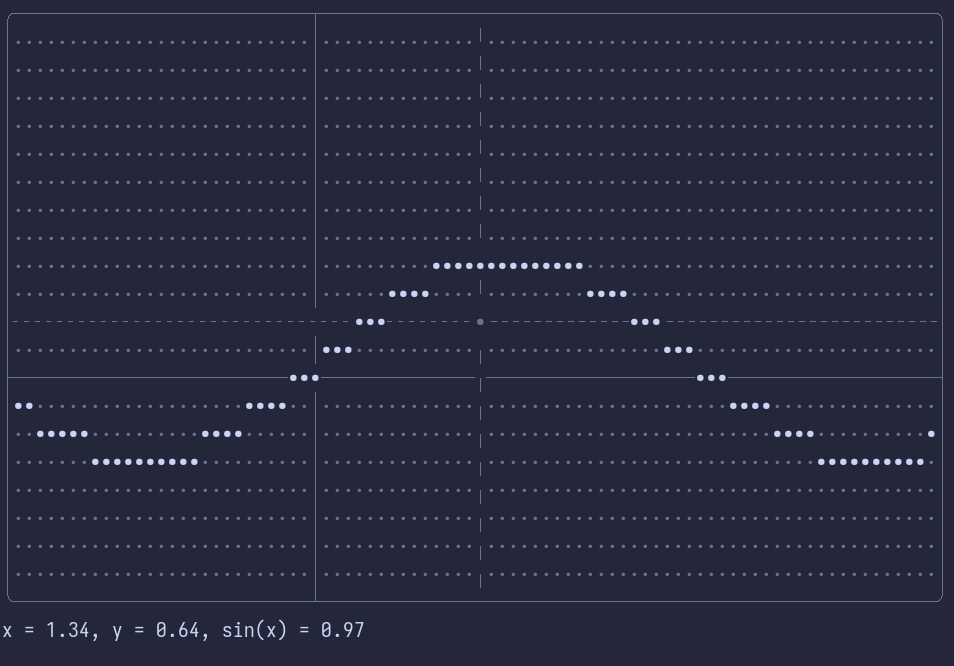Daphne is a simple math shell which allows perform basic calculations.
$ git clone https://github.com/Sylphri/daphne
$ cd daphne
$ cargo runExpressions can consist of numbers, basic operations, sums, products and functions calls.
You can use arbitrary real numbers. Dot . used as separator between integer and fractional parts.
-> 3.14
Leading or trailing zeros can be omitted.
-> .5 (same as 0.5)
| Operation | Description |
|---|---|
+ |
Addition |
- |
Subtraction |
* |
Multiplication |
/ |
Division |
^ |
Exponentiation |
-> 3.5 + 9^2
= 84.5
Also you can rearrange priorities of operations with parenthesis.
-> (2 + 3) * 4
= 20
You can calculate sum or product of some sequence with sums and products.
Sum operation have next syntax:
(sum lower_bound upper_bound step with ident: expr)
Where lower_bound is inclusive, upper_bound is exclusive, ident is name of iterative variable which contains current value for each iteration and expr is expression which would evaluated on each iteration.
In this example we are summing up all natural numbers from 1 to 9.
-> (sum 1 10 1 with it: it)
= 45
Product have the same syntax but with keword prod instead sum.
You can use builtin and user-defined functions in expressions.
Function calls have next syntax:
ident(param1, param2, param3, ...)
Where ident is a name of called function and each param is arbitrary expression.
-> sin(3.14)
= 0.001592...
To define a new function you need to use keyword def.
def ident(arg1, arg2, arg3, ...) = expr
Where ident is a function name, each arg is a name of argument and expr is a function body.
-> def vec2_len(a, b) = sqrt(a*a + b*b)
Successfully defined
-> vec2_len(3, 4)
= 5
There are some functions out of the box, some of them are builtin and some are in std module.
You can get list of builtin functions by entering command builtin.
-> builtin
abs(x) - Computes the absolute value of x.
sin(x) - Computes the sine of x (in radians).
...
And to get functions from std module you can use command load.
-> load std
Successfully loaded 19 functions
Be careful, command load accepts file path as a parameter, so example above may not work if you in a wrong folder.
| Command | Description |
|---|---|
| help | Prints help message |
| builtin | Prints list of builtin functions |
| exit | Exits the program |
| save path | Saves all defined functions into provided file |
| load path | Loads functions from provided file |
| list [flags] | Prints list of defined functions |
| remove [flags] [ident] ... | Removes provided functions |
| plot ident | Plots given function |
Yes, you can do plots with this tool.