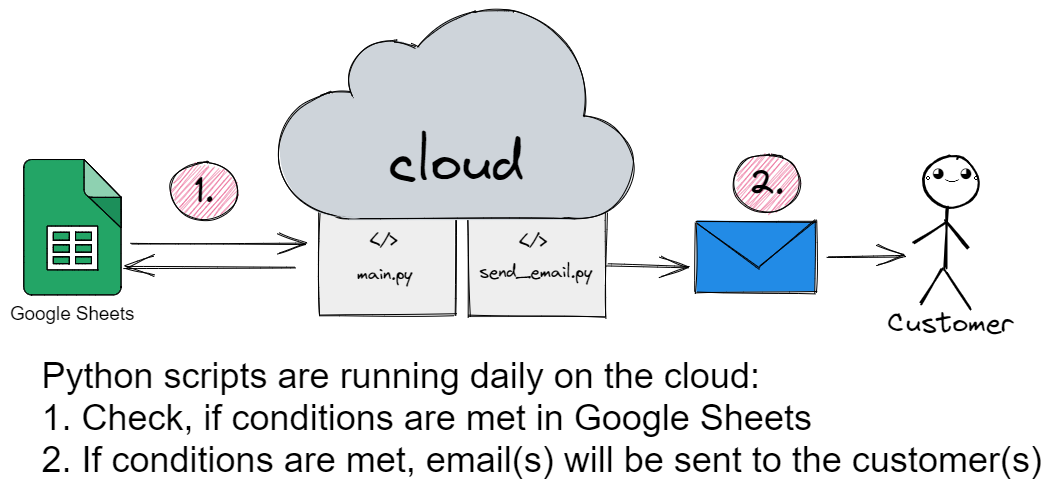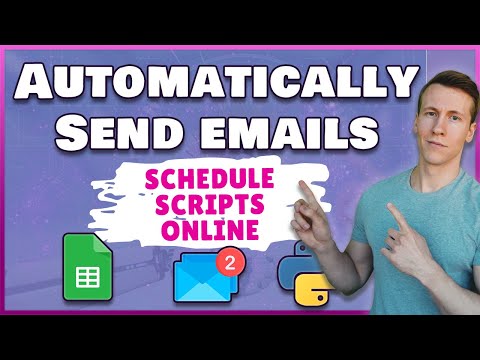Automate Your Emails Using Python - Build A Payment Reminder & Schedule Your Scripts Online (FREE)
Are you still manually sending emails to your customers and clients? In this video, I'll show you how to send automated reminders. In particular, I will show you how to send emails with Python. Afterwards, we are going to host our Python script. You can then determine when exactly you want to run your script. This solution might be helpful if you do not want to spend a dime on any expensive email automation solution. You can build your email automation solution for free if you follow this video.
Architecture
Video Tutorial
Requirements
Install the dependencies with pip
pandas
python-dotenv
[FOR WINDOWS] Install the Deta CLI, open PowerShell and enter:
iwr https://get.deta.dev/cli.ps1 -useb | iexMake a Google Sheets Copy
Here you find the Google Sheet I have used in the video: ⤵
https://pythonandvba.com/sheets-invoice-data

Deployment
Official Documentation: https://docs.deta.sh/docs/micros/getting_started
[FOR WINDOWS]
To deploy this project you:
- login via the deta CLI
deta login- create a new micro (only once!)
deta new --python first_micro- upload your environment variables
deta update -e <env_file_name>- deploy your app
deta deploy- set the cron job
Example: Run every minute
deta cron set "1 minute"Environment Variables
To run this project, you will need to add the following environment variables to your .env file
EMAIL
PASSWORD
Get to Know Me & Stay Connected
- 📺 YouTube: CodingIsFun
- 🌐 Website: PythonAndVBA
- 💬 Discord: Join our Community
- 💼 LinkedIn: Connect with me
- 📸 Instagram: Follow me
Support My Work
Love my content and want to show appreciation? Why not buy me a coffee to fuel my creative engine? Your support means the world to me! 😊
Feedback
Got some thoughts or suggestions? Don't hesitate to reach out to me at contact@pythonandvba.com. I'd love to hear from you! 💡