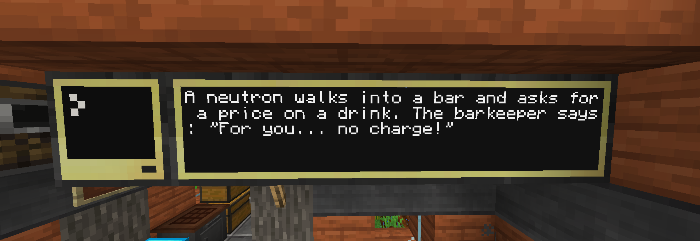A ComputerCraft program that displays a joke from JokeAPI on an in-game monitor on interval
- Craft a computer and around 4-12 monitors
- Place the monitors next to each other and make sure one of them touches the computer
- Run the following commands in the computer:
label set jokeapi
pastebin get 6tnmW93j startup
edit startup.lua
- Change the
MONITOR_SIDEvariable at the top to the side where your computer touches the monitors- Valid side values are:
"front","back","left","right","top"or"bottom" - The other variables can of course also be changed, like the interval at which a new joke is fetched or the text size
- Valid side values are:
- Press
Ctrl, navigate toSaveand pressEnterto save your changes - Press
Ctrl, navigate toExitand pressEnterto exit the editor - Run the command
reboot
After these steps, the computer will enter an infinite loop. To exit it, hold down Ctrl and T.
To edit the program, go to step 4 again.
This code is licensed under the MIT license