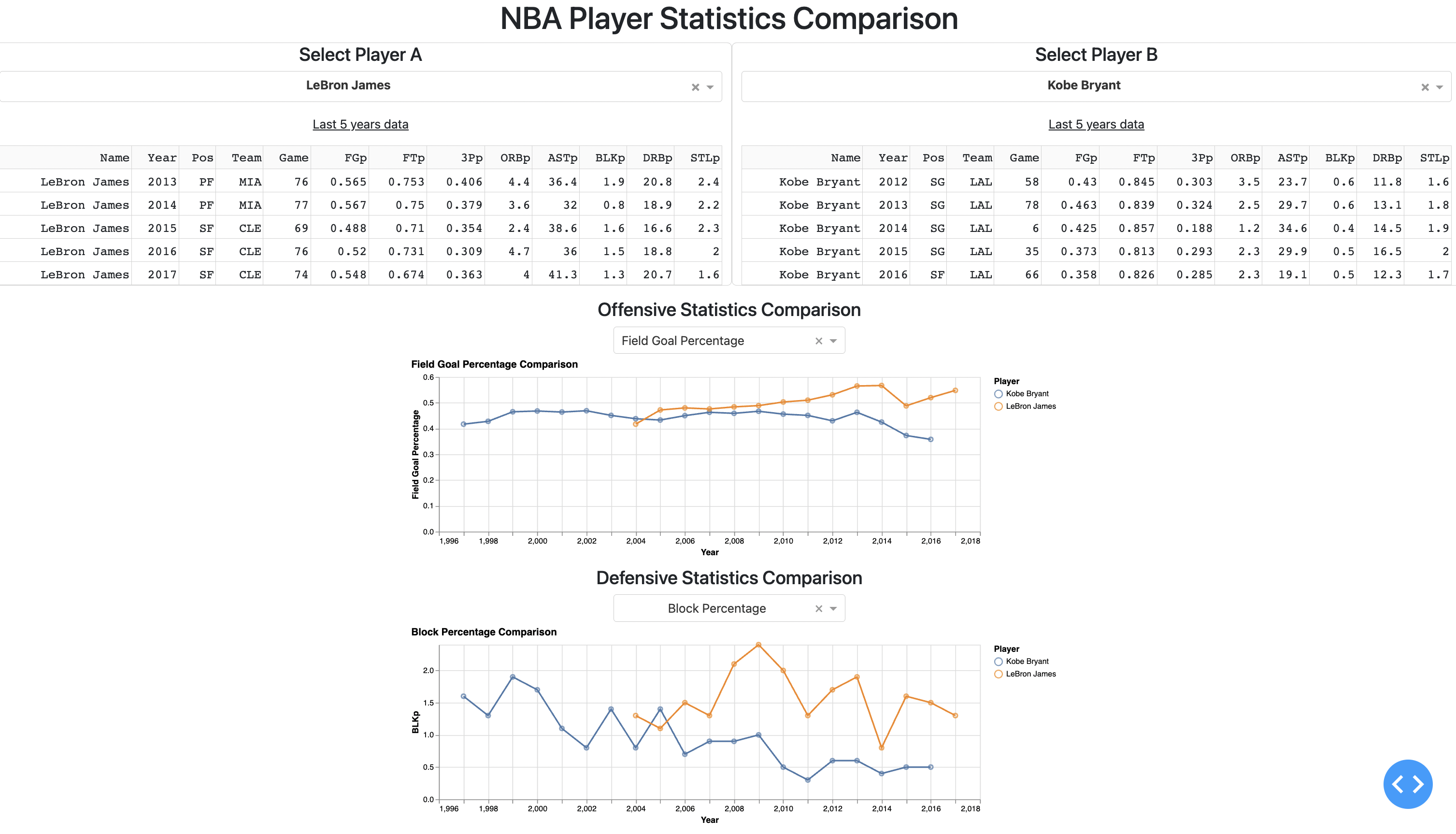The NBA Player Comparison dashboard can be accessed here
Welcome to the NBA Player Comparison app 🎊 !
Thank you for visiting my project and hope all of you can enjoy browsing the NBA player performance.
This document provides statistics comparison of NBA Player Players form 1950 till 2017. Please feel free to navigate each section by the list below:
How can we compare different key abilities of each NBA players?
The NBA Player Comparison app will:
- Help comparing NBA player skills between players
- Help NBA fans better understand their favorite players and visualize the players performances in each categories such as offensive skills and defensive skills.
The most important thing is that we can honor and learn those former NBA superstars, such as Micheal Jordan and Kobe Bryant, by visualizing their performances.
The NBA Player Comparison app contains a landing page that shows NBA player skills in multiple categories. The visualization comprises the data of over 2,417 NBA players among 30 NBA teams from 1950-2017. This app aims to help enthusiast NBA fans compare and understand abilities of players.
The original data is retrieved from The NBA Player Data in Kaggle. Also the glossary of each statistics is provided here.
The visualization is designed to display multiple statistics of NBA players. The app allows users to search for a pair of interested NBA players by name with a search box item, the app then shows the corresponding player's information. Furthermore. the users are able to select both offensive skills and defensive skills to compare. The app provides functionalities as,
-
Player name search bar to choose a pair of players to compare.
-
Statistics of the last 5 years of selected players.
-
A check box to choose an offensive skill to compare such as
Field Goal Percentage(FGp),Free Throw Percentage(FTp),3-Point Percentage(3Pp),Offensive Rebound Percentage(ORBp),Assist Percentage(ASTp). -
A check box to choose a defensive skill to compare such as
Block Percentage(BLKp),Defensive Rebound Percentage(DRBp),Steal Percentage(STLp).
We provides two charts to visualize and compare the players' skills.
Therefore, users can compare each NBA player's performance in detail and understand more about the player they are interested in.
The contributors of this project is Nate Puangpanbut.
To install nba_player_comparison locally, you can:
- Clone this repository with:
git clone https://github.com/Suraporn/nba_player_comparison.git
- Navigate to your local repository and prompt the command line and run:
conda env create --file nba_player_com_env.yaml
The new environment nba_player_com_env will be created in your conda environment, and we will use this as the main environment.
Activate the new environment by:
conda activate nba_player_com_env
- Finally, run the app locally by:
-
Open
VSCode, navigate to thesrcfolder under therootdirectory of the project, openapp.pyand run it by clickingRun Python filebutton on the top-right corner. -
Open a command line, navigate to the
srcfolder under therootdirectory of the project, run the following command to run the app locally:
python app.py
If you have any new ideas and suggestions for improvement about this app, please feel free to contact us. The main contact email is: suraporn@student.ubc.ca
Please note that it's very important to us that we maintain a positive and supportive environment for everyone who wants to participate. You can check the code of conduct for more details if you want to be with us.
nba_player_comparison is licensed under the terms of the MIT license.
Please refer to the License File here