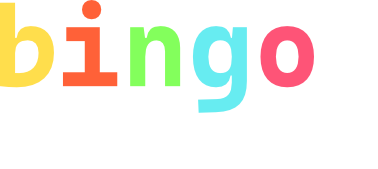Your idea notebook, right in the terminal. This was inspired by the Eurêka CLI tool (kudos to them), but with a more straight-forward approach.
At the moment, Bingo only supports Windows.
- Download the latest release here.
- (Optional) Add the executable path to the PATH variable for it to be used from anywhere.
- The first time, Bingo will ask you to provide an absolute path to a file where it will store your ideas. It can be an existing file as well as a file that it will automatically create. We suggest you to choose a path you can access yourself, so that you can read the text file as you would do when writing down ideas manually.
Run bingo "<message>" (quotes are optional but recommended).
Run bingo without parameters.
In order to compile this code, you will need:
- A C compiler that supports Makefiles
- CMake
- Place yourself into the source folder.
- If you want a Makefile for compilation, run the command
cmake -G "Unix Makefiles"to generate one. Then, runmake.
Note: Bingo hasn't been tested for Linux yet!
- Place yourself into the source folder.
- Run the command
cmake .then runmake.