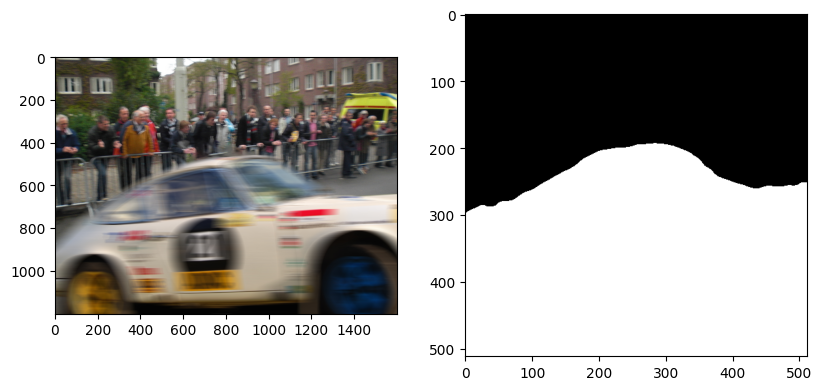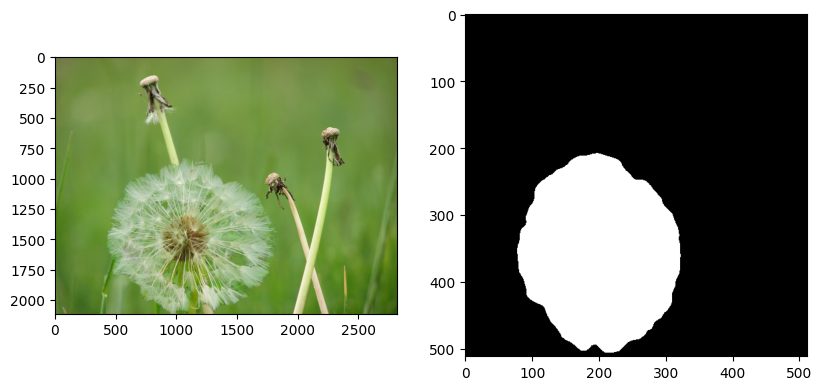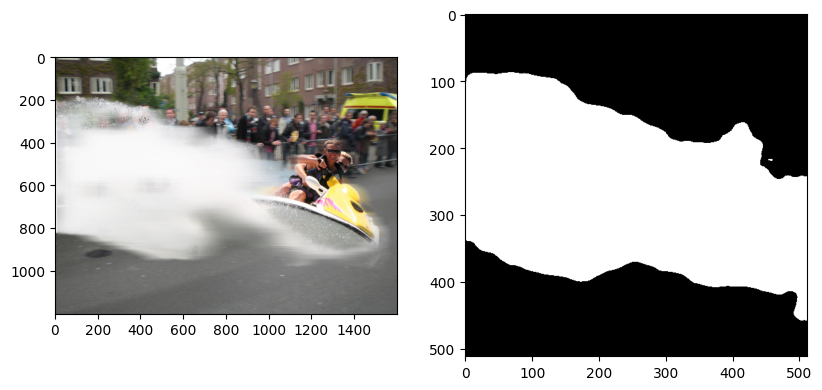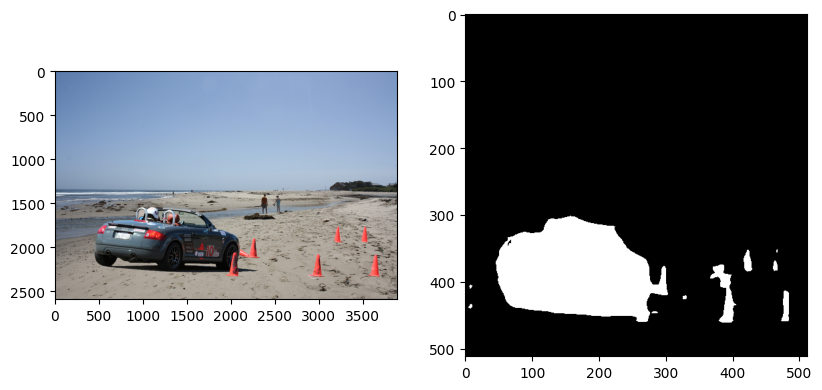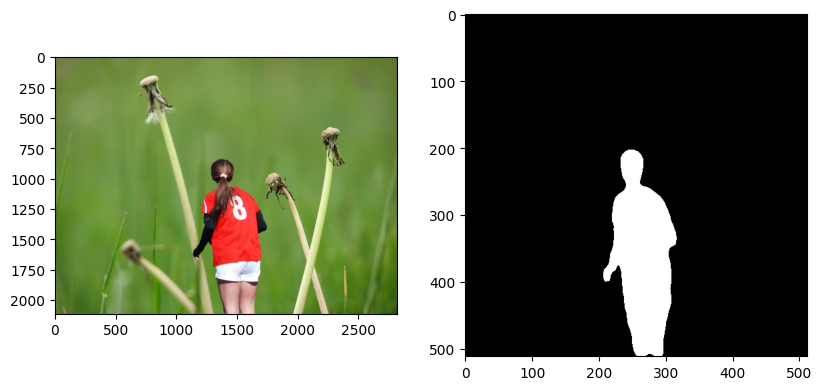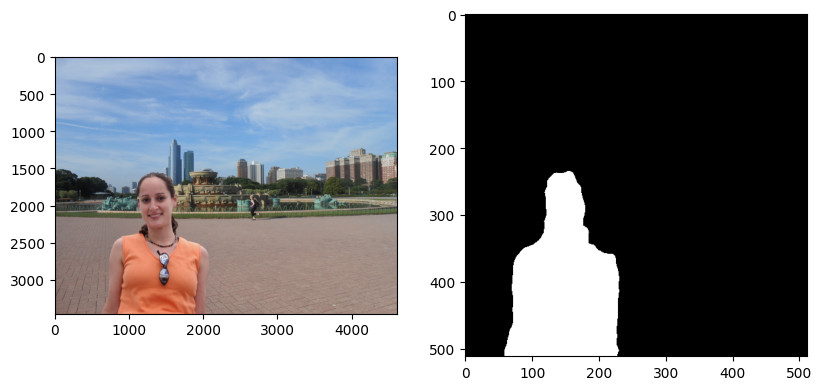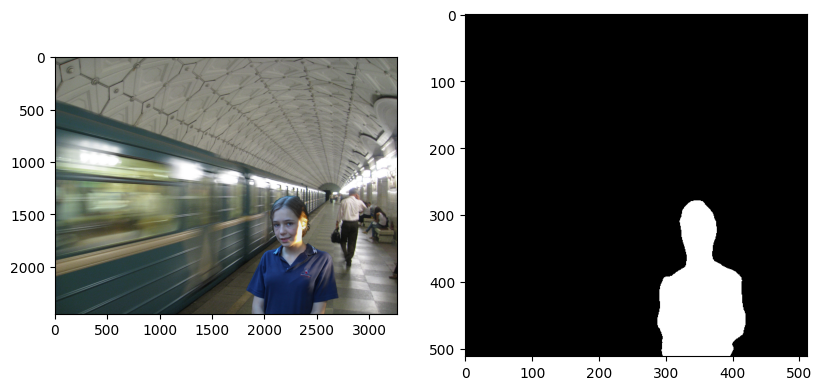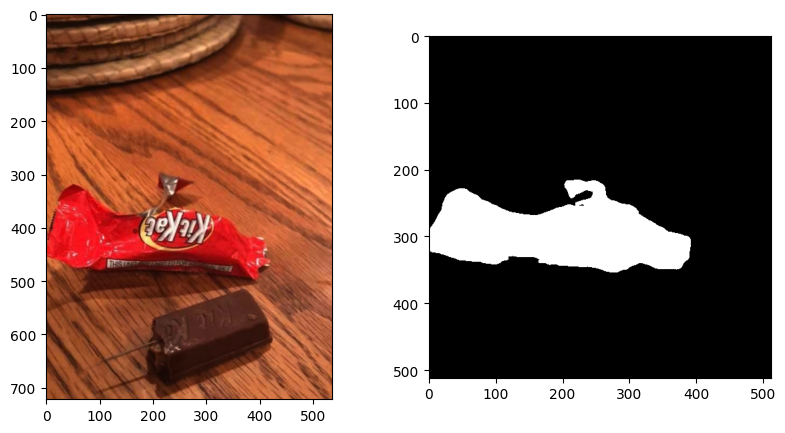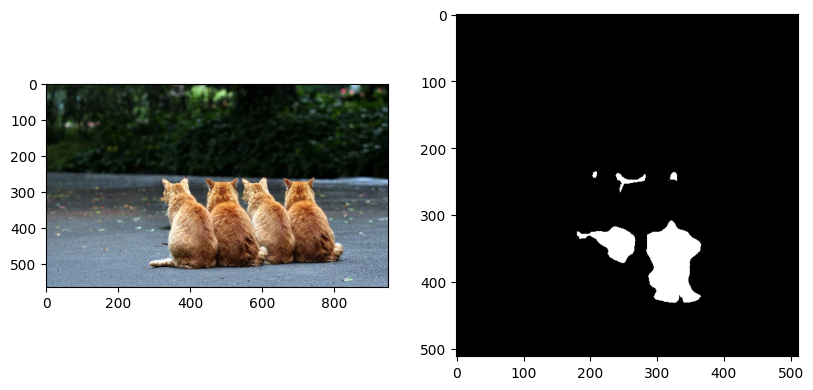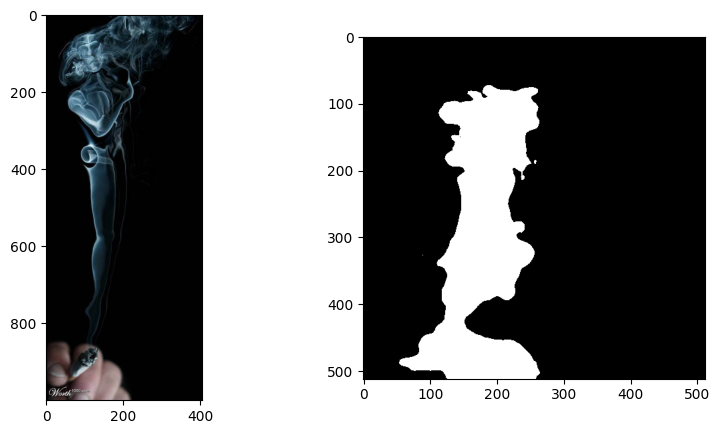Pre-training-free Image Manipulation Localization through Non-Mutually Contrastive Learning (ICCV2023)
🏀Jizhe Zhou, 👨🎓Xiaochen Ma, 💪Xia Du, 🇦🇪Ahemd Y.Alhammadi, 🏎️Wentao Feng*
This is the official repo of our paper Pre-training-free Image Manipulation Localization through Non-Mutually Contrastive Learning.
📸 If you feel helpful, please cite our work and star this repo. Version
#AB5J61
- Due to Google Cloud Disk reasons, the "Preparation" section may not be running. But it WON'T break this notebook; just ignore it and execute the rest sections in sequence.
- The loaded CaCL-Net is the NCL model proposed in our paper. The nickname "CaCL-Net" comes from a local Macau restaurant called "CaCL", where we came up with the NCL idea.
- The 4th "Result Display" section shows some representative results of NCL on those frequently-compared images. Scroll down the right slide in this section to view all pictures. Random selection from the pic pool will be involving soon. Stay tuned.
- We built a small playground in the 5th "Test Samples From Web" section. Substituting the default image URLs stored in "urls=[...]" with your own ones and then re-execute this section, you will get the results of TCL on your customized input! Hope you will enjoy it, and please contact us if any exception occurs.
We are the Special Interest Group on IML, led by Associate Researcher 🏀 Jizhe Zhou and Professor 👨🏫 Jiancheng Lv, under Sichuan University🇨🇳. Please refer to here for more information.
Also, here are some of our other works. 🀄 Feel free to cite and star them.
- 1🥇 Our latest benchmark and the first pure ViT-based IML build. IML-ViT
- 2🥇 Our implementation of the MVSS-Net (ICCV 2021 by Dong et al.) in Pytorch, with training code embedded. MVSS-NetPytorch-withTraining
- 3🥈 Our corrected CASIAv2 dataset, with ground-truth mask correctly aligned. Casia2.0-Corrected
- 4🥉 Our implementation of the Mile-stone Mantran-Net (CVPR 2019 by Wu, et al.) in Pytorch, with training code embedded. Mantra-NetPytorch-withTraining
- 5🥈 Our Manipulation Mask Generator (PRML 2023 by Yang, et al.), which crawls real-life, open-posted tampered images and auto-generates high-quality IML datasets in Python, with code embedded. Manipulation-Mask-Generator
- 6🏅 Our attempts of MAE on image manipulation localization in pytorch. Manipulation-MAE
This repo will be under consistent construction. You will be teleported to our latest work right from here. Stay tuned.
import shutil
shutil.rmtree("SampleData")!gdown https://drive.google.com/uc?id=13G-Ay5Sx7o2jpG_AdjVA2drpFXZ0R2kJ
!unzip CaCLNet.zip
Sample_path = 'SampleData'
!gdown https://drive.google.com/uc?id=1urqD-AqGiHSB8k3ruz2HJuu-mBxWqqf0
CaCLNet_path = '20230319-010.pth'
!rm CaCLNet.zipimport os
SampleList=[]
for file in os.listdir(Sample_path):
name = os.path.join(Sample_path, file)
SampleList.append(name)
print(SampleList)import torch
CaCLNet = torch.load('/content/20230319-010.pth')import cv2
import custom_transforms as tr
from PIL import Image
from torchvision import transforms
from torchvision.utils import make_grid, save_image
from utils import decode_seg_map_sequence
import torch
from matplotlib import pyplot
composed_transforms = transforms.Compose([
tr.Normalize(mean=(0.485, 0.456, 0.406), std=(0.229, 0.224, 0.225)),
tr.ToTensor()])
for name in SampleList:
im = cv2.imread(name)
b, g, r = cv2.split(im)
rgb = cv2.merge([r, g, b])
image = Image.fromarray(rgb)
image = image.resize((512, 512), Image.BILINEAR)
target = 0.0 # Consistent with training process
sample = {'image': image, 'label': target}
tensor_in = composed_transforms(sample)['image'].unsqueeze(0)
tensor_in = tensor_in.cuda()
CaCLNet.eval()
_, _, _, output = CaCLNet(tensor_in)
grid_image = make_grid(decode_seg_map_sequence(torch.max(output[:3], 1)[1].detach().cpu().numpy()),
3, normalize=False, range=(0, 255))
save_image(grid_image, "mask.png")
img = cv2.imread("mask.png")
pyplot.figure( figsize=(15,5) )
pyplot.subplot(131)
pyplot.imshow( rgb )
pyplot.subplot(132)
pyplot.imshow( img )import requests
from io import BytesIO
from PIL import Image
import numpy as np
def test_image_from_web():
for url in urls:
response = requests.get(url)
rgb = np.asarray(Image.open(BytesIO(response.content))) # pil->numpy->bgr
image = Image.fromarray(rgb)
image = image.resize((512, 512), Image.BILINEAR)
target = 0.0 # Consistent with training process
sample = {'image': image, 'label': target}
tensor_in = composed_transforms(sample)['image'].unsqueeze(0)
tensor_in = tensor_in.cuda()
CaCLNet.eval()
_, _, _, output = CaCLNet(tensor_in)
grid_image = make_grid(decode_seg_map_sequence(torch.max(output[:3], 1)[1].detach().cpu().numpy()),
3, normalize=False, range=(0, 255))
save_image(grid_image, "mask.png")
img = cv2.imread("mask.png")
pyplot.figure( figsize=(15,5) )
pyplot.subplot(131)
pyplot.imshow( rgb )
pyplot.subplot(132)
pyplot.imshow( img )- Images from Internet
- you can replace the url with our own data for testing !
urls = [
'http://nadignewspapers.com/wp-content/uploads/2019/11/Kit-11.jpg',
'https://www.digitalforensics.com/blog/wp-content/uploads/2016/09/digital_image_forgery_detection.jpg',
'https://assets.hongkiat.com/uploads/amazing-photoshop-skills/topps20.jpg'
]
test_image_from_web()@InProceedings{Zhou_2023_ICCV,
author = {Zhou, Jizhe and Ma, Xiaochen and Du, Xia and Alhammadi, Ahmed Y. and Feng, Wentao},
title = {Pre-Training-Free Image Manipulation Localization through Non-Mutually Exclusive Contrastive Learning},
booktitle = {Proceedings of the IEEE/CVF International Conference on Computer Vision (ICCV)},
month = {October},
year = {2023},
pages = {22346-22356}
}