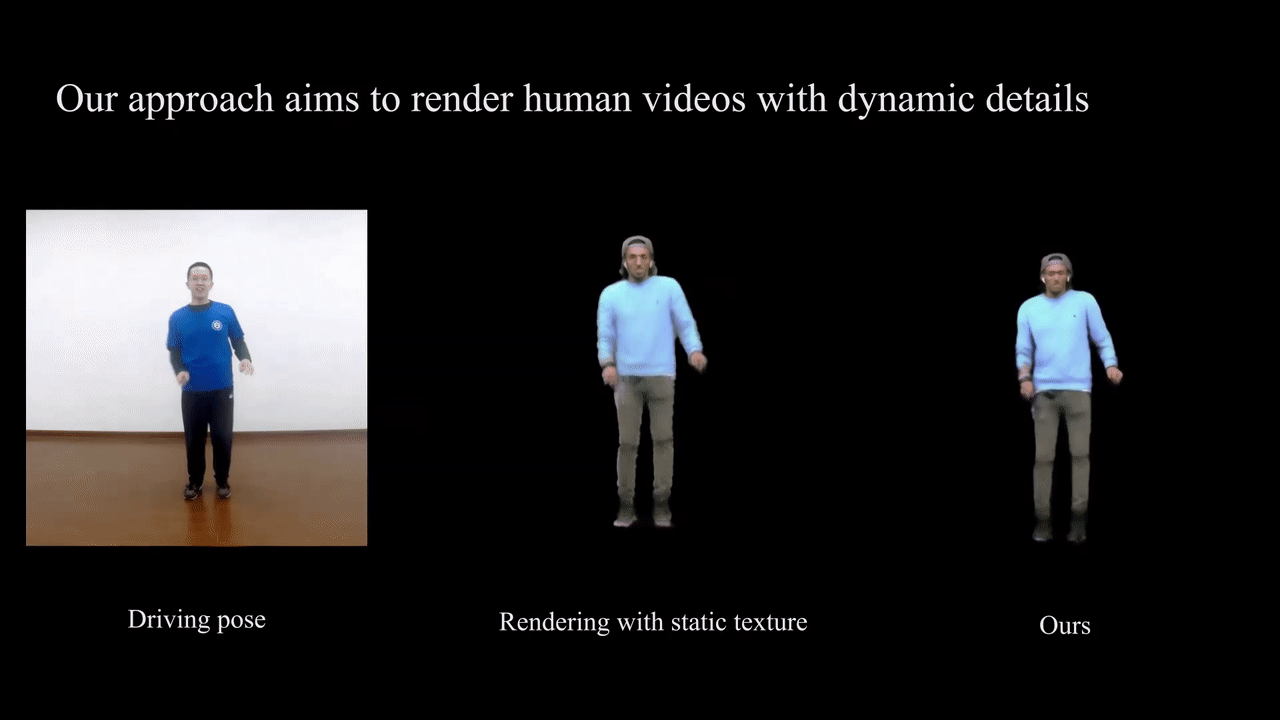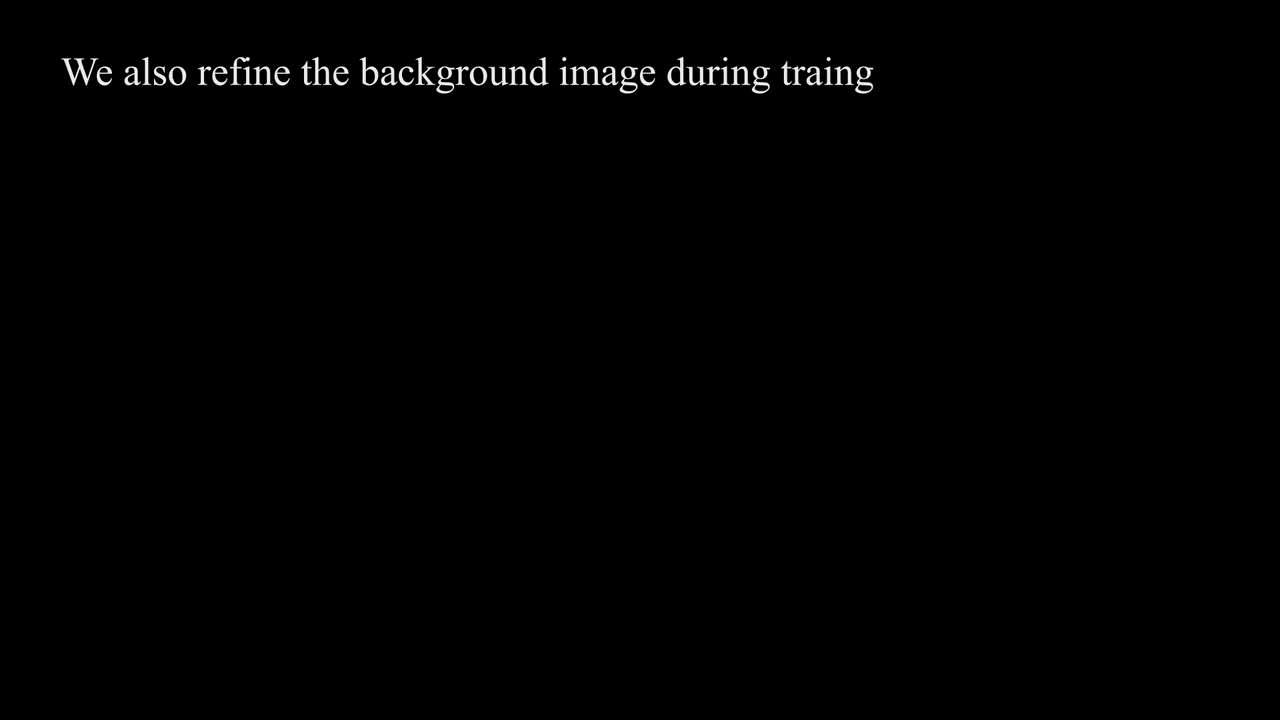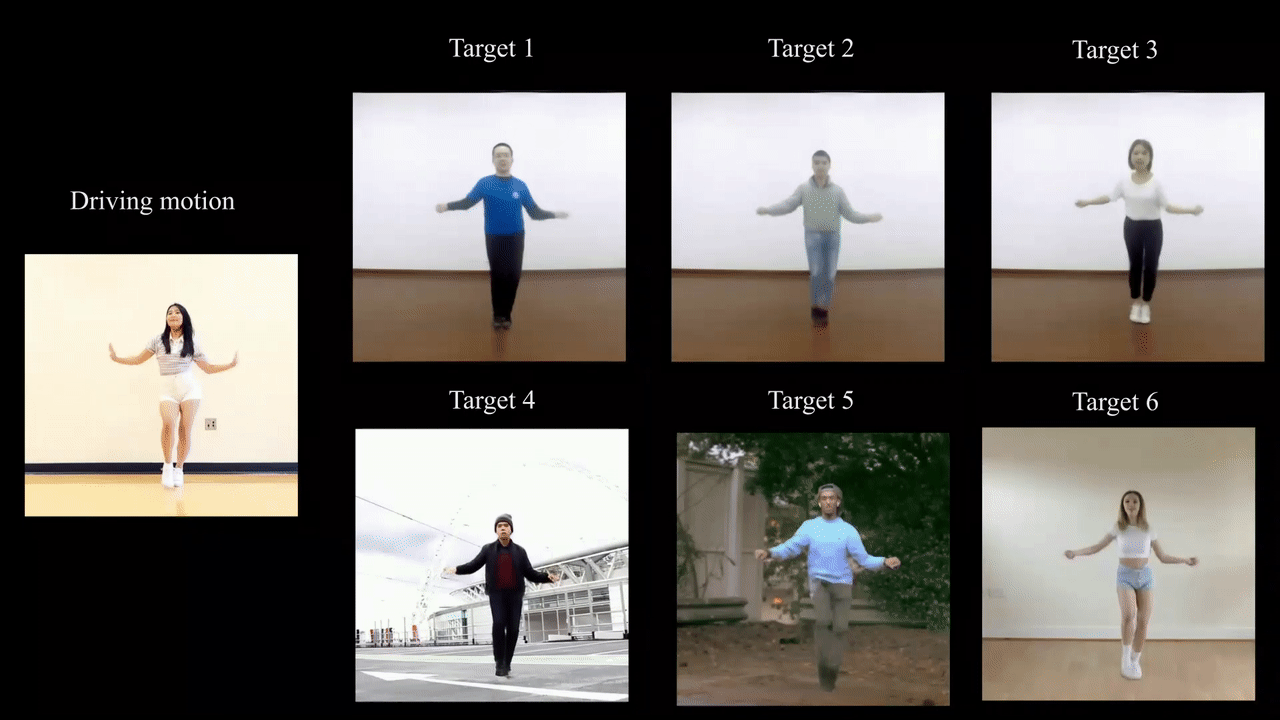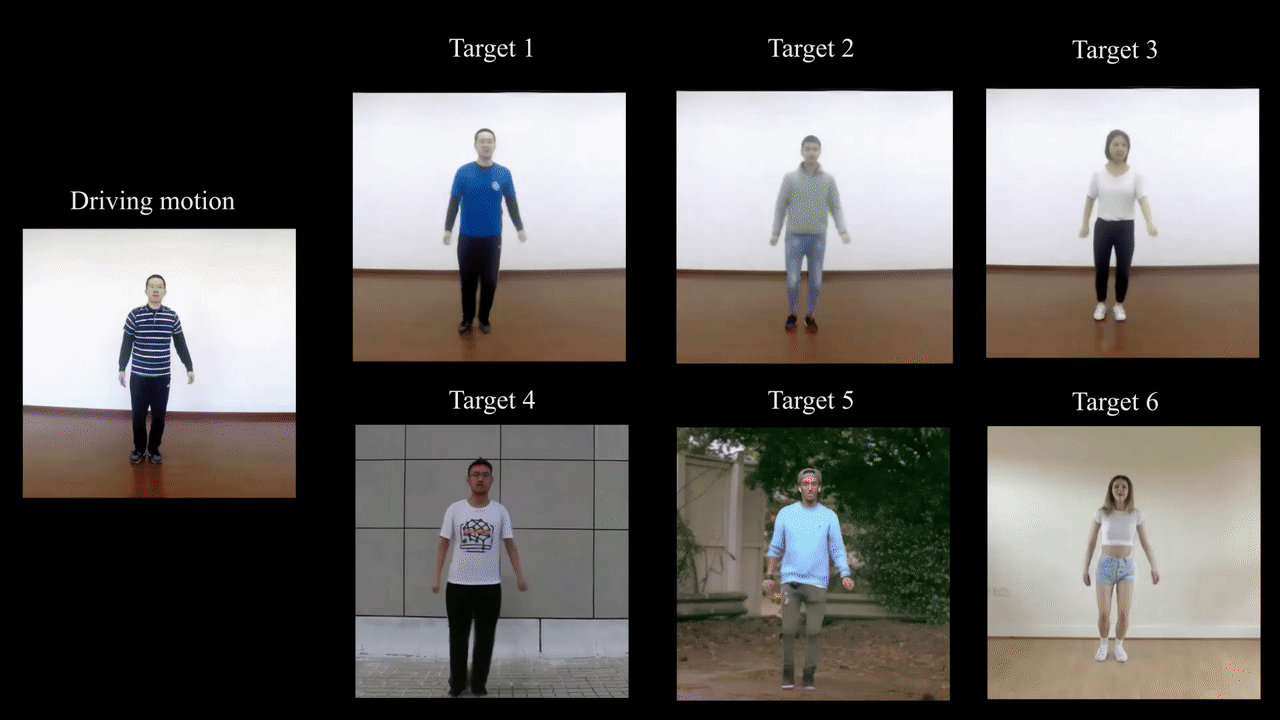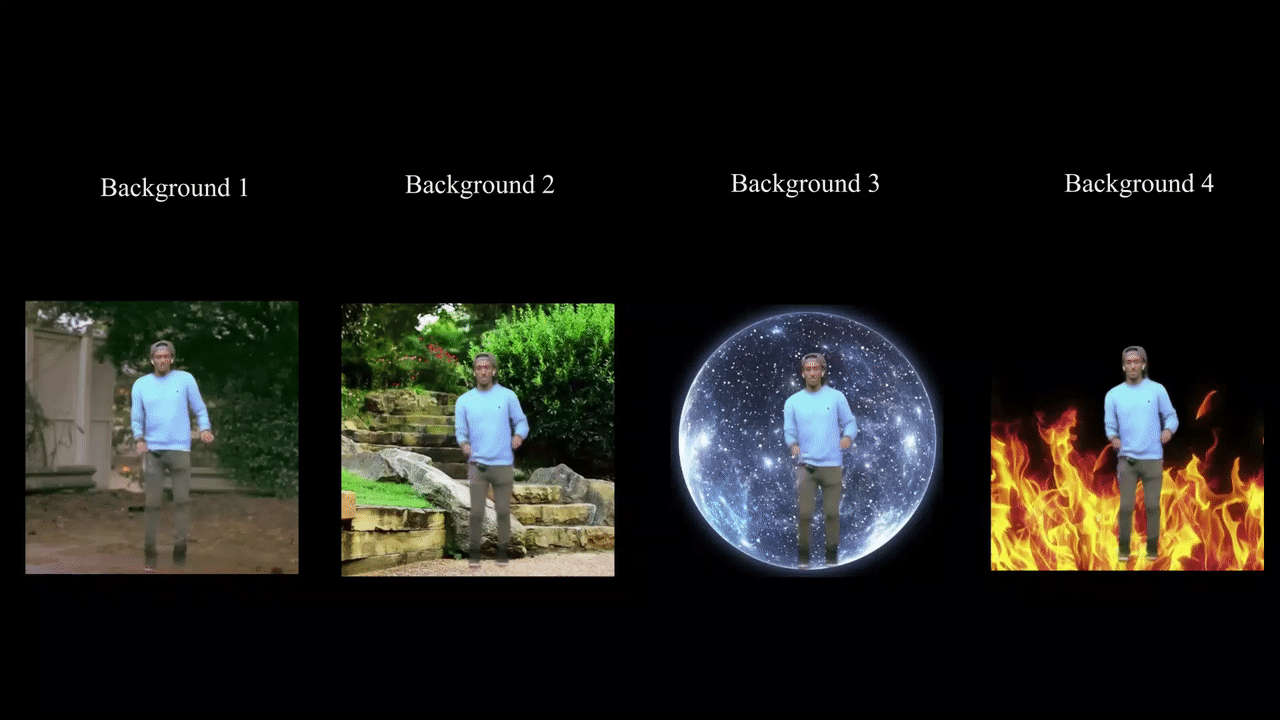Pytorch implementation of our method for high-fidelity human video generation from 2D/2D+3D pose consequence.
- rendering results compared with static texture rendering
- refine the background during the training
- Linux or macOS
- Python 3
- NVIDIA GPU (11G memory or larger) + CUDA cuDNN
pip install -r requirement.txt- We also provide some keypoint jsons and a pre-trained model for test. We provide the checkpoint
dance15_18Feature_Temporaland driving poses inkeypoints.
bash test_start/start.shNote that the pose_tgt_path(keypoint json of the target person) is also needed to align the keypoints of different persons.
The data used in this code can be any single-person video with 2K~4K frames. It should be organized like this:
dataName
├── bg.jpg
├── dataName (this is video frames folder)
├── densepose
├── flow
├── flow_inv
├── LaplaceProj (this is the 3D pose label)
├── mask
├── openpose_json
└── texture.jpg
The bg.jpg is the background image extracted with inpainted apporach from the video (or your can even use a common video frame). It will update during the training process.
The densepose is extracted by the Densepose.
The flow and flow_inv is the forward and backward flow calclulated by FlowNet2.
The LaplaceProj contains the 3D pose labels explained in this paper. It's optional in our approach.
The mask is extracted by Human-Segmentation-PyTorch. The predicted mask will also refine automatically and becomes more accuarte than this "ground truth".
The openpose_json is extracted by Openpose[https://github.com/CMU-Perceptual-Computing-Lab/openpose].
The texture.jpg is the initial texture calculated from densepose results and video frames by executing python3 unfold_texture.py $video_frame_dir $densepose_dir.
Our approach needs to pre-train the UV generator at start. This training is person-agnostic. One can use our pre-trained checkpoint uvGenerator_pretrain_new or train on any speficied dataset.
- Pre-train of UV generator (optional):
bash pretrainTrans.shThe data required for pretrain includeds pose_path(2d keypoints json / 2d+3d pose labels), densepose_path and mask_path.
- Train the whole model end-to-end:
bash train_start/pretrain_start.shTo train successfully, one need to specificy the aforementioned prepared dataset.
- To view training results, please checkout intermediate results in
$checkpoints_dir/$name/web/index.html. If you have tensorflow installed, you can see tensorboard logs in$checkpoints_dir/$name/logs.
- pose transfer result
- background replacing result
This code borrows heavily from pix2pixHD.