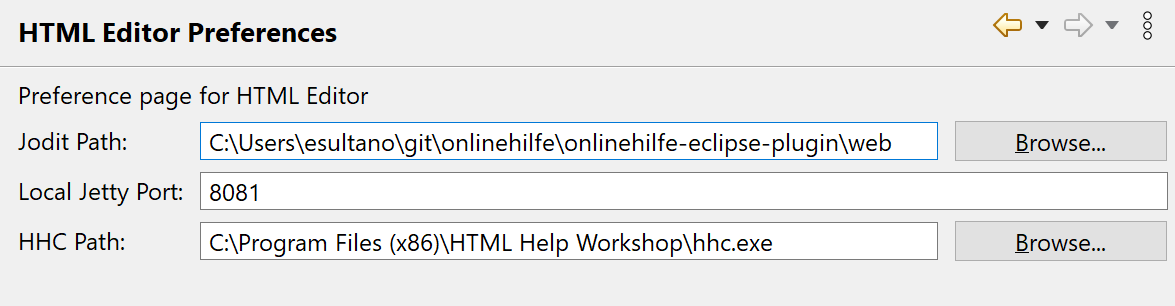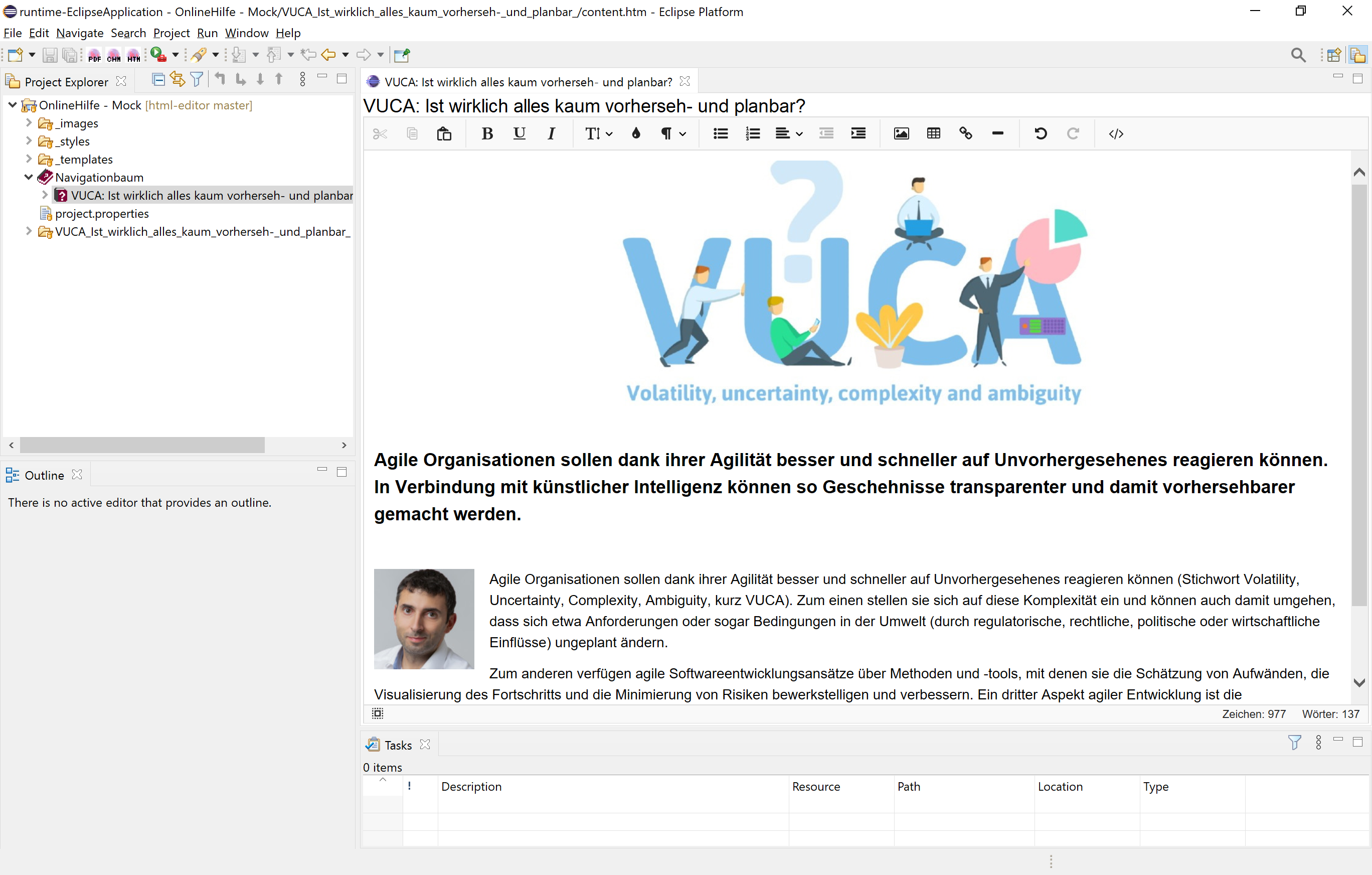In the form of an an Eclipse E4 Rich Client, this project provides a WYSIWYG HTML editor based on Jodit. It features an export function for the output formats PDF, CHM, and HTML.
Download OpenJDK version 14 (or higher) and extract it into C:\Development\java\jdk-14.0.2 (you may use a different folder).
Set set environment variable JAVA_HOME=C:\Development\java\jdk-14.0.2 and add %JAVA_HOME%\bin to the Path environment variable.
Download Maven version 3.6.3 (or higher) and extract it into C:\Development\apache-maven-3.6.3 (you may use a different folder).
cd C:\Users\esultano\git\html-editor\
mvn clean installDownload and install HTML Help Workshop.
In Eclipse run onlinehilfe product.launch. Then under Window / Peferences / HTML Editor Preferences set the following preferences:
Then import the mock: File / Import... / Existing Projects into Workspace /, select the root directory C:\Users\esultano\git\html-editor\workspace-mock and finally select the project OnlineHilfe - Mock and click Finish.