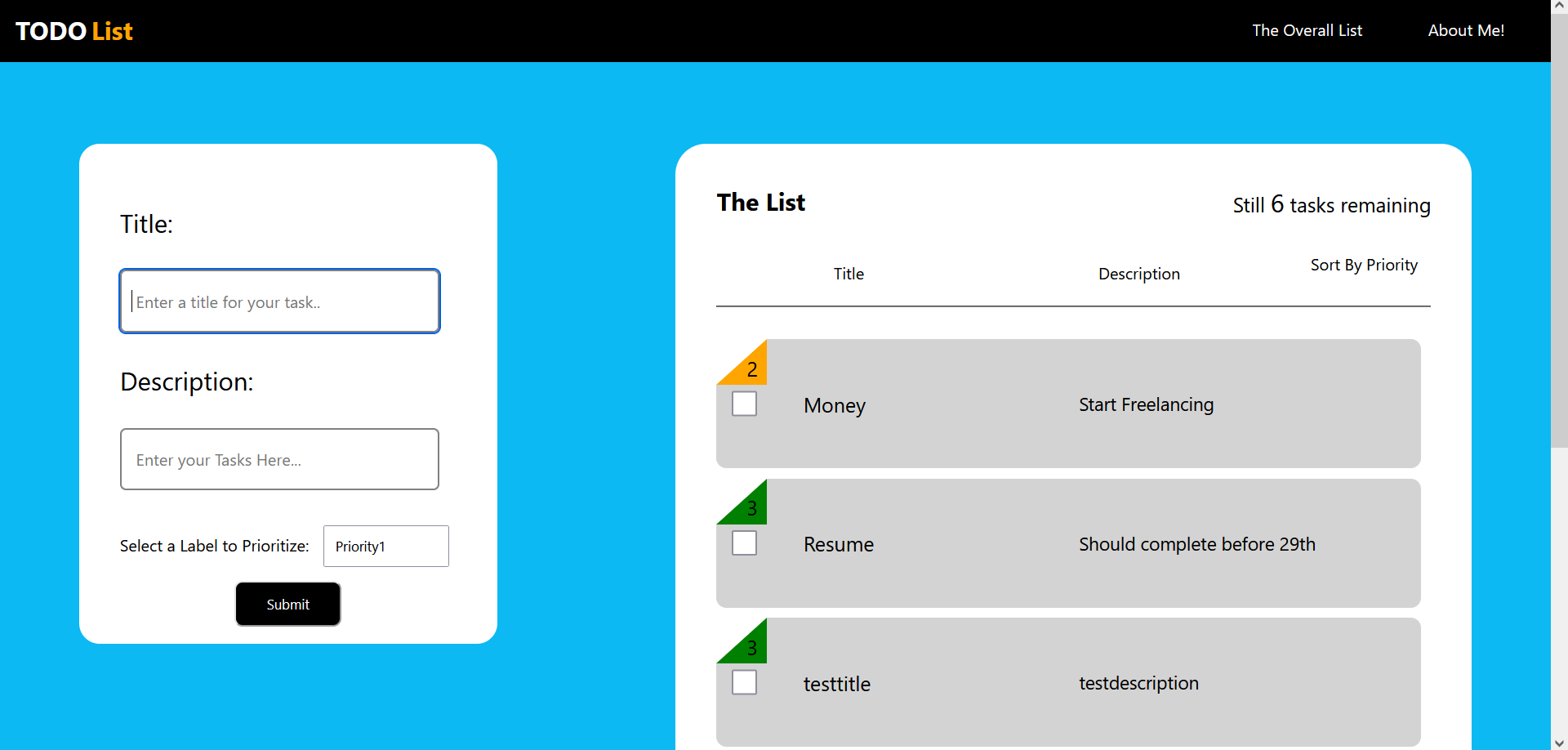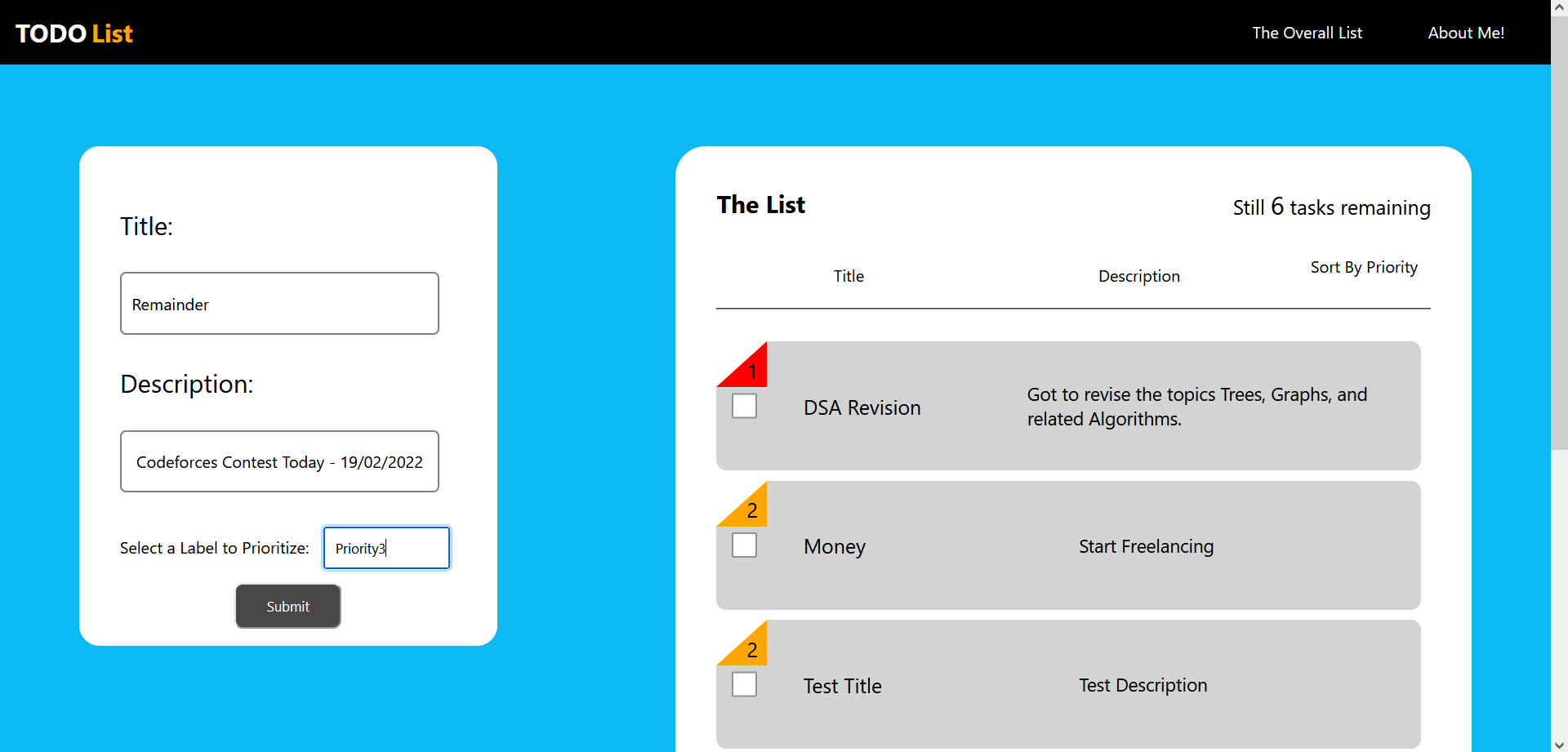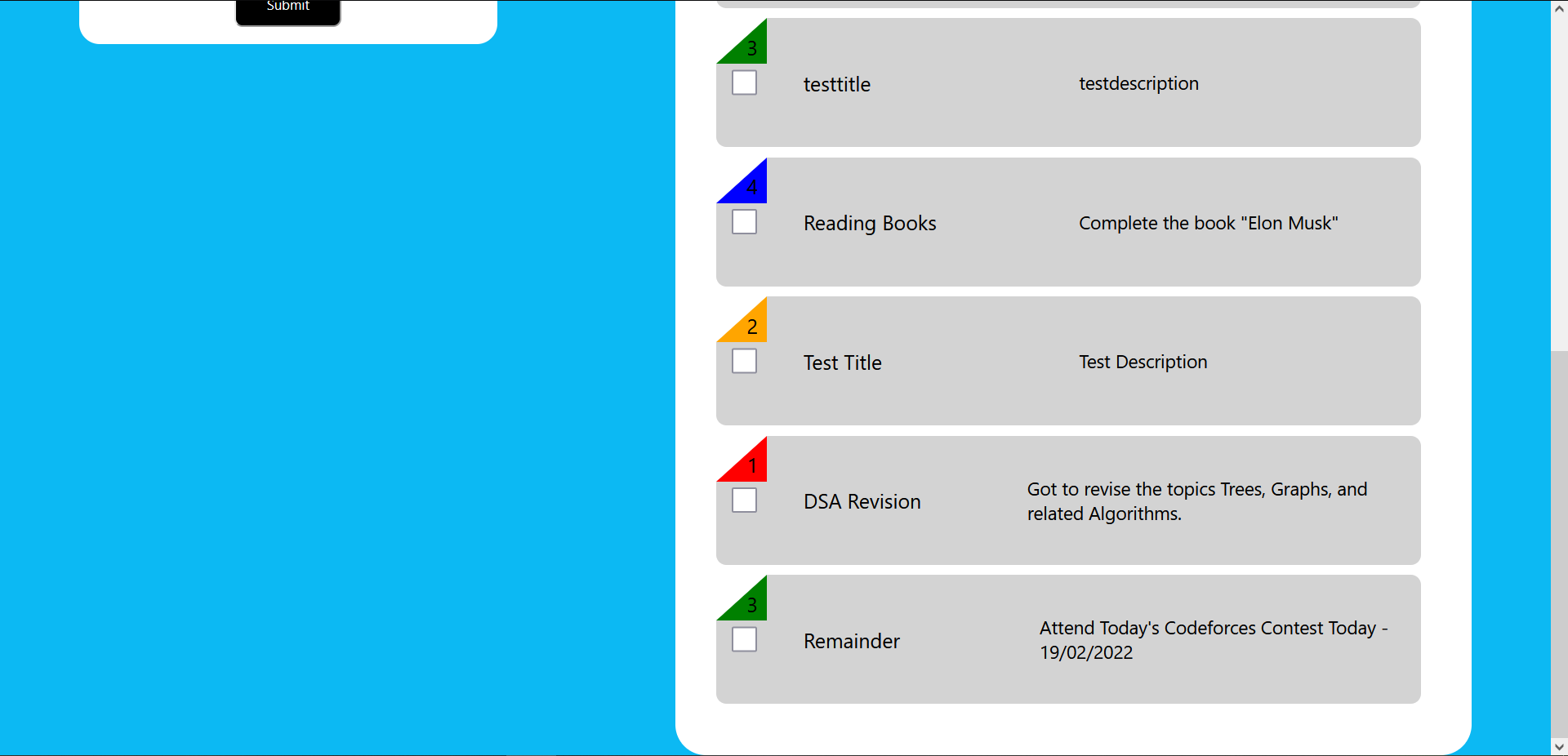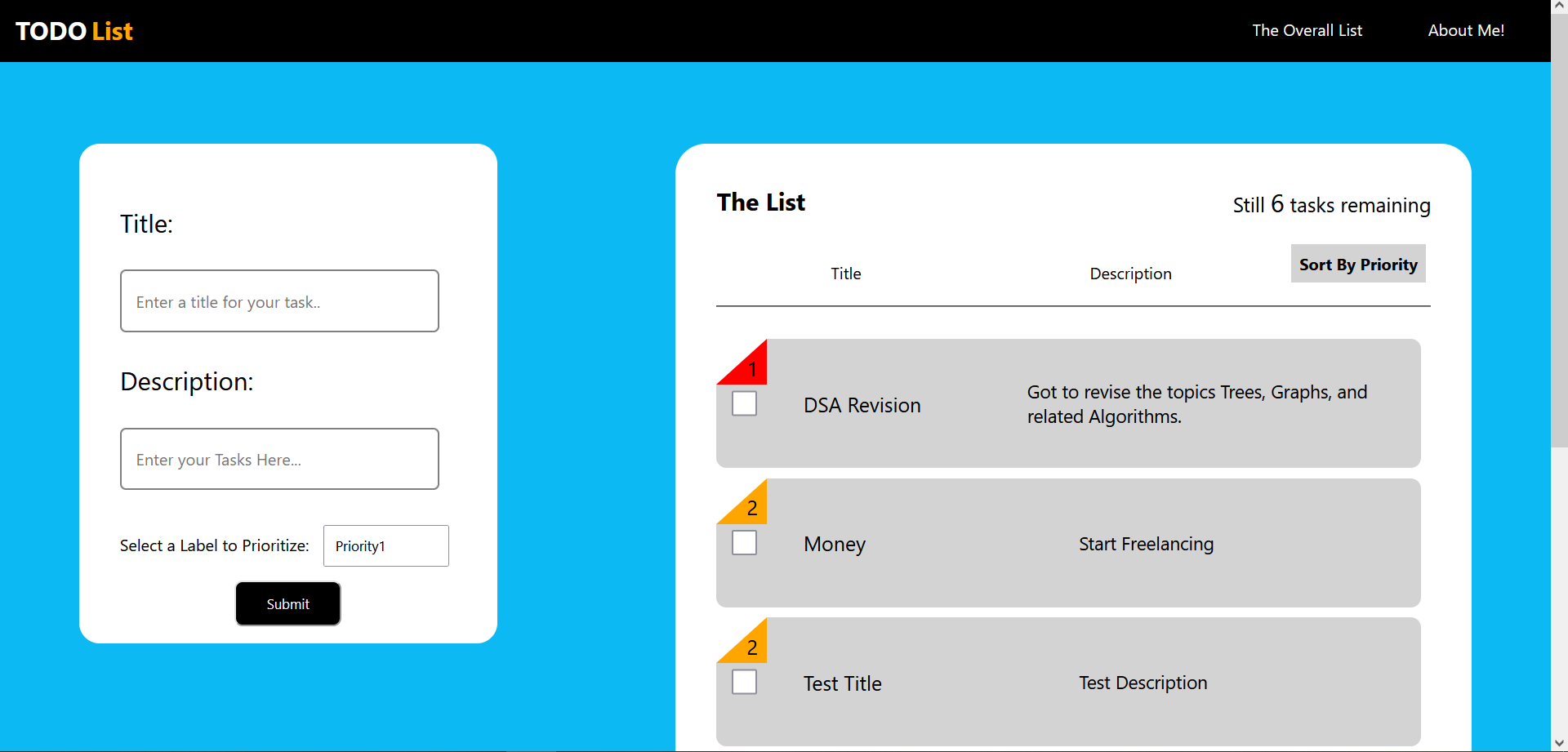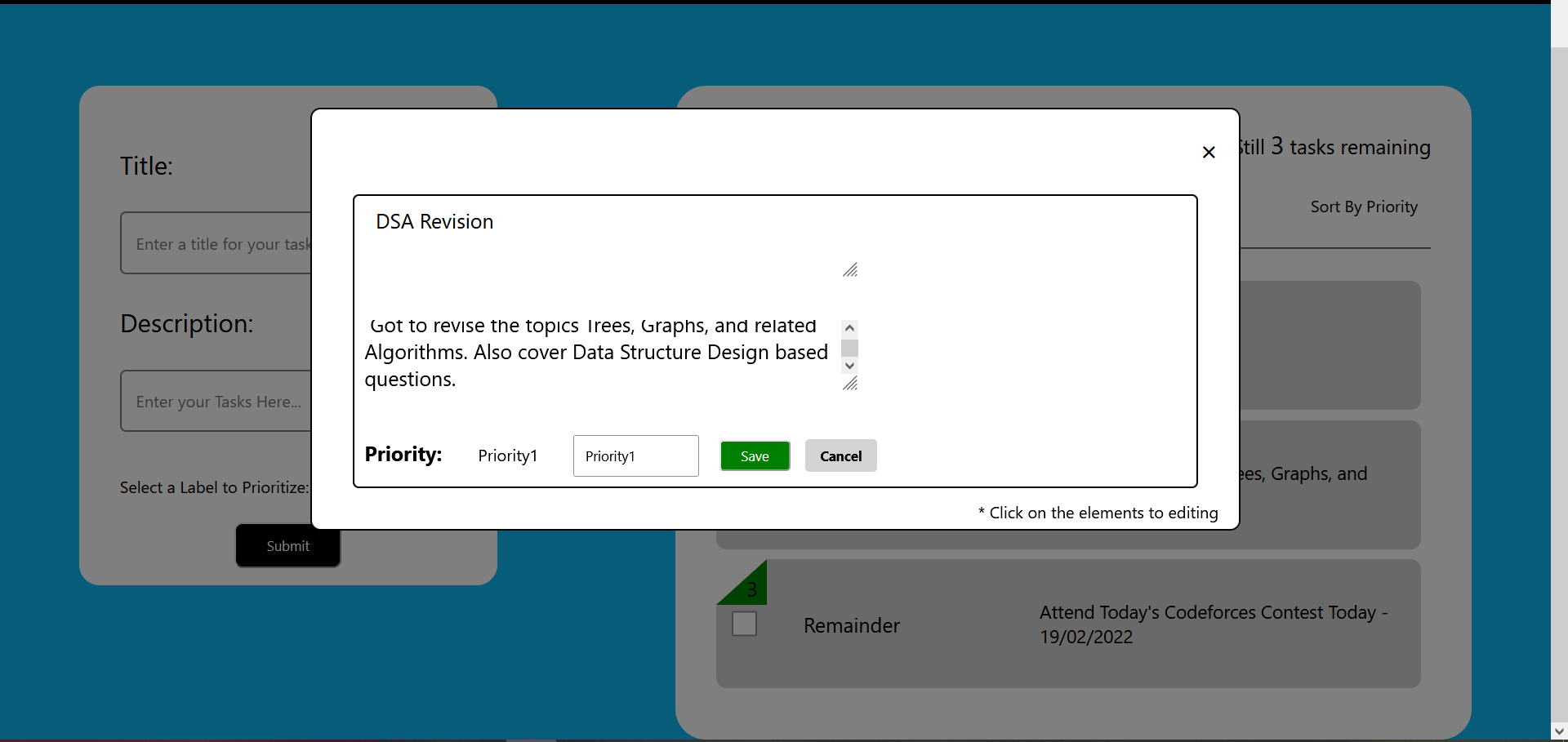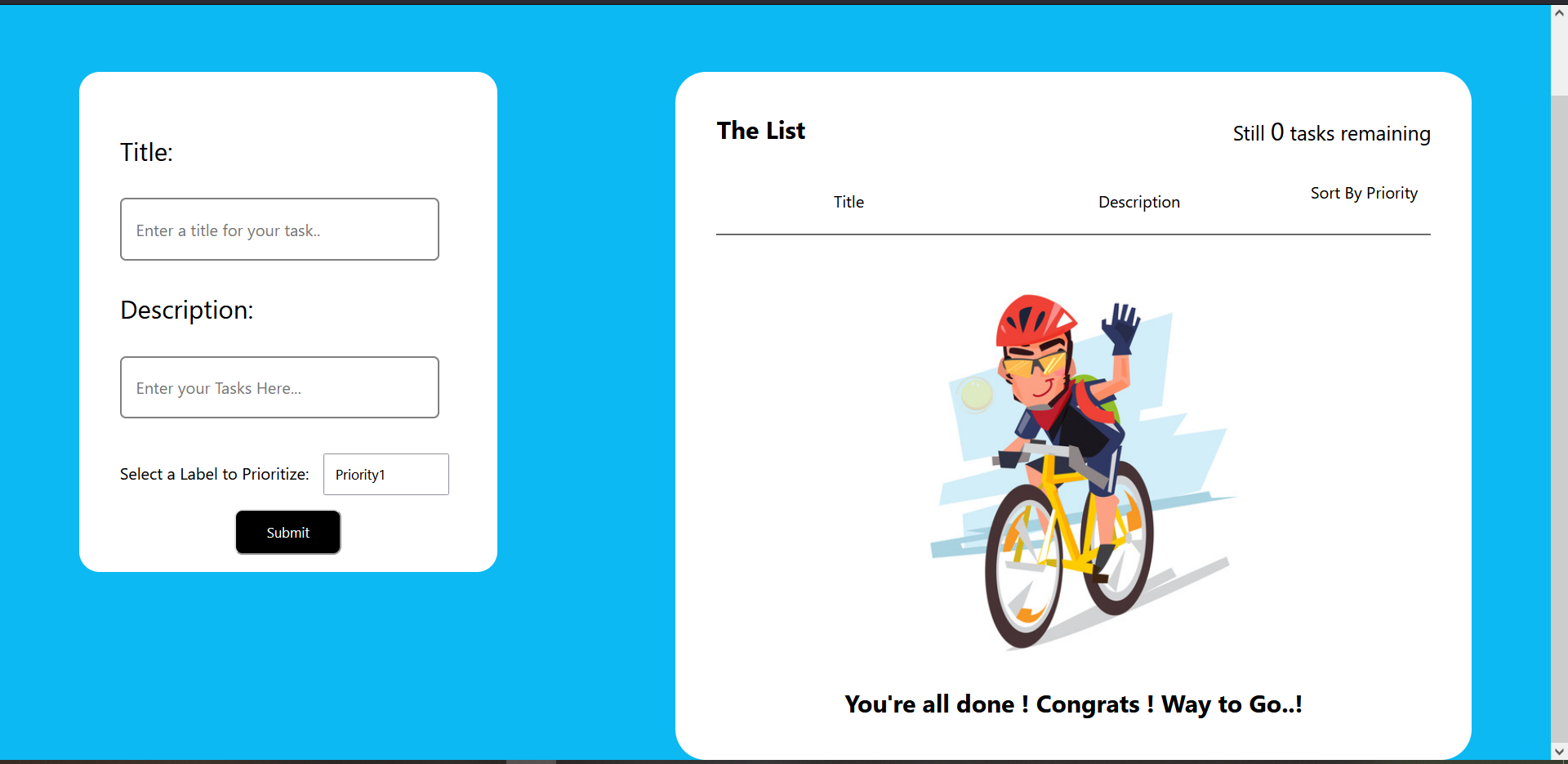This is a simple TodoList with some pretty good features built-in to serve you ! Do check this out ! Hope you have a well-organised and productive day ahead ! :)
This is built by using Vanilla JavaScript, HTML, CSS in Frontend part and Node.js along with its framework Express for the Middleware and Backend part and MongoDB as the Database.(i.e) [MongoDB Node.js driver]
This is my first FullStack Project.
Attempted to build this without using any kind of front-end frameworks.
-> Specify a Title and Description for your Task to give you a clear insight of what do you really want to do.
-> You have Priorities to prioritize each and every task.
-> There are tags to show the priority using different colors of each and every task.
-> Still Sick of scrolling between to know where the important task is? This has a feature of Sorting the List using Priorities (High to Low). to save you.
-> You can Edit the Title, Description, Priority of every task.
-> Also, you can smash off the completed items from the list by clicking the checkbox.
-> Some more features are yet to come..
The Dependencies that I have used to build this project are:
"body-parser": "^1.19.0",
"dotenv": "^10.0.0",
"ejs": "^3.1.6",
"express": "^4.17.1",
"mongodb": "^4.1.0"
Seems good? Do you want to give a try? THEN,
First clone this to your local machine using git clone -u url
Open command line, drive to the cloned folder and type npm init to set up a new or existing npm package in the directory. or npm int -y to set default values to the package.json file.
Then install the necessary dependencies mentioned above using npm i
Finally, create a .env file to store Global Variables like Dbname,Port and some like the (key = value) way.
Download and Install MongoDB from their official site.(i.e the Community Server)
Then after all the installations, open a new terminal and type mongod to start the monogdb server.
Then drive to the folder and run the script.js file using node script.js.
Visit to the url you had specified and the port in browser.
Done !!
Now, you can use this todo to organise your day..Also, having your data in your own PC. :) Note: This is not the final project, still some features are to add...
Thanks !