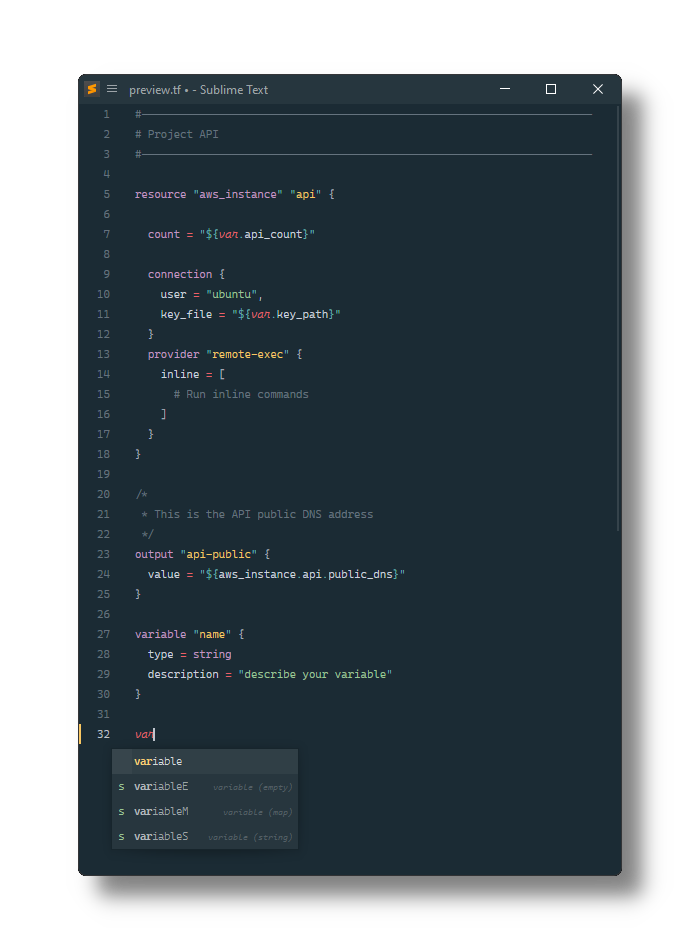Terraform configuration file syntax definitions and snippets for Sublime Text.
- Install Package Control, if needed.
- Open the palette by pressing:
- Windows, Linux: Ctrl+Shift+P
- MacOS: Cmd+Shift+P
- Select Package Control: Install Package.
- Select Terraform.
- Open the Sublime Text Packages folder:
- MacOS:
~/Library/Application Support/Sublime Text/Packages/ - Windows:
%APPDATA%/Sublime Text/Packages/ - Linux (Ubuntu/Debian):
~/.config/sublime-text/Packages/
- MacOS:
- Clone this repo.