This repository contains a Python 3 script that takes an image as input and generates a 2D G-code file as output. The script can either use the provided image as an edges image, or auto-detect the edges using the Sobel operator. Then a graph is built and it is converted to G-code. You can then use the produced G-code in a 2D plotter, you may find this other project of mine useful: plotter.
| Auto-detecting edges | Considering image as already edges | ||
|---|---|---|---|
 |
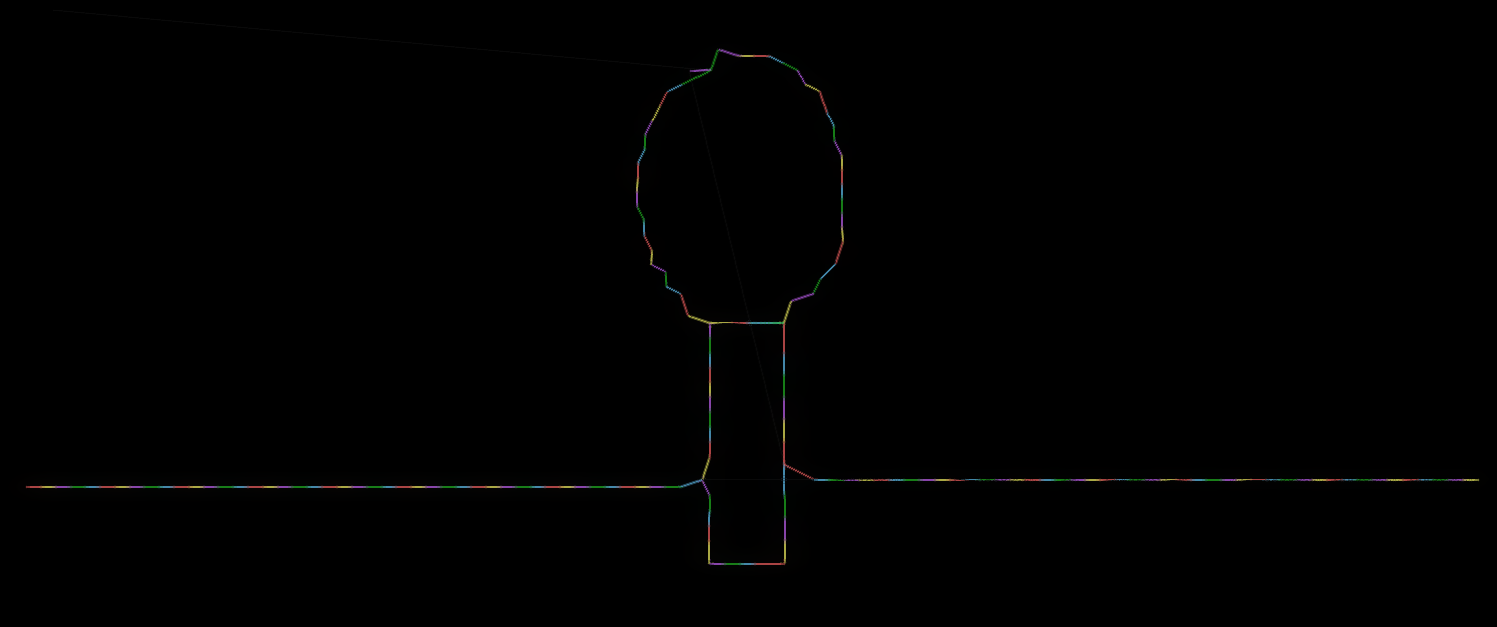 |
 |
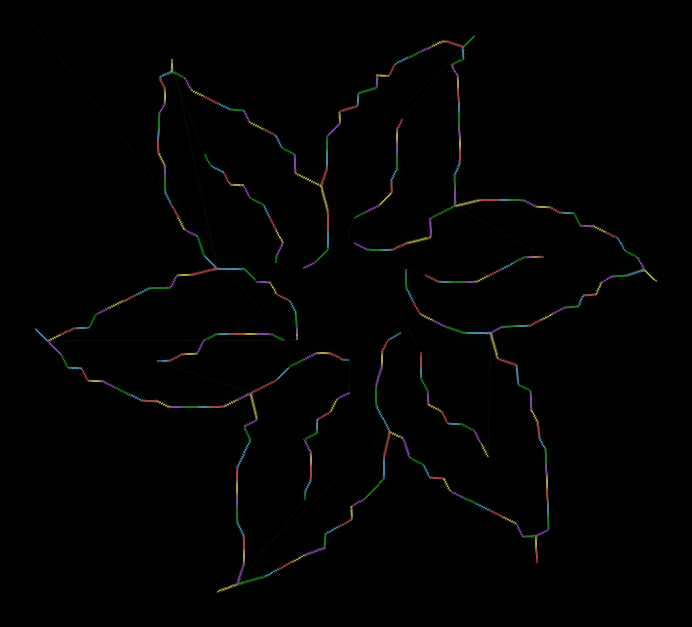 |
| Obtained with http://jherrm.com/gcode-viewer/ | |||
You can run the script normally with Python 3:
python3 image_to_gcode.py ARGUMENTS...
This is the help screen with all valid arguments (obtainable with python3 image_to_gcode.py --help):
usage: image_to_gcode.py [-h] -i FILE -o FILE [--dot-output FILE] [-e MODE] [-t VALUE]
Detects the edges of an image and converts them to 2D gcode that can be printed by a plotter
optional arguments:
-h, --help show this help message and exit
-i FILE, --input FILE
Image to convert to gcode; all formats supported by the Python imageio library are supported
-o FILE, --output FILE
File in which to save the gcode result
--dot-output FILE Optional file in which to save the graph (in DOT format) generated during an intermediary step of gcode generation
-e MODE, --edges MODE
Consider the input file already as an edges matrix, not as an image of which to detect the edges. MODE should be either `white` or `black`, that is the color of the edges in the image. The image should only be made of white or black pixels.
-t VALUE, --threshold VALUE
The threshold in range (0,255) above which to consider a pixel as part of an edge (after Sobel was applied to the image or on reading the edges from file with the --edges option)
The required parameters are the input and the output. You may want to tune the threshold value in order to obtain a better graph.
An example of command is:
python3 image_to_gcode.py --input image.png --output graph.nc --threshold 100