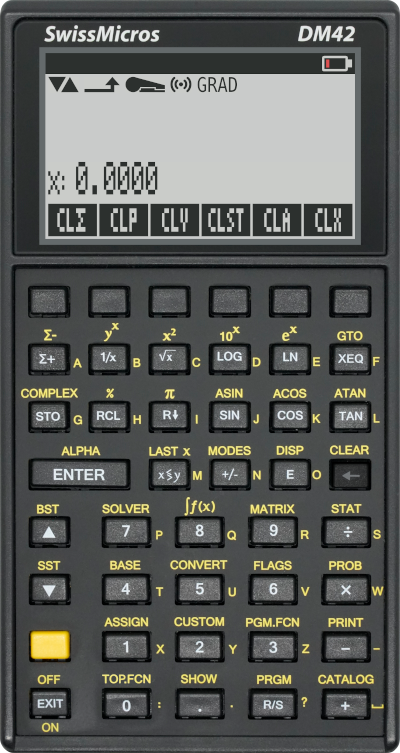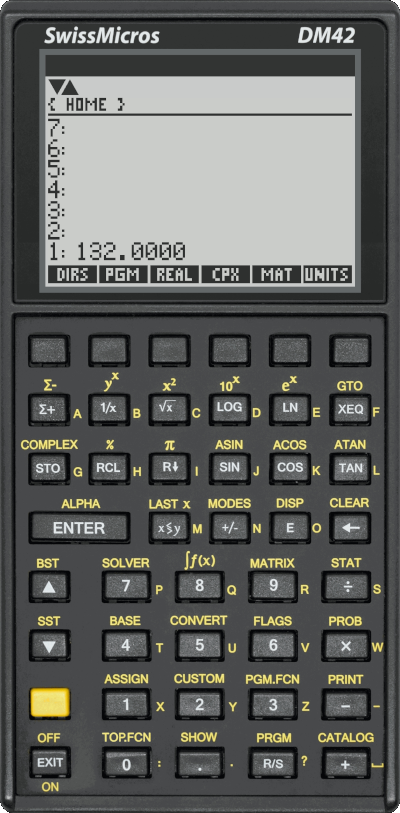This repository contains a high-resolution DM42 skin for the Free42 and Plus42 simulators. This is a labor of love.
If you are a RPN/RPL lover, the combination of a DM42 and the Free42 (or Plus42) simulator together with this skin offers you both a beautiful physical device that you can keep on your desk, and the same beautiful calculator virtually with you all the time on your phone. It is the last calculator you will ever need!
-
Go to Main Menu -> Select Skin -> Load, and use the following URL:
https://raw.githubusercontent.com/StreakyCobra/dm42-skin/releases/v1.4/dm42_12.layout
This URL points to a high-resolution skin. This looks really nice on mobile but
this may be an issue for old phones. If this is a problem, smaller skins are
provided as well. Their URLs can be obtained by looking in the releases
branch.
-
Download the desired skin files from the releases page (see Notes below regarding the sizes).
-
Copy the extracted
.gifand.layoutfiles to the Free42 skin folder. -
Select the newly installed skin in the Free42 simulator.
-
Install python
pillowdependency:pip install pillow -
Run the
generate.pyscript with the desired parameters (see Notes below regarding size and parameters):./generate.py 3 -
Copy the generated
.gifand.layoutfiles fromskins/<NAME>/to the Free42 skin folder. -
Select the newly installed skin in the Free42 simulator.
A 6000×4000 pixels picture of the calculator has been taken with a Sony α7-III in one of these lightweight led-powered photography box. The picture has been cropped and the perspective manually corrected to have the calculator picture as "orthogonal" as possible. Several hours of fine-tuning in Gimp followed, to fix small imperfections, to correct light, to remove noise, to enhance texts, etc. but without going too far to avoid removing the real-look feel of the skin. The background has been removed and replaced with transparent pixels. The annunciators have been recreated in Inkscape for a better look. A second "layer" has been added to the GIF with keys slightly grayed to offer a nice visual effect when they are pressed. The position of each key has been manually looked in the full-resolution picture and saved in a JSON file to allow making resized version of the skin. A Python script has been made to generate both the resized version of the GIF as well as the layout file that goes with it. The DM42 has an additional row of key at the top, offering direct access to the row below when menu buttons are shown on the screen. The layout file is built in a way to allow the same behavior in Free 42 with this skin.
TL;DR: You probably want the size 2 or 3 on your Laptop because the size of the simulator is fixed by the size of the skin. On your phone where the simulator adapts to the size of the screen, you may want the best image quality, so go for 12.
The GTK version of Free42 for Linux can not — as far as I know — be scaled manually, that means the size of the skin defines the size of the simulator on screen. People have personal preferences regarding the on-screen size of their calculator, so I made a script to generate different skin sizes.
As mentioned in the Free 42 documentation it is not always possible to use a floating-value display scale (source):
Non-integer display scales are supported in Free42 for Android, iOS, and MacOS, release 2.0.24g and later.
This means that for compatibility purposes the display should be a multiple of — the original — 131 pixels width. Therefore, if we want the menu labels on screen to be aligned with their keys bellow, the skin should be scaled up and down by integer values as well.
The solution I made is to make a generate.py scripts that take 3 parameters:
./generate.py [<x_magnification>] [<y_magnification>] [<skin_name>]
The x magnification constrains and defines the final size of the skin. The y
magnification can be used to make vertically taller (or smaller) digits on
screen, but it does not have impact on the skin size. If omitted if defaults to
twice the x magnification. Finally the skin name can be optionally passed to
give meaningful names to your skins.
The adaptive screen size for Plus42 is subject to some rounding that shows off as content not using the whole screen at some scale. The size 12 for mobile works quite well though.