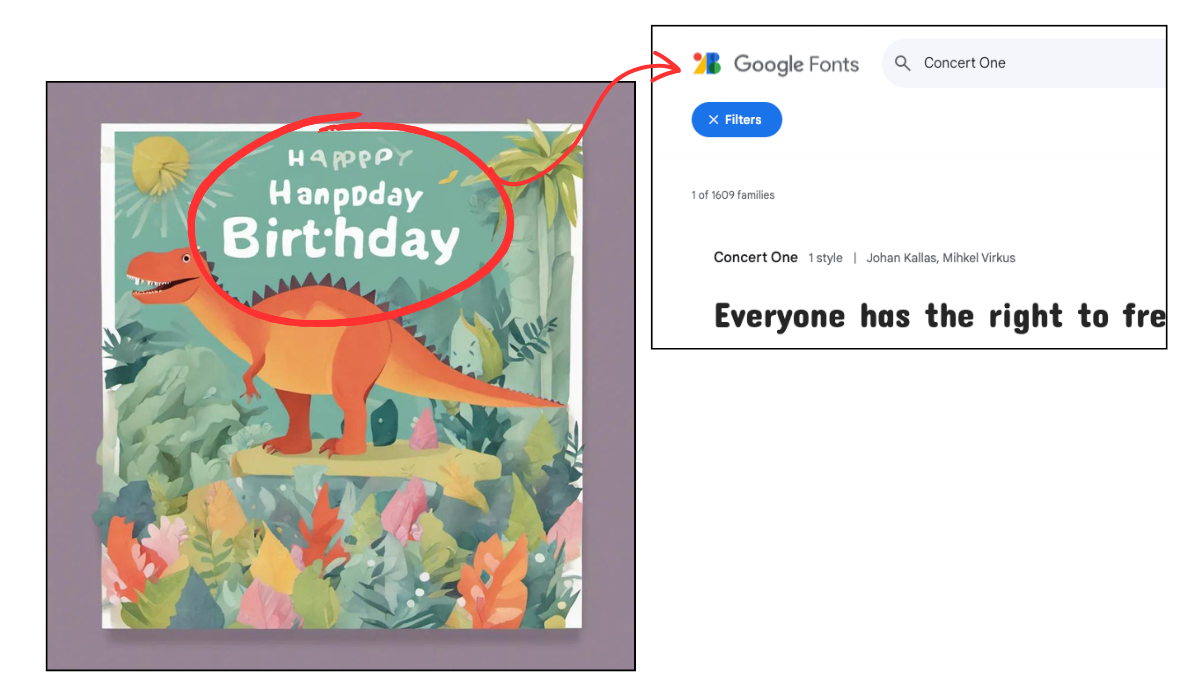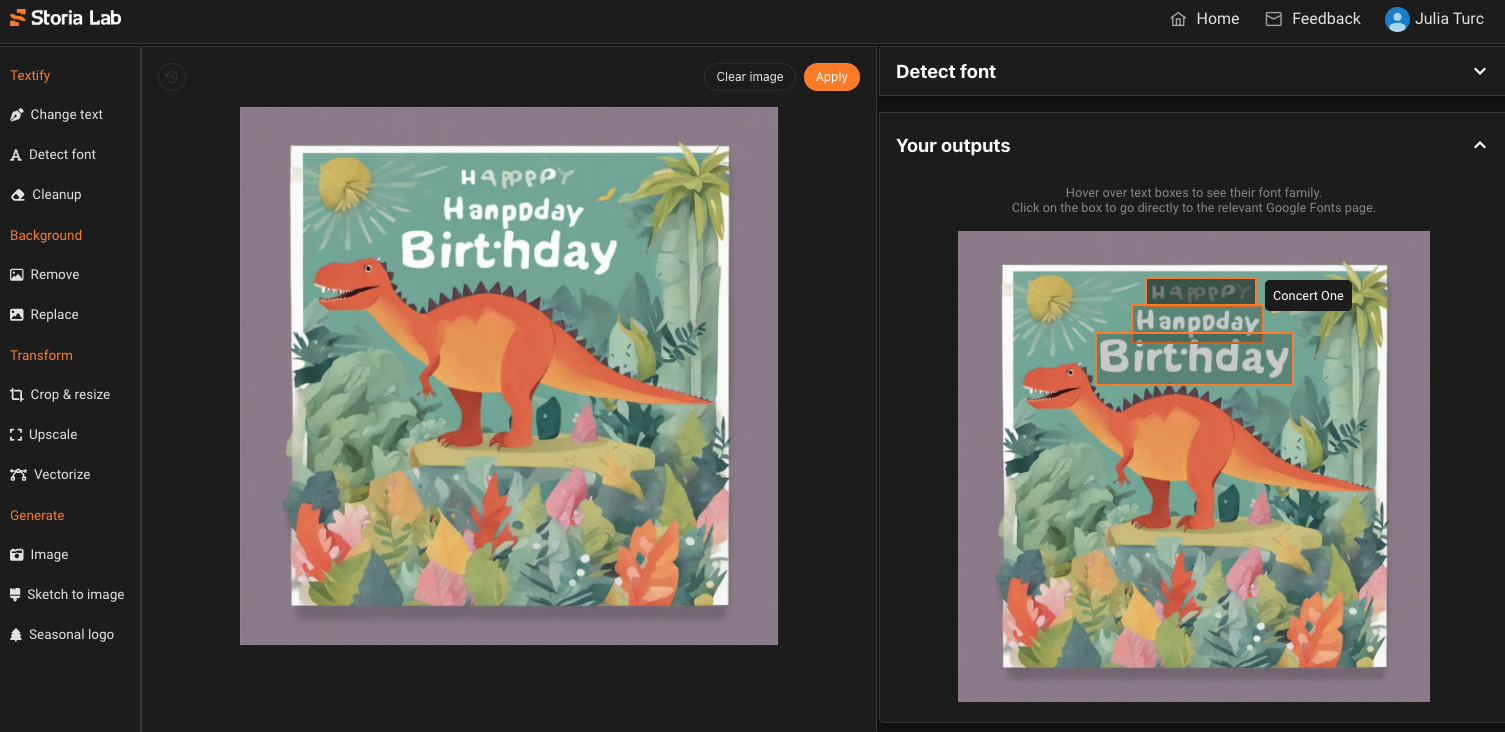A lightweight classifier that, given an image with text, identifies the Google Font that matches it most closely. Performs well both on images with text rendered programatically and on AI-generated images.
This repository contains scripts to reproduce training dataset generation and model training, as well as our latest checkpoint that classifies ~3,000 Google fonts.
For a convenient GUI where you can upload your image and get instant predictions and direct links to the relevant Google font, head over to Storia Lab. The "Detect font" feature is free for an unlimited number of calls.
A pre-trained checkpoint that can classify ~3,000 fonts is available on HuggingFace: storia/font-classify-onnx.
See infer_pretrained.py for a sample script that loads the model from HuggingFace and runs inference on a directory of images.
Our model was trained to output the name of the font file that was used for text rendering, e.g. CoveredByYourGrace.ttf. However, for some of the Google fonts, their filename doesn't match perfectly the name of the font that the official Google Fonts API recognizes. For instance, the filename CoveredByYourGrace.ttf corresponds to the font name Covered by Your Grace. The font name is what you can pass to the Google API, or directly to the Google Fonts website as a URL query parameter, e.g. https://fonts.google.com?query=Covered+By+Your+Grace.
We have curated these mappings manually under google_fonts_mapping.tsv.
Simply install all necessary python dependencies in a virtual environment:
python -m venv font-venv
source font-venv/bin/activate
pip install -r requirements.txt
To generate training data, you will need the following resources:
-
Background images onto which we will overlay text. These can be any arbitrary images like photographs or graphic art. Of course, the closer they are to the images you will be handling in production, the better. We used the COCO dataset (Common Objects in COntext). You can find a small sample dataset under sample_data/backgrounds to use for development.
Note that we will use these backgrounds for part of the dataset. For the other part, we use plain backgrounds. The size ratio between these two is controlled by the
--background_ratioflag. -
Font files used to render text over the background images. The names of these fonts (more precisely their filename) will be the labels of your classifier. We used nearly 3,000 fonts from the Google Fonts repository. We excluded some that seem defective, listed in blacklisted_fonts.txt. You can find a small sample font selection under sample_data/fonts to use for development.
-
Text snippets to render. By default, the script uses sentences from Wikipedia. However, you can provide your own text by setting
--text_source=textfileand--textfile=/path/to/your/text/file.
Once you have these folders in place, you can simply run:
python dataset_generation.py 10000 --backgrounds=... --fonts=...
where you can replace 10000 with the desired dataset size.
To run training, we recommend a GPU. However, it is feasible to run on CPU as well.
python train.py --image_folder=... --output_folder=...
By default, this will train a Resnet50 model, but you can easily swap a different architecture by setting the --network_type flag to one of the network types supported by the timm library.
Finally, you can use the inference script on your own model:
python infer.py --model_folder=... --data_folder=...
If you want a reliable API and don't want to bother hosting the model yourself, let us know at info@storia.ai.