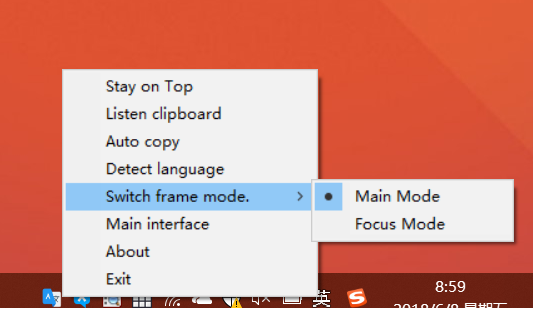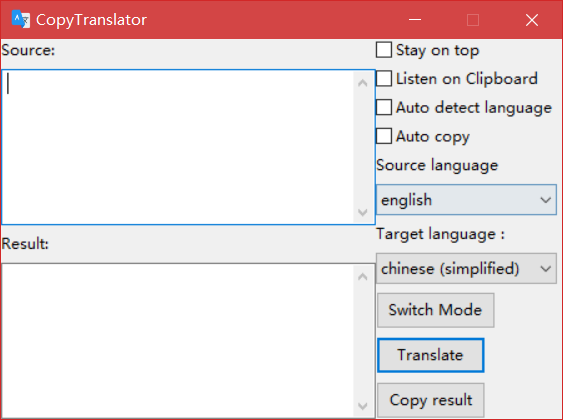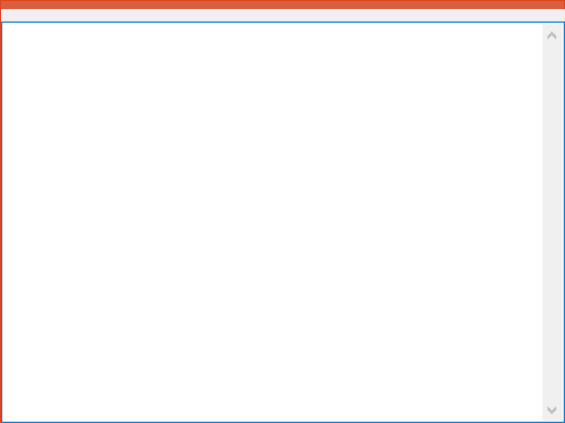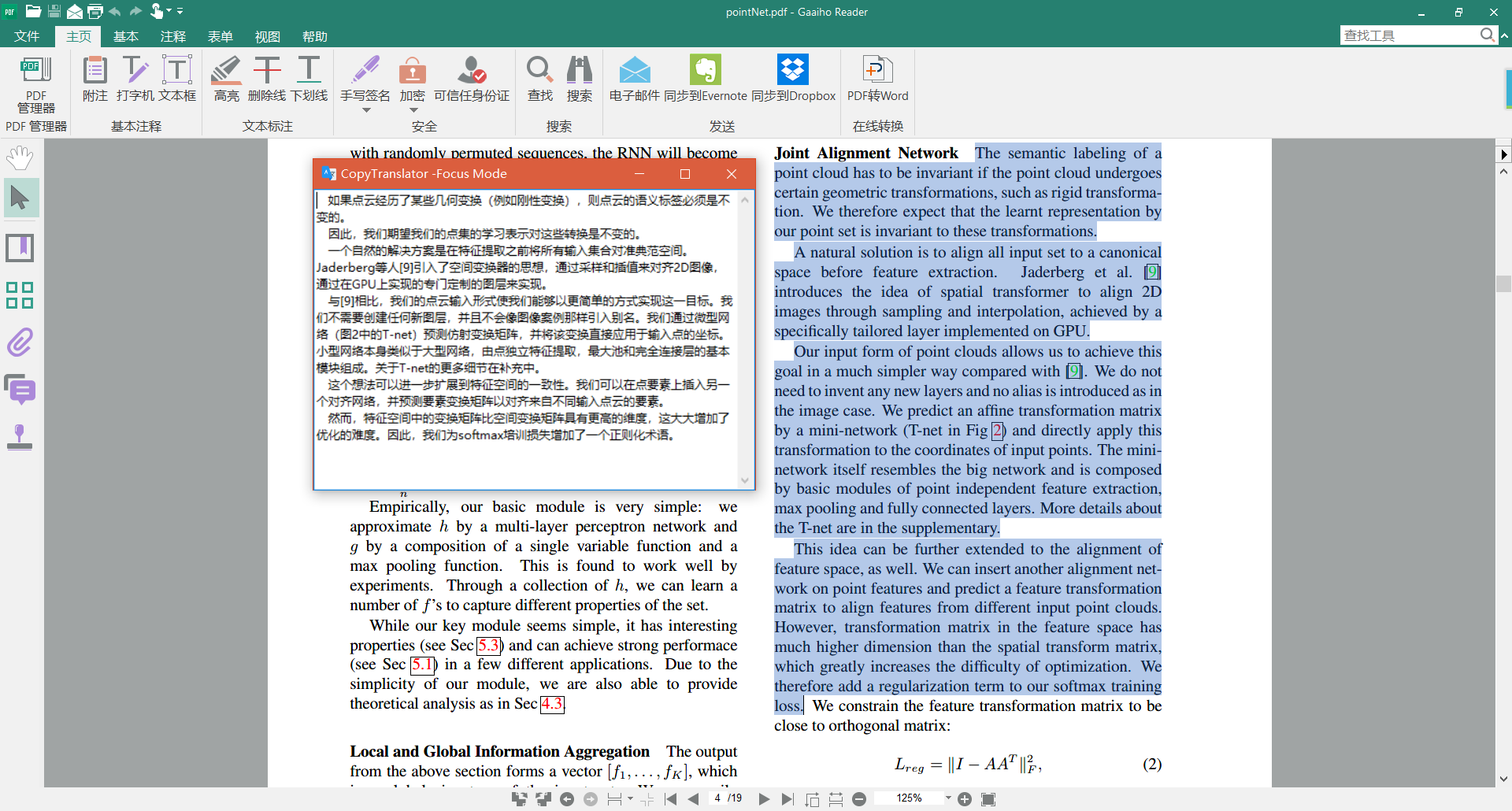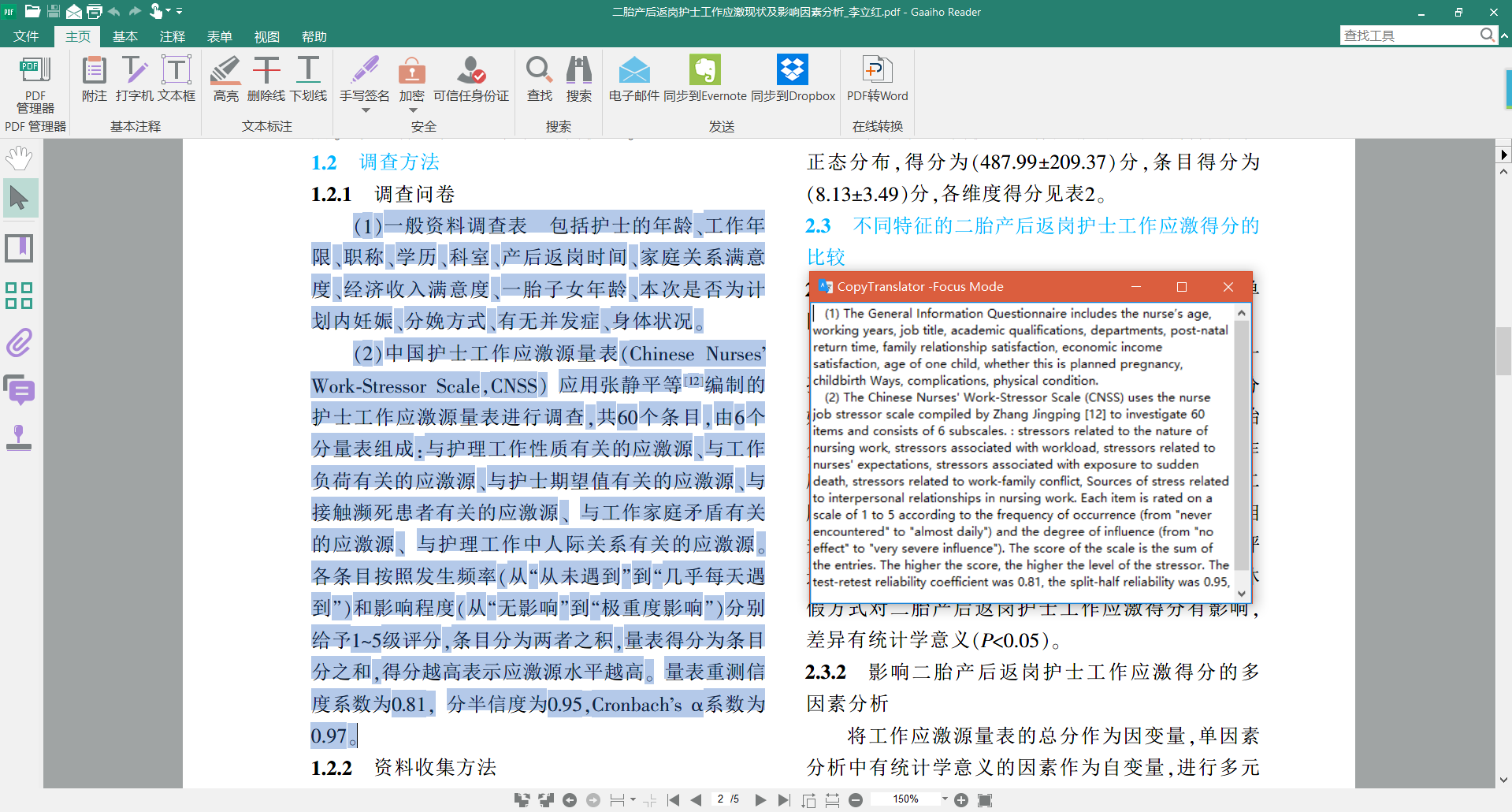Copy, Translate, and Paste with Google translate API.
Due to the mechanism change of google translate, versions before v0.0.5.2 is no longer valid, I had fixed it in v0.0.5.3, Please update to the latest version.
https://github.com/elliottzheng/CopyTranslator
- You can download the latest build for Windows from
- Recommended: Click the download icon to download from
Bintray. - Github Releases
- Gitee Releases:Especialy for Chinese users.
- Recommended: Click the download icon to download from
- Run the
shortcut.batin the program directory, it will create a shortcut on you desktop.
Redefining the Copy of CopyTranslator To reduce the trouble of multiple ctrl+c or right click replication, CopyTranslator introduces a mechanism to copy the selected text after long press and release. After turning on the listen to clipboard option, just select the text, and hover the mouse over the selected text to release the mouse over 0.1s. (in fact, 0.1s is very short), that is, after long press and release, it can be copied. This can prevent us from over moving the mouse (right click to choose Copy) or tired of pressing ctrl+c.
There are two frame modes you can choose from.
- Main mode
- Focus mode
You can switch mode by the menu of taskbar icon.
Global hot key: Shift+F1, you can use it to iconize the and restores the CopyTranslator.(notice: this might clash in some laptops)
Global hot key: Shift+F2, you can use it to switch between different frame modes.
Main mode provides an interactive frame.
-
Stay on top: Let theCopyTranslatorwindow always above other windows. -
Listen on Clipboard: Listen on Clipboard and translate it automatically. -
Auto detect language: Detect the source language. -
Auto copy: Check it if you want it to copy the result automatically after auto translate. -
Source language: The default is English. -
Target language: The default is Chinese(simplified). -
Switch mode: Switch from main mode to focus mode.
Focus mode provides only a result frame, for you to focus on the result better. (Remember to check the Listen to Clipboard and Stay on top options.)
You can resize it freely.
- Drag the orange (or color of your theme) area at the top of the window, or the border can resize the window.
- Let‘s define the gray area between blue line above and the orange area as
Flash area.- You can move the window by drag the
Flash area. - Double click on the
Flash areawill hide the window. - Right click on the
Flash areawill copy the translated result to clipboard.
- You can move the window by drag the
Thanks to the developers of wxpython, googletrans, pyperclip and my dear schoolmates.
The code is licensed under Mozilla Public License 2.0. For more details, read the LICENSE file.