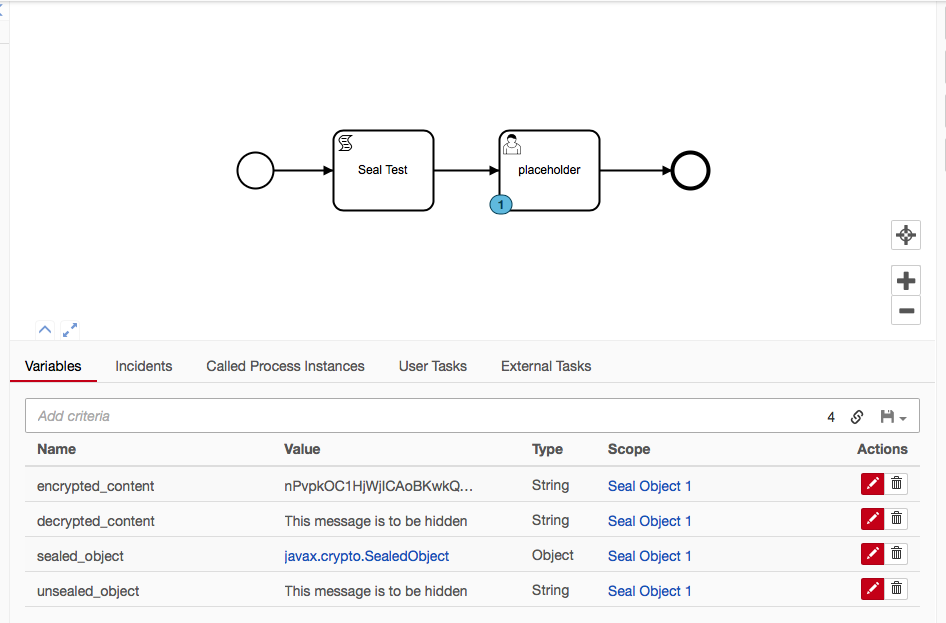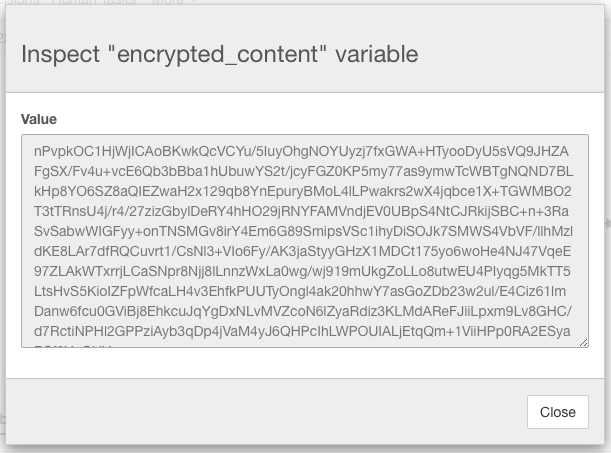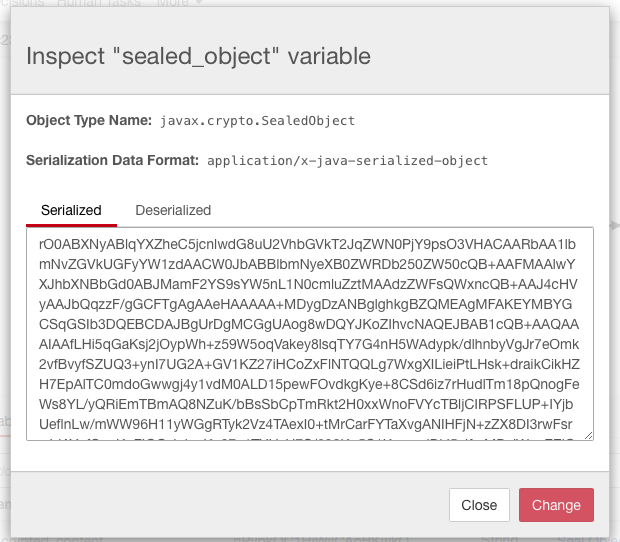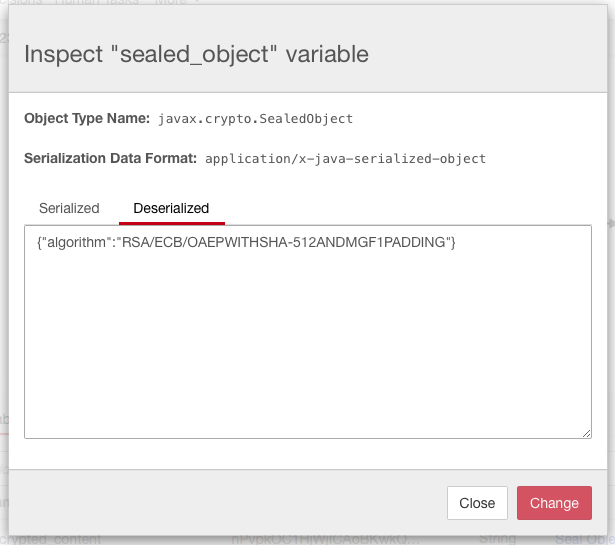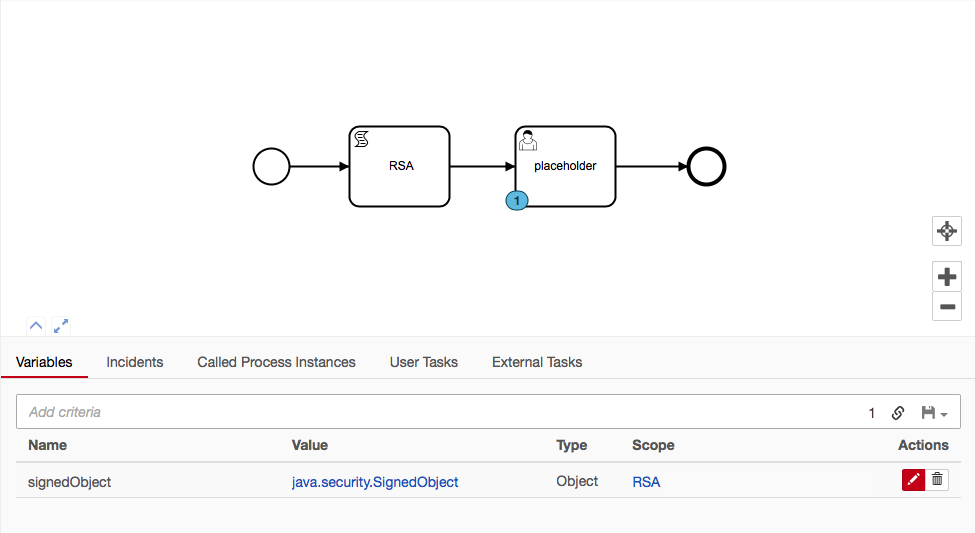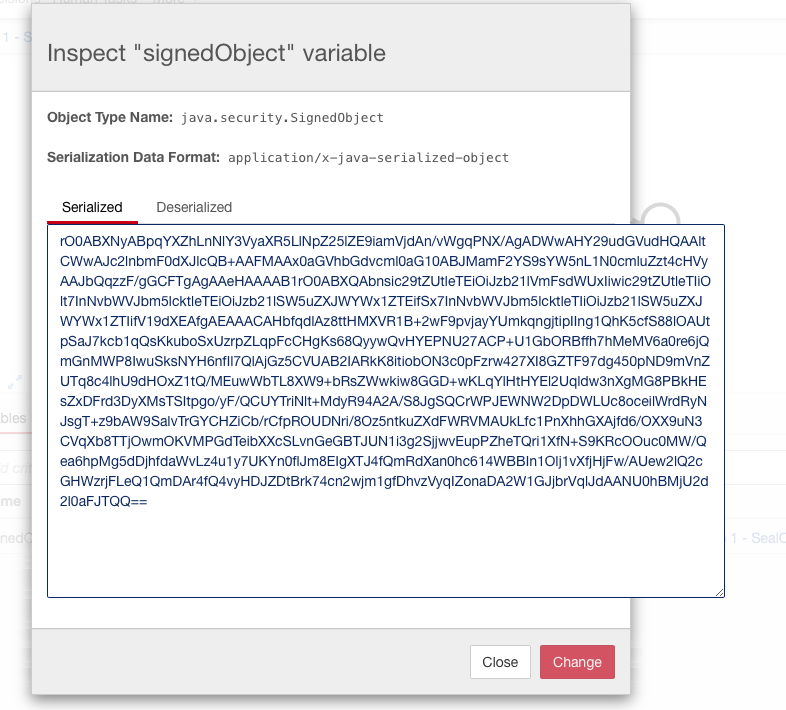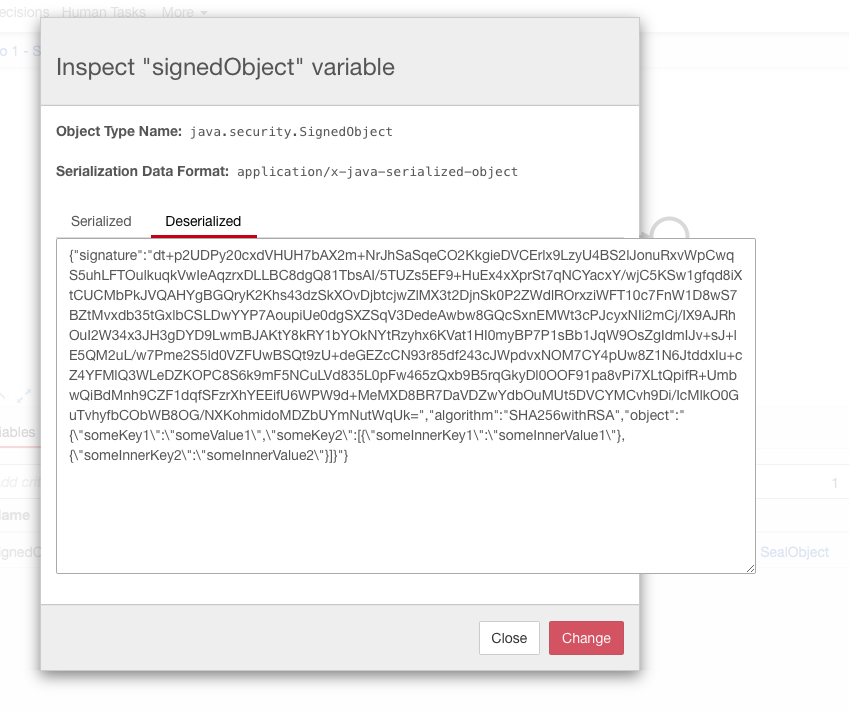The following is RSA encryption and Signed Object pattern for Camunda BPM variables using Nashorn Javascript
This is a demo deployment showing two concepts:
-
the execution of encryption being called directly in a Script task. In practice the rsaEncrypt.js file would be called through
load('classpath:rsaEncrypt.js') -
Creating a Signed Object with SHA256 and RSA public and private keys. Once the object is signed, you can also verify it.
This allows you to leverage RSA encryption (Public and Private Key Encryption) for Camunda process variables. Any data that you can serialize you can pass into the rsaSeal(message, PUBLIC_KEY) function which will encrypt the message using the public key, and wrap it all in a Java SealedObject
The below are screenshots of Camunda BPM Cockput UI showing the possible variable type creations. Where encrypted_content and decrypted_content are raw Strings/text that are from RSA encryption. sealed_object and unsealed_object are RSA encryptions with the SealedObject class usage.
It is recomended that the SealObject (rsaSeal()) function always be used becuase of the Camunda 4000 character limit on process variables of type String.
Signed Objects allow you to add data into a SignedObject in the same way that a SealedObject is created, but a SignedObject is not encrypted, it is only signed using a Signature (SHA256withRSA).
See the ./source/rsaSignedObject.js file for usage details.
docker run -d \
--name camunda \
-p 8080:8080 \
-v /Users/MyUser/docker_volumes/bpm_keys:/bpm_keys \
-e BPM_PUBLIC_KEY=/bpm_keys/public_key.der \
-e BPM_PRIVATE_KEY=/bpm_keys/private_key.der \
camunda/camunda-bpm-platform:tomcat-7.8.0The rsaEncrypt.js and rsaSignedObject.js script is setup to load the public and private keys using paths provided by the BPM_PUBLIC_KEY and BPM_PRIVATE_KEY environment variables.
Run: docker-compose up
Make sure to see the Environment Variables and the Volumes path for placing the .der / RSA Pem files.
For optimal usage, add the rsaEncrypt.js and rsaSignedObject.js files to the classpath such as:
Tomcat usage:
FROM camunda/camunda-bpm-platform:tomcat-7.8.0
# add custom configurations
COPY docker/camunda/conf/ /camunda/conf
# add JS script for RSA encryption
COPY docker/camunda/lib/rsaEncrypt.js /camunda/lib/rsaEncrypt.js
COPY docker/camunda/lib/rsaSignedObject.js /camunda/lib/rsaSignedObject.jsTo Generate RSA .der files:
openssl genrsa -out private_key.pem 4096openssl pkcs8 -topk8 -inform PEM -outform DER -in private_key.pem -out private_key.der -nocryptopenssl rsa -in private_key.pem -pubout -outform DER -out public_key.der
Add these files to your BPM_PUBLIC_KEY and BPM_PRIVATE_KEY env variable mappings.
Raw usage is as follows:
load('classpath:rsaEncrypt.js')
var messageToSeal = 'This message is to be hidden'
var sealedObject = rsaSeal(messageToSeal, PUBLIC_KEY)
execution.setVariable('sealed_object', sealedObject)load('classpath:rsaEncrypt.js')
var sealedObject = execution.getVariable('sealed_object')
var unsealedObject = rsaUnseal(sealedObject, PRIVATE_KEY)
execution.setVariable('unsealed_object', unsealedObject)Two main functions:
signObject()verifySignedObject()
Example:
load('classpath:rsaSignedObject.js')
var myJsonJs = {
"someKey1": "someValue1",
"someKey2": [
{
"someInnerKey1": "someInnerValue1"
},
{
"someInnerKey2": "someInnerValue2"
}
]
}
// Convert JSON into SPIN Object and convert SPIN Object into SignedObject
var myJsonSpin = S(JSON.stringify(myJsonJs))
var mySignedObject = signObject(myJsonSpin.toString(), PRIVATE_KEY)
// Save the SignedObject as a process variable
execution.setVariable('signedObject', mySignedObject)
// Verify the SignedObject using the RSA Public Key
var verified = verifySignedObject(mySignedObject, PUBLIC_KEY)
// Save the Verification response (boolean) as a process variable
execution.setVariable('verified1', verified)
/**
* Get the SignedObject process variable, then verify the
* process variable using the public key, then save the
* verification response as a process variable
*/
var signedObjectGet = execution.getVariable('signedObject')
var verified2 = verifySignedObject(signedObjectGet, PUBLIC_KEY)
execution.setVariable('verified2', verified2)When the load('classpath:rsaEncrypt.js') (or the rsaSignedObject.js file) is called, the PUBLIC_KEY and PRIVATE_KEY variables are automatically populated based on the env variables, this can be updated manually with the loadPublicKey() and loadPrivateKey() functions. See the specific js files for changing this behavior.
See the rsaEncrypt.js and rsaSignedObject.js files for code comments and further customization examples.