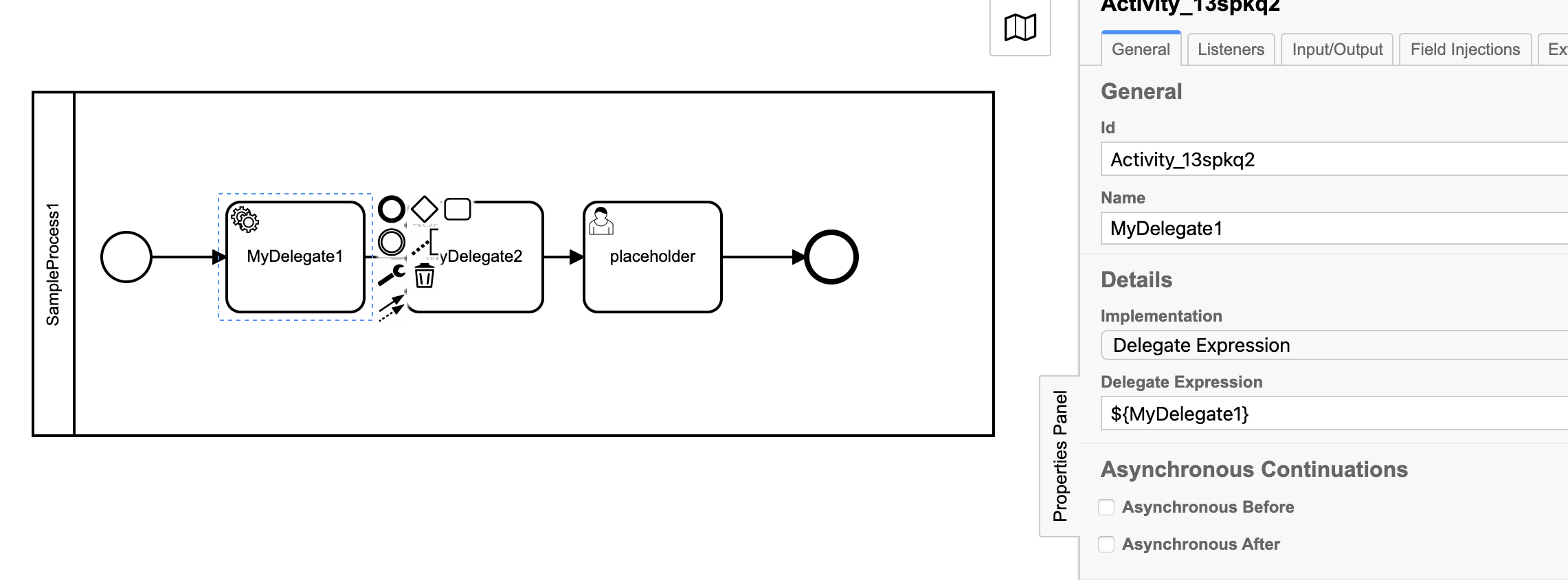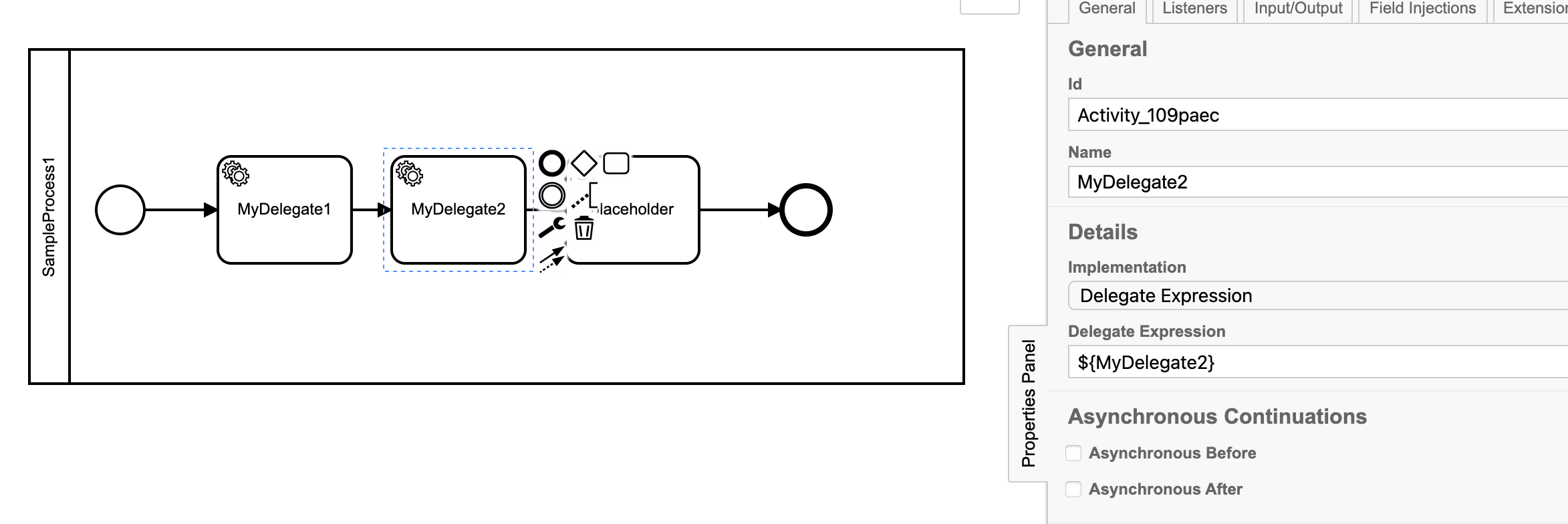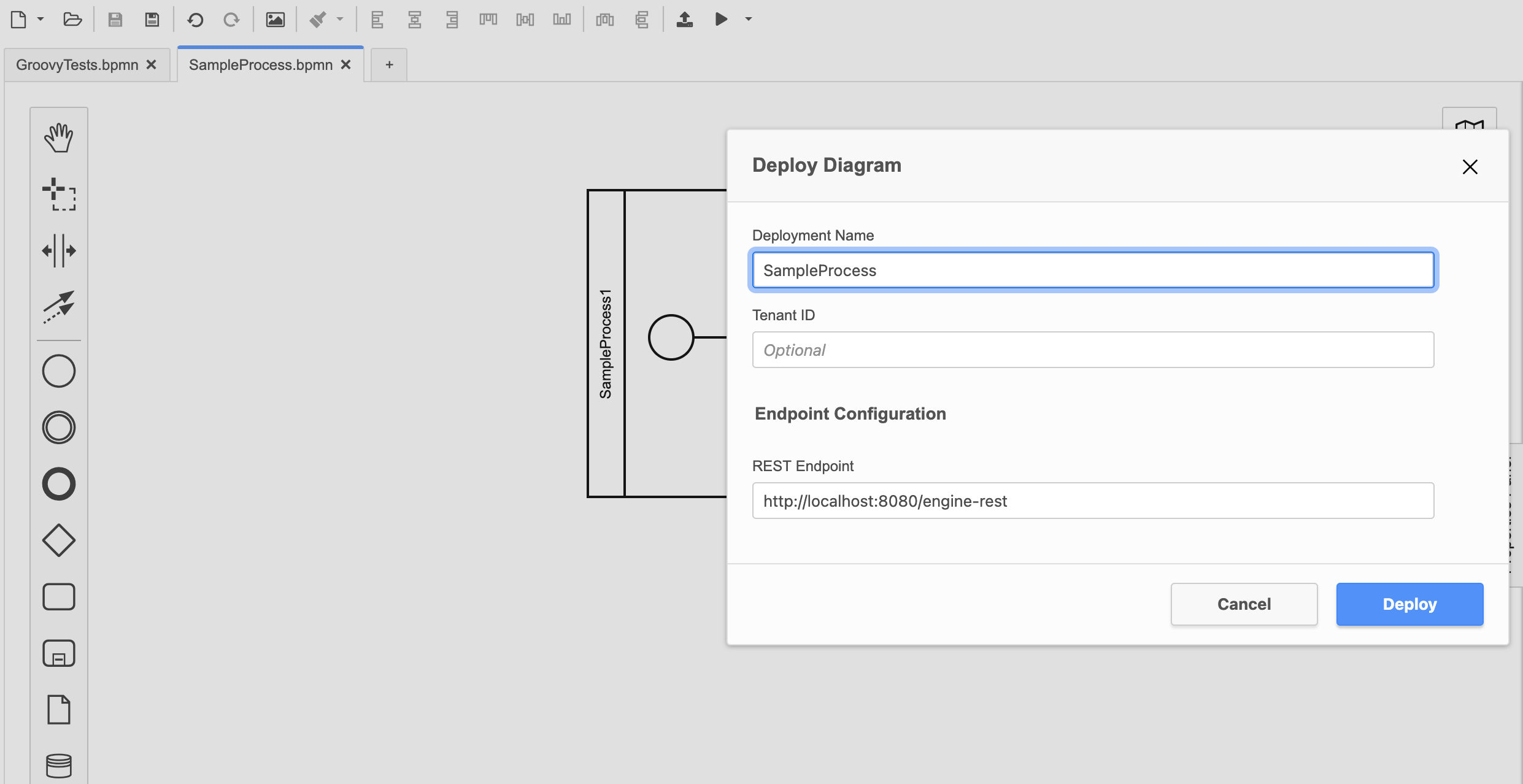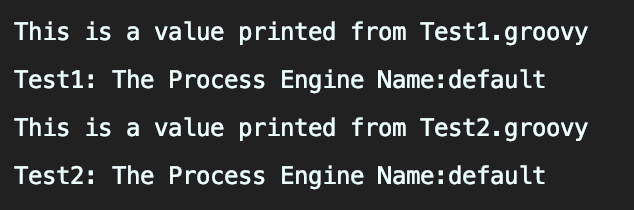Use scripting languages to build Camunda Delegates that can be updated during runtime executions.
This means you can modify delegates after your BPMN has been deployed!
Supports Groovy scripting to build springboot beans / Java Delegates
That delegate is based on a groovy file, supports runtime refreshes of the delegate bean, supports debug/breakpoints, dependency injection (autowiring), etc.
All the great features you want without any of the hassle of "Compile, Test, Fix, Compile" dev loops 🚀
- You can deploy the jar into your SpringBoot application or,
- Add the configuration into a Camunda-Run deployment
Quick Setup that will download the plugin from this repo's Github Releases, and add it to a Camunda-Run instance:
- Go to docker folder
- run
docker-compose -f docker-compose-from-release.yml up - Open the
.bpmnfile in thecommonfolder and deploy it through Camunda Modeler tohttp://localhost:8080/engine-rest - done 🚀
See the /docker/docker-compose.yml for further options on setup.
Import the project or scriptingbeans' shadowjar into your Camunda SpringBoot project.
See the Releases in this repository for published jars.
If there is interest we can publish on Maven: Please open an issue and let us know!
See the delegatedev module for a simple skeleton module/project.
Example:
import org.camunda.bpm.engine.ProcessEngine
import org.camunda.bpm.engine.delegate.DelegateExecution
import org.camunda.bpm.engine.delegate.JavaDelegate
import org.springframework.beans.factory.annotation.Autowired
class Delegate1 implements JavaDelegate{
@Autowired ProcessEngine processEngine // Example of using autowire
String someField
@Override
void execute(DelegateExecution execution) throws Exception {
//do something
}
}Notice that you do not need @Component / @Service annotations on the class.
Once you have created your groovy file you need to define its instantiion in the camunda-beans.xml file:
<?xml version="1.0" encoding="UTF-8"?>
<beans xmlns="http://www.springframework.org/schema/beans" xmlns:xsi="http://www.w3.org/2001/XMLSchema-instance"
xmlns:lang="http://www.springframework.org/schema/lang"
xsi:schemaLocation="
http://www.springframework.org/schema/beans https://www.springframework.org/schema/beans/spring-beans.xsd
http://www.springframework.org/schema/lang https://www.springframework.org/schema/lang/spring-lang.xsd">
<lang:defaults refresh-check-delay="1000"/>
<lang:groovy id="MyDelegate1" script-source="file:/scripts/Test1.groovy"/>
<lang:groovy id="MyDelegate2" script-source="file:/scripts/Test2.groovy">
<!-- <lang:property name="someField" value="someValue" />-->
</lang:groovy>
</beans>Use the id="MyDelegate1" attribute to set the name of the bean. You will use this value in your Delegate Expression.
Use the <lang:property name="someField" value="someValue" /> if you want to provide bean property values.
Anywhere you would use a spring bean using the "Delegate Expression" syntax you can call your scripting based bean.
Delegate Expression: ${myBeanName}
Then deploy your process:
File Change monitoring is enabled that refreshes the groovy based bean any time the groovy file is updated.
This is great for development, prototyping, demos, etc.
You can control this feature at the global and per file level using the refresh-check-delay attribute in the camunda-beans.xml:
<?xml version="1.0" encoding="UTF-8"?>
<beans xmlns="http://www.springframework.org/schema/beans" xmlns:xsi="http://www.w3.org/2001/XMLSchema-instance"
xmlns:lang="http://www.springframework.org/schema/lang"
xsi:schemaLocation="
http://www.springframework.org/schema/beans https://www.springframework.org/schema/beans/spring-beans.xsd
http://www.springframework.org/schema/lang https://www.springframework.org/schema/lang/spring-lang.xsd">
<!-- NOTICE THE refresh-check-delay="1000"-->
<!-- This is the global default value (1 second)-->
<lang:defaults refresh-check-delay="1000"/>
<!-- You can also set a refresh check delay on a per file basis (5 seconds)-->
<lang:groovy id="MyDelegate1" script-source="file:/scripts/Test1.groovy" refresh-check-delay="5000"/>
</beans>Remove the refresh-check-delay attributes values if you disable the feature.
Production Consideration: If you want to leave the refresh check enabled, then set a longer delay.
Test1.groovy:
import org.camunda.bpm.engine.ProcessEngine
import org.camunda.bpm.engine.delegate.DelegateExecution
import org.camunda.bpm.engine.delegate.JavaDelegate
import org.springframework.beans.factory.annotation.Autowired
class MyClass implements JavaDelegate {
@Autowired ProcessEngine processEngine
def myValue = 123
def myMethod(Integer input){
myValue = input
return input
}
@Override
void execute(DelegateExecution execution) throws Exception {
println("This is a value printed from Test1.groovy")
println("Test1: The Process Engine Name:" + processEngine.getName())
}
}Test2.groovy:
import org.camunda.bpm.engine.ProcessEngine
import org.camunda.bpm.engine.delegate.DelegateExecution
import org.camunda.bpm.engine.delegate.JavaDelegate
import org.springframework.beans.factory.annotation.Autowired
class MyClass2 implements JavaDelegate {
@Autowired ProcessEngine processEngine
def myValue = 123
def myMethod(Integer input){
myValue = input
return input
}
@Override
void execute(DelegateExecution execution) throws Exception {
println("This is a value printed from Test2.groovy")
println("Test2: The Process Engine Name:" + processEngine.getName())
}
}camunda-beans.xml:
<?xml version="1.0" encoding="UTF-8"?>
<beans xmlns="http://www.springframework.org/schema/beans" xmlns:xsi="http://www.w3.org/2001/XMLSchema-instance"
xmlns:lang="http://www.springframework.org/schema/lang"
xsi:schemaLocation="
http://www.springframework.org/schema/beans https://www.springframework.org/schema/beans/spring-beans.xsd
http://www.springframework.org/schema/lang https://www.springframework.org/schema/lang/spring-lang.xsd">
<!-- https://docs.spring.io/spring-framework/docs/current/reference/html/languages.html#groovy-->
<lang:defaults refresh-check-delay="1000"/>
<lang:groovy id="MyDelegate1" script-source="file:/scripts/Test1.groovy"/>
<lang:groovy id="MyDelegate2" script-source="file:/scripts/Test2.groovy">
<!-- <lang:property name="someField" value="someValue" />-->
</lang:groovy>
</beans>Result:
...instructions coming soon!
You can connect to the jvm with a java debugger and set breakpoints on your groovy files.
REST API Scripting is supported through the workflowutils.WorkflowApi interface. Implement this interface in your script based class.
Refresh is also supported! You can modify your script at runtime, and the endpoint will execute the latest version of the script.
example:
import org.camunda.bpm.engine.ProcessEngine
import org.camunda.bpm.engine.RuntimeService
import org.camunda.bpm.engine.TaskService
import workflowutils.WorkflowApi
import org.jetbrains.annotations.NotNull
import org.springframework.beans.factory.annotation.Autowired
import org.springframework.http.ResponseEntity
import javax.servlet.http.HttpServletRequest
class MyCustomEndpoint implements WorkflowApi {
//The endpoint is configured through the workflowutils.WorkflowApi interface.
// The interface provides the wrapper utils for managing HTTP requests.
@Autowired
ProcessEngine processEngine
@Autowired
TaskService taskService
@Autowired
RuntimeService runtimeService
// @Override
// ResponseEntity<Object> handleRequest(@NotNull HttpServletRequest request) {
// return ResponseEntity.ok("123")
// }
@Override
ResponseEntity<Object> handleGet(@NotNull HttpServletRequest request) {
return ResponseEntity.ok("YES!!! queryString: " + request.queryString)
}
}then in your bean config add:
<lang:groovy id="myEndpoint" script-source="file:./MyCustomEndpoint.groovy"/>See the WorkflowApi interface for more options for handling requests.
By default, your endpoint would be: /api/myEndpoint/
By default, the endpoint is exposed at: /api/[beanId]/**. In the example above the id attribute of the lang:groovy xml would be the beanId.
You can configure this behaviour in the camunda yml configuration:
camunda:
scriptingEndpoint: true # Enables the endpoint for scripting usage
scriptingEndpointRoot: "/api" # The root the scripting endpoint will be exposed at. Defaults to /api